Dell OptiPlex FX160 Support Question
Find answers below for this question about Dell OptiPlex FX160.Need a Dell OptiPlex FX160 manual? We have 6 online manuals for this item!
Question posted by GrifJSGI on June 16th, 2014
How To Open A Optiplex Fx160
The person who posted this question about this Dell product did not include a detailed explanation. Please use the "Request More Information" button to the right if more details would help you to answer this question.
Current Answers
There are currently no answers that have been posted for this question.
Be the first to post an answer! Remember that you can earn up to 1,100 points for every answer you submit. The better the quality of your answer, the better chance it has to be accepted.
Be the first to post an answer! Remember that you can earn up to 1,100 points for every answer you submit. The better the quality of your answer, the better chance it has to be accepted.
Related Dell OptiPlex FX160 Manual Pages
Dell™ Wall/Under-Desk Mount Tech Sheet - Page 1
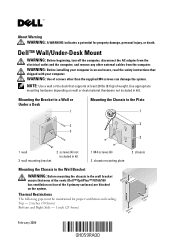
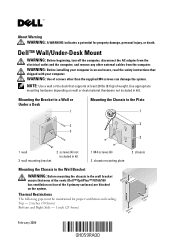
... plate
Mounting the Chassis to the Wall Bracket
WARNING: Before mounting the chassis to the wall bracket
ensure that none of the vents (Dell™ OptiPlex™ FX160/160 has ventilation on four of screws other external cables from the computer.
WARNING: Before installing your computer in kit). Use appropriate
mounting hardware...
Dell™ Monitor Mount Tech Sheet - Page 2
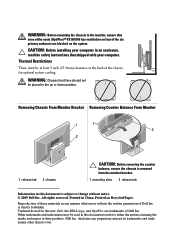
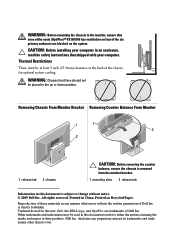
...the chassis for optimal system cooling. Printed in this text: Dell, the DELL logo, and OptiPlex are blocked on the system.
Reproduction of these materials in any proprietary interest in trademarks and...your computer in an enclosure, read the safety instructions that
none of the vents (OptiPlex™ FX160/160 has ventilation on four of the six primary surfaces) are trademarks of Dell ...
Dell™ Monitor Mount Tech Sheet - Page 14
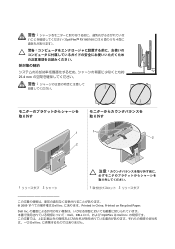
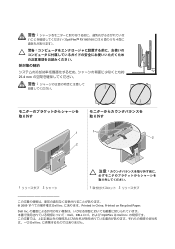
OptiPlex™ FX160/160 には 6 4
25.4 mm
1
1
2
2
1 2
1 2
2009 Dell Inc Printed in China. Dell Inc Dell、DELL OptiPlex は Dell Inc Dell Inc Printed on Recycled Paper.
Setup and Quick Reference Guide - Page 1
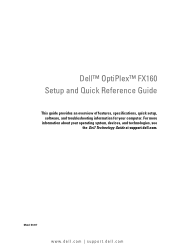
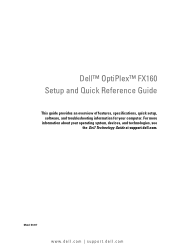
Dell™ OptiPlex™ FX160 Setup and Quick Reference Guide
This guide provides an overview of features, specifications, quick setup, software, and troubleshooting information for your operating system, devices, and technologies, see the Dell Technology Guide at support.dell.com. Model DC01T
www.dell.com | support.dell.com For more
information about your computer.
Dell™ OptiPlex™ FX160 Re-Imaging Guide - Page 3
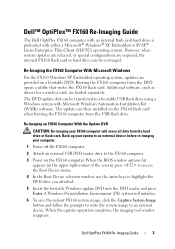
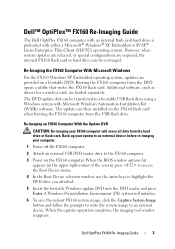
...OptiPlex FX160 Re-Imaging Guide
3
However, when system updates are released...FX160 flash card or hard drive can then installed on the FX160 computer. Re-Imaging the FX160 Computer With Microsoft Windows
For the FX160 Windows XP Embedded operating system, updates are loaded separately. Re-Imaging an FX160...the FX160 computer.
3 Power on the FX160 flash card when booting the FX160 ...
Dell™ OptiPlex™ FX160 Re-Imaging Guide - Page 4
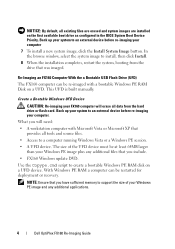
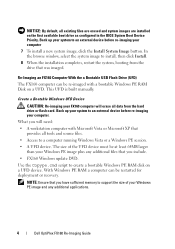
... Re-imaging your Windows PE image and any additional files that you include.
• FX160 Windows update DVD. NOTE: Ensure that you have sufficient memory to support the size of...an external device before re-imaging your Windows PE image plus any additional applications.
4
Dell OptiPlex FX160 Re-Imaging Guide In the browse window, select the system image to install, then click Install...
Dell™ OptiPlex™ FX160 Re-Imaging Guide - Page 5
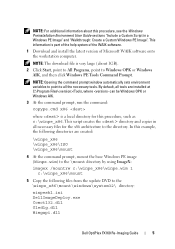
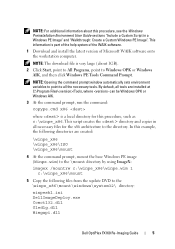
... to the directory. NOTE: Opening the command prompt window automatically sets environment variables to point to all necessary files for this example, the following files from the update DVD to the \winpe_x86\mount\windows\system32\ directory:
winpeshl.ini DellImageDeploy.exe Comctl32.dll Oledlg.dll Wimgapi.dll
Dell OptiPlex FX160 Re-Imaging Guide
5 In...
Dell™ OptiPlex™ FX160 Re-Imaging Guide - Page 6


... as a single FAT32 drive.
Open a command window and enter the following example assumes the UFD is formatted, all files on the device are erased. 9 Prepare the UFD device.
The following :
diskpart select disk 1 clean create partition primary size= select partition 1 active format fs=fat32 assign exit
6
Dell OptiPlex FX160 Re-Imaging Guide NOTE...
Dell™ OptiPlex™ FX160 Re-Imaging Guide - Page 7
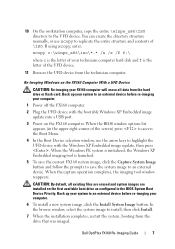
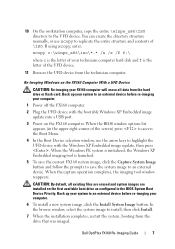
... Windows XP Embedded imaging tool is the letter of your FX160 computer will erase all data from the drive that was imaged. Dell OptiPlex FX160 Re-Imaging Guide
7
Back up your system to an external device before re-imaging your computer.
1 Power off the FX160 computer.
2 Plug the UFD device with the Windows XP...
Dell™ OptiPlex™ FX160 Re-Imaging Guide - Page 8
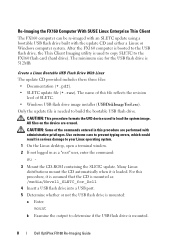
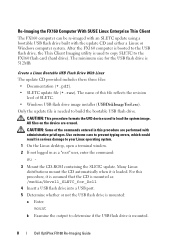
...). Only the update file is mounted.
8
Dell OptiPlex FX160 Re-Imaging Guide Re-Imaging the FX160 Computer With SUSE Linux Enterprise Thin Client
The FX160 computer can be re-imaged with an SLETC update... if the USB flash drive is needed to your Linux operating system. 1 On the Linux desktop, open a terminal window. 2 If not logged in this file reflects the revision
level of the commands...
Dell™ OptiPlex™ FX160 Re-Imaging Guide - Page 9
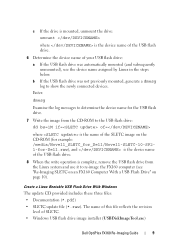
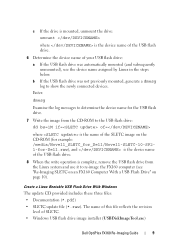
...automatically mounted (and subsequently unmounted), use it to re-image the FX160 computer (see "Re-Imaging SLETC on an FX160 Computer With a USB Flash Drive" on the CD-ROM (...the device name of SLETC. • Windows USB flash drive image installer (USBDiskImageTool.exe)
Dell OptiPlex FX160 Re-Imaging Guide
9 Create a Linux Bootable USB Flash Drive With Windows
The update CD provided includes...
Dell™ OptiPlex™ FX160 Re-Imaging Guide - Page 10
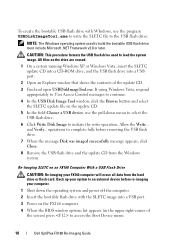
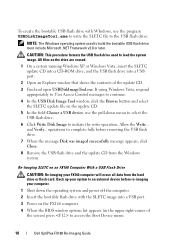
...-corner of the update CD.
3 Find and open USBDiskImageTool.exe. Back up your system to access the Boot Device menu.
10
Dell OptiPlex FX160 Re-Imaging Guide Allow the Write... Re-Imaging SLETC... initiate the write operation. and Verify... operations to complete fully before re-imaging your FX160 computer will erase all data from the Windows system. To create the bootable USB flash...
Dell™ OptiPlex™ FX160 Re-Imaging Guide - Page 11
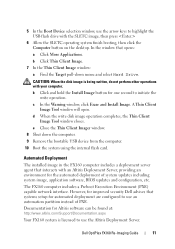
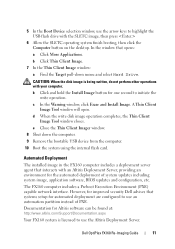
...In the Warning window, click Erase and Install Image.
Dell OptiPlex FX160 Re-Imaging Guide
11 CAUTION: When the disk image is licensed...operating system finish booting, then click the Computer button on the desktop. e Close the Thin Client Imager window. 8 Shut down menu...Altiris Deployment Server.
A Thin Client Image Tool window will open. 5 In the Boot Device selection window, use the ...
Dell™ OptiPlex™ FX160 Re-Imaging Guide - Page 15
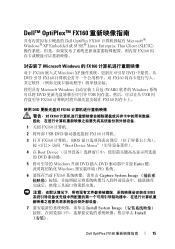
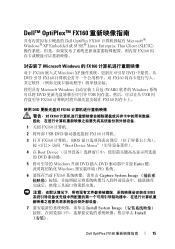
...™ OptiPlex™ FX160
Dell OptiPlex FX160 Microsoft® Windows® XP Embedded 或 SUSE® Linux Enterprise Thin Client (SLETC FX160
Microsoft Windows 的 FX160
对于 FX160 嵌入式 Windows XP DVD DVD 引导 FX160 FX160
Microsoft Windows WAIK) 软件的 Windows DVD USB USB FX160 FX160
使...
Dell™ OptiPlex™ FX160 Re-Imaging Guide - Page 16
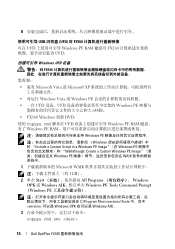
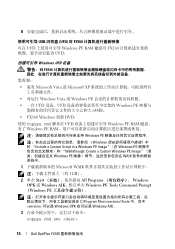
...Microsoft XP
Windows Vista 或 Windows PE
• 一台 UFD 设备。UFD Windows PE 64MB。
• FX160 Windows 更新 DVD。
使用 Copype.cmd 脚本在 UFD Windows PE RAM Windows PE RAM
Windows PE...> 可以是 Windows OPK Windows AIK。
3
copype.cmd x86
16
Dell OptiPlex FX160
Dell™ OptiPlex™ FX160 Re-Imaging Guide - Page 18
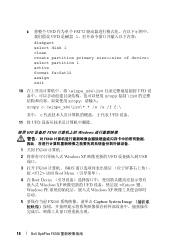
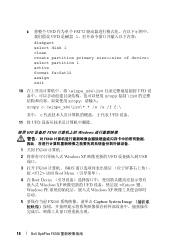
...; UFD
使用 UFD 设备对 FX160 Windows FX160
1 关闭 FX160 2 Windows XP UFD USB
端口。 3 打开 FX160 BIOS
按 访问 Boot Menu 4 在 Boot Device
嵌入式 Windows XP UFD Enter> 键。 Windows PE Windows XP 5 FX160 Capture System Image
18
Dell OptiPlex FX160
Dell™ OptiPlex™ FX160 Re-Imaging Guide - Page 19
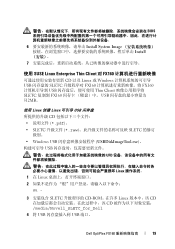
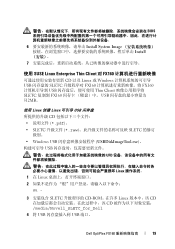
...;到 FX160 USB 512MB。
使用 Linux 创建 Linux 可引导 USB CD
pdf)。 • SLETC raw SLETC 的修订
Windows USB USBDiskImageTool.exe USB
UFD Linux 1 在 Linux 2
su -
3 SLETC CD-ROM Linux CD CD media/Novell_SLETC_for_Dell
4 将 USB USB 端口。
Dell OptiPlex FX160
19
Dell™ OptiPlex™ FX160 Re-Imaging Guide - Page 20
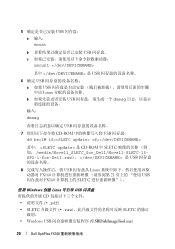
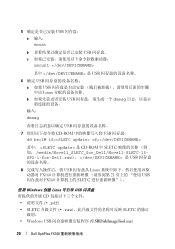
...其中, 是 CD-ROM 中 SLETC media/Novell_SLETC_for_Dell/Novell-SLETC-10SP2-1-for-Dell.raw), 是 USB
8 USB Linux FX160 21 USB FX160 SLETC
使用 Windows 创建 Linux 可引导 USB CD
pdf) • SLETC raw SLETC 的修订
Windows USB USBDiskImageTool.exe)
20
Dell OptiPlex FX160
Dell™ OptiPlex™ FX160 Re-Imaging Guide - Page 21
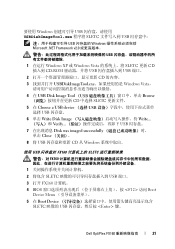
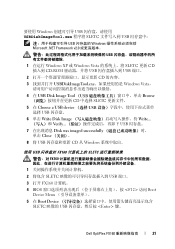
... Write Verify USB
7 Disk was imaged successfully Close
8 将 USB CD 从 Windows
使用 USB FX160 SLETC FX160
1
2 将包含 SLETC USB 端口。
3 打开 FX160
4 BIOS F12> 访问 Boot Device Menu
5 在 Boot Device SLETC 映像的 USB Enter> 键。
Dell OptiPlex FX160
21
Migrating to 2 GB Microsoft Windows XP Embedded Image Tech Sheet - Page 1
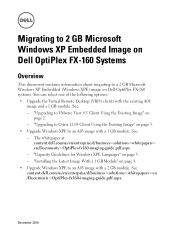
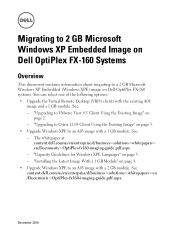
...enterprise/d/business~solutions~whitepapers~ en/Documents~OptiPlex-fx160-imaging-guide.pdf.aspx - See: -
Migrating to 2 GB Microsoft Windows XP Embedded Image on Dell OptiPlex FX-160 Systems
Overview
This document ...XP Embedded (Windows XPE) image on Dell OptiPlex FX-160 systems. You can select one of the following options: • Upgrade the Virtual Remote Desktop (VRD) clients with a 1 GB ...

