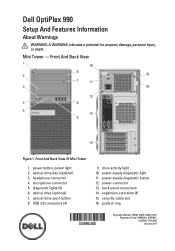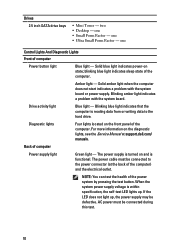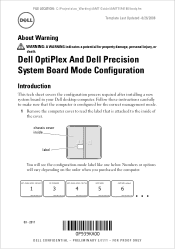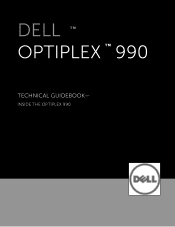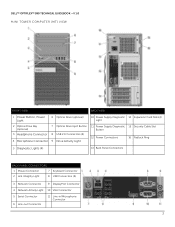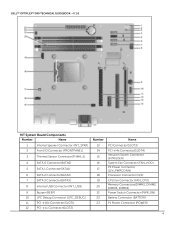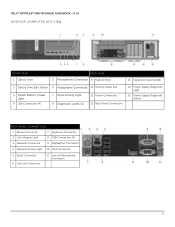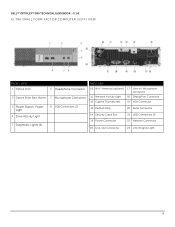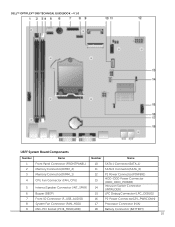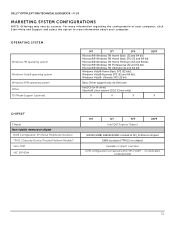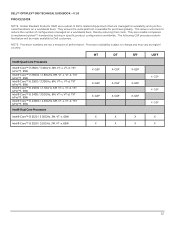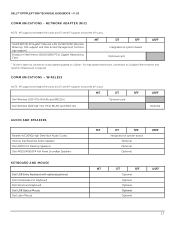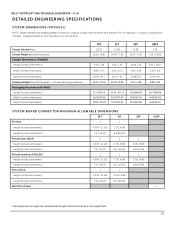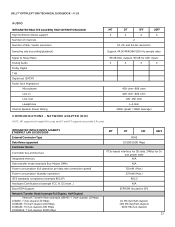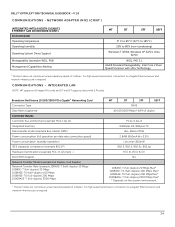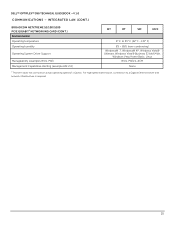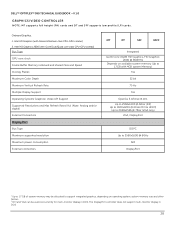Dell OptiPlex 990 Support Question
Find answers below for this question about Dell OptiPlex 990.Need a Dell OptiPlex 990 manual? We have 3 online manuals for this item!
Question posted by rbic on September 10th, 2012
Monitor Is Not Receiving Connection To Pc
The monitor for my Dell Optiplex 990 is not receiving data from the PC. Connections are good. The lights 1 and 3 are lit up on the front of the computer. could that be an indicator?
Current Answers
Answer #1: Posted by DELLJonathanS on September 10th, 2012 12:01 PM
The 1 and 3 diagnostic lights indicate a possible memory configuration or compatibility problem, according to the service manual http://support.dell.com/support/edocs/systems/op990/en/SM/MT/oM_MT_en.pdf page 75. It's possible a memory module is faulty or the configuration is wrong or the DIMMs may need to be reseated. I would recommend reseating all DIMMs and try again. If the issue persists it may be helpful to test DIMMs from another machine, or test the DIMMs one at a time in slot 1. Information on removing and reinstalling the DIMMs is also in the same hardware manual on page 25-26. Does that seem to change anything?
Related Dell OptiPlex 990 Manual Pages
Similar Questions
Dell 990 Will Not Power On No Light With Reset Button Either
(Posted by ansaketh 9 years ago)
Dell Desktop Optiplex 360 How To Connect Two Monitors
(Posted by mekesdaka 9 years ago)
Dell Desktop Optiplex 330 Does Not Startup Internal P2 Connection Has Defect
(Posted by xydgari 10 years ago)