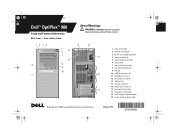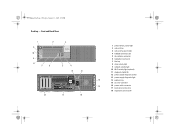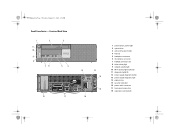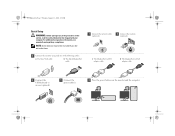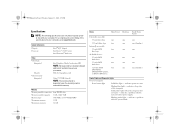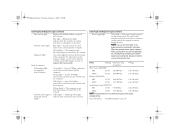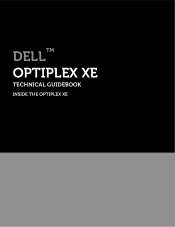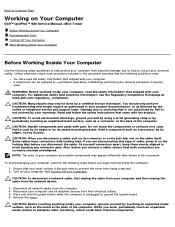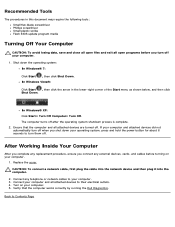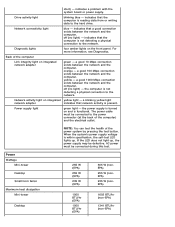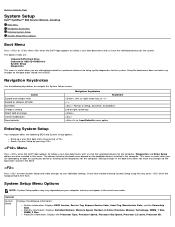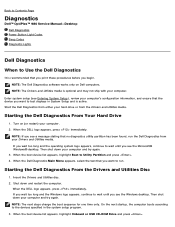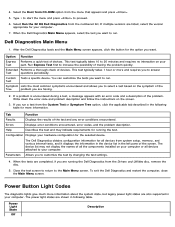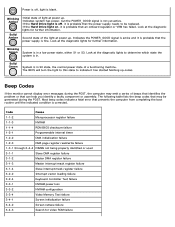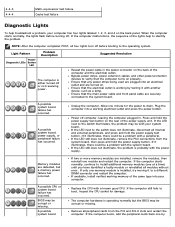Dell OptiPlex 980 Support Question
Find answers below for this question about Dell OptiPlex 980.Need a Dell OptiPlex 980 manual? We have 3 online manuals for this item!
Question posted by pastorunathi on March 12th, 2013
My Dell Optiplex320 Keep On Flashing Orange Light Doesn't Turn On How Do I Fix I
Requests for more information
Hi pastorunathi
Please follow the below mentioned steps that might help you:
Please reply if you have any further questions.
For easy access to drivers, manuals and product updates, please visit our Support Site .
Thanks & Regards
Prateek K
#iworkfordell
Current Answers
Answer #1: Posted by prateekk007 on March 12th, 2013 6:11 AM
Please follow the below mentioned steps that might help you:
Please reply if you have any further questions.
For easy access to drivers, manuals and product updates, please visit our Support Site .
Thanks & Regards
Prateek K