Dell OptiPlex 760 Support Question
Find answers below for this question about Dell OptiPlex 760.Need a Dell OptiPlex 760 manual? We have 3 online manuals for this item!
Question posted by ziggyneks on November 12th, 2013
Flashing Orange Light When Booting Up On Dell 760
The person who posted this question about this Dell product did not include a detailed explanation. Please use the "Request More Information" button to the right if more details would help you to answer this question.
Current Answers
There are currently no answers that have been posted for this question.
Be the first to post an answer! Remember that you can earn up to 1,100 points for every answer you submit. The better the quality of your answer, the better chance it has to be accepted.
Be the first to post an answer! Remember that you can earn up to 1,100 points for every answer you submit. The better the quality of your answer, the better chance it has to be accepted.
Related Dell OptiPlex 760 Manual Pages
Setup and Quick Reference Guide - Page 42


... Mbps connection exists between the network and the computer. off (no light) - A good 10 Mbps connection exists
integrated network adapter between the network and the computer.
Controls and Lights (continued)
Diagnostic lights
four lights
NOTE: For the ultra small form factor computer, the diagnostic lights are on page 15. Back View" on the back panel. orange light -
Setup and Quick Reference Guide - Page 63


...your computer.
• Use the Service Tag to identify your computer when you use support.dell.com or contact support
• Enter the Express Service Code to direct your call when contacting...Some features or media may not be available in certain countries.
can be found at support.dell.com.
• Desktop System Software (DSS)
• Readme files
NOTE: Readme files may be included on ...
Service Manual - Page 2


...Desktop Mobile l Power State Management l Boot Control l CPU l System Memory l Fan l Power Supply l Sensor l Physical Asset l Software Inventory
NOTE: If you have chosen to use "None" (no manageability) or ASF, you will be configured using Dell...Guide available on www.dell.com\openmanage. Back to Contents Page
Advanced Features
Dell™ OptiPlex™ 760 Service Manual LegacySelect Technology...
Service Manual - Page 10


...connector, you attempt to pry out the battery. Back to Contents Page
Battery
Dell™ OptiPlex™ 760 Service Manual Replacing the Battery
Replacing the Battery
WARNING: Before working inside your ...inside your computer, read the safety information that the object is displayed during the boot routine along with the same or equivalent type recommended by touching an unpainted metal...
Service Manual - Page 12
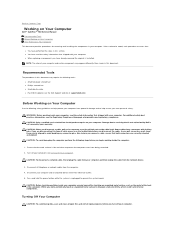
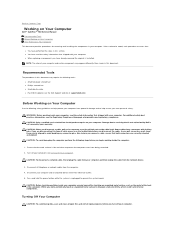
...Small flat-blade screwdriver l Phillips screwdriver l Small plastic scribe l Flash BIOS update (see the Dell Support website at support.dell.com)
Before Working on Your Computer
Use the following steps before ...the system is flat and clean to Contents Page
Working on Your Computer
Dell™ OptiPlex™ 760 Service Manual Recommended Tools Before Working on Your Computer After Working on ...
Service Manual - Page 14


...Trademarks used by Bluetooth SIG, Inc. Citrix is a trademark owned by Dell Inc. Environmental Protection Agency. has determined that helps you purchased a Dell™ n Series computer, any manner whatsoever without notice. ©2008-2009 Dell Inc. Dell™ OptiPlex™ 760 Service Manual
Desktop Computer
About Your Computer Inside Your Computer System Setup Advanced Features...
Service Manual - Page 30
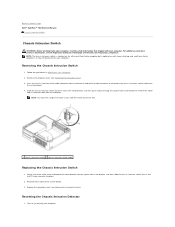
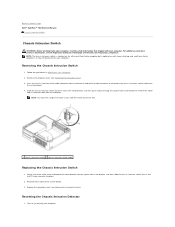
... to Contents Page Dell™ OptiPlex™ 760 Service Manual
Chassis ...dell.com/regulatory_compliance.
Slide the chassis intrusion switch out of the slot.
1 chassis intrusion switch 2 chassis intrusion switch cable
Replacing the Chassis Intrusion Switch
1. Back to the system board. 3. Remove the computer cover (see Removing the Computer Cover). 3. Turn on mini tower, desktop...
Service Manual - Page 47


...CAUTION: When sliding the I /O connector pull loop
5. Back to Contents Page Dell™ OptiPlex™ 760 Service Manual
I/O Panel
I/O Panel
Removing the I/O Panel
WARNING: Before working ... before removing the cover. Remove the computer cover (see the Regulatory Compliance Homepage at www.dell.com/regulatory_compliance. NOTE: Note the routing of the computer, be extremely careful. Remove the ...
Service Manual - Page 54


.... For additional safety best practices information, see the Regulatory Compliance Homepage at www.dell.com/regulatory_compliance. Then, slide the release latch back as leverage points. 5. Back...that a graphics card heat sink has had sufficient time to Contents Page
Desktop
Dell™ OptiPlex™ 760 Service Manual Removing the Computer Cover Inside View of Your Computer
WARNING: ...
Service Manual - Page 58


... operating time - basic input/output system - bit - boot sequence - In case your hard drive is usually equal ... that you always have a bootable CD or floppy disk available. ambient light sensor - antivirus software -
A
wireless
technology
standard
for
short-range
... computer. Back to Contents Page
Glossary
Dell™ OptiPlex™ 760 Service Manual
Terms in this Glossary are...
Service Manual - Page 63


... computer, such as infrared and light. When you place a shortcut on your Windows desktop and double-click the icon, you...connector for attaching a PS/2-compatible keyboard, mouse, or keypad. pre-boot execution environment - RAM -
Data and/or files you delete a ... after you shut down your computer when you access Dell Support at the lower end of the electromagnetic frequency spectrum...
Service Manual - Page 80
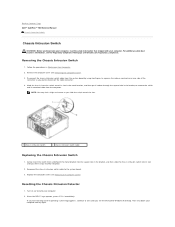
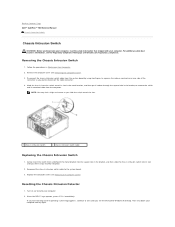
... you feel a slight resistance as you slide the switch out of the
connector as you pull to the system board. 3. Back to Contents Page Dell™ OptiPlex™ 760 Service Manual
Chassis Intrusion Switch
Chassis Intrusion Switch
WARNING: Before working inside your computer, read the safety information that shipped with your computer. 2. Then...
Service Manual - Page 105


...been assigned by someone else, contact your computer. While you touch it. Mini-Tower, Desktop, and Small Form Factor
1. Gently pull the power cables toward you touch any static ..., causes the following message to Contents Page
Replacing the Computer Cover
Dell™ OptiPlex™ 760 Service Manual Mini-Tower, Desktop, and Small Form Factor Ultra Small Form Factor
WARNING: Before working...
Service Manual - Page 133
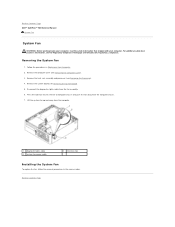
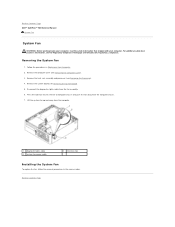
... Removing the Processor). 4. Removing the System Fan
1. Remove the system board (see Removing the Computer Cover). 3. Disconnect the diagnostics lights cable from the computer chassis. 7. Back to Contents Page Dell™ OptiPlex™ 760 Service Manual
System Fan
System Fan
WARNING: Before working inside your computer, read the safety information that secures the fan...
Service Manual - Page 145


...board assembly toward the front of the computer. Back to Contents Page
System Board
Dell™ OptiPlex™ 760 Service Manual Removing the System Board Replacing the System Board
WARNING: Before working ... Remove the processor and heat sink assembly: l Mini tower: see Heat Sink and Processor l Desktop: see Processor l Small form factor: see Heat Sink and Processor l Ultra small form factor:...
Service Manual - Page 149


... -
Back to Contents Page
System Setup
Dell™ OptiPlex™ 760 Service Manual
Overview Entering System Setup System Setup Options Boot Sequence Booting to a USB Device Password Protection Jumper Settings...Entering System Setup
1.
CAUTION: Unless you see the Microsoft® Windows® desktop.
If you press before you are an expert computer user, do not change the...
Service Manual - Page 161


... power light is green and the computer is not responding, see Memory). ¡ Remove and then reinstall any cards. WARNING: Always unplug your computer from the electrical outlet before opening the cover.
System Board Components ¡ Desktop - System Board Components ¡ Small Form Factor - Back to Contents Page
Troubleshooting
Dell™ OptiPlex™ 760 Service...
Service Manual - Page 162
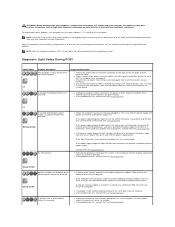
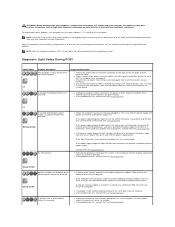
..., the lights flash, and then turn off or not receiving power. Diagnostic Light Codes During POST
Light Pattern Off...boot, inspect the
processor socket for damage. Contact Dell (see Contacting Dell).
Contact Dell (see Contacting Dell).
Contact Dell (see the Regulatory Compliance Homepage on www.dell.com at a time) until you are using an ultra form factor computer, the diagnostic lights...
Service Manual - Page 188
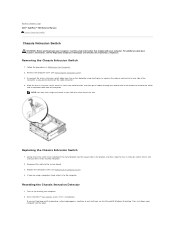
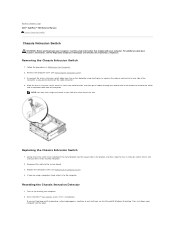
Back to Contents Page Dell™ OptiPlex™ 760 Service Manual
Chassis Intrusion Switch
Chassis Intrusion Switch
WARNING: Before working inside your computer, read the safety information that...the computer cover (see Removing the Computer Cover). 3.
For additional safety best practices information, see the Microsoft® Windows® desktop. Turn on (or restart) your computer. 2.
Technical Guide - Page 5
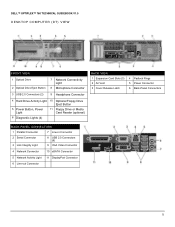
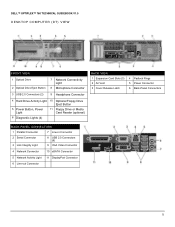
DELL™ OPTIPLEX™ 760 TECHNICAL GUIDEBOOK V1.0
DESKTOP COMPUTER (DT) VIEW
FRONT VIEW
1 Optical Drive 2 Optical Drive Eject Button
7 Network Connectivity Light
8 Microphone Connector
3 USB 2.0 Connectors (2)
9 Headphone Connector
4 Hard Drive Activity Light 10 Optional Floppy Drive Eject Button
5 Power Button, Power Light
11 Floppy Drive or Media Card Reader (optional)
6 ...

