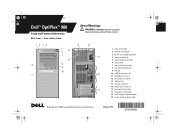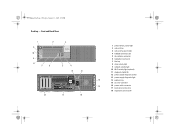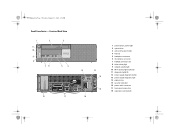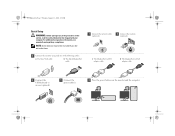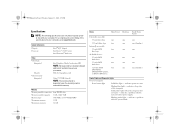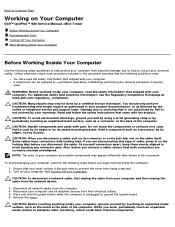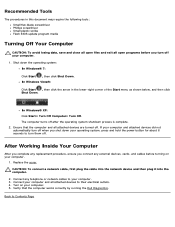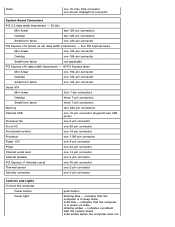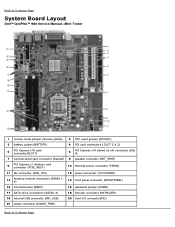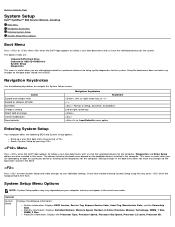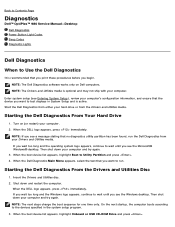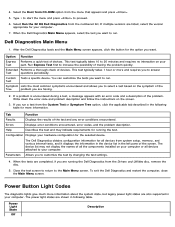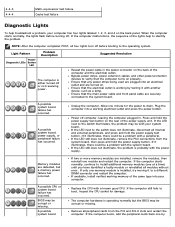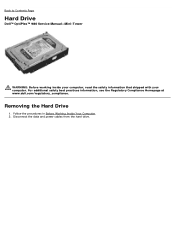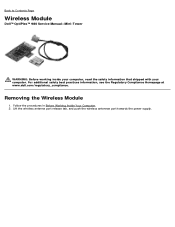Dell OptiPlex 980 Support Question
Find answers below for this question about Dell OptiPlex 980.Need a Dell OptiPlex 980 manual? We have 3 online manuals for this item!
Question posted by joelkspencer on April 15th, 2016
System Not Booting Up
when I power on my Optiplex 980 error lights 1 and 3 and the power button flashes
Current Answers
Related Dell OptiPlex 980 Manual Pages
Similar Questions
Power Button Flashes Amber Continuously And Does Not Power Up With Fan Shaking
when i plande the power pin the power button flashes continuously amber as the fan keeps shaking bac...
when i plande the power pin the power button flashes continuously amber as the fan keeps shaking bac...
(Posted by Anonymous-172183 1 year ago)
What Di=o Lights On Dell Optiplex 980 Diagnostic Lights 2 4
(Posted by swamnewb 10 years ago)
What Does Dell Optiplex 980 Diagnostic Lights Mean
(Posted by Jacksemile 10 years ago)
What Does It Mean If The Dell Optiplex 980 Numbers Light Up
(Posted by 98798tex 10 years ago)
Dell Optiplex 780 Error Lights
There is no video on my monitor and the power light is amber, but not flashing and lights number 1 &...
There is no video on my monitor and the power light is amber, but not flashing and lights number 1 &...
(Posted by AngelaRWinchester 10 years ago)