Dell OptiPlex 960 Support Question
Find answers below for this question about Dell OptiPlex 960.Need a Dell OptiPlex 960 manual? We have 4 online manuals for this item!
Question posted by bobvlade on January 1st, 2014
How To Undo Raid Configuration Dell 960
The person who posted this question about this Dell product did not include a detailed explanation. Please use the "Request More Information" button to the right if more details would help you to answer this question.
Current Answers
There are currently no answers that have been posted for this question.
Be the first to post an answer! Remember that you can earn up to 1,100 points for every answer you submit. The better the quality of your answer, the better chance it has to be accepted.
Be the first to post an answer! Remember that you can earn up to 1,100 points for every answer you submit. The better the quality of your answer, the better chance it has to be accepted.
Related Dell OptiPlex 960 Manual Pages
Setup and Quick Reference Guide - Page 1


For more
information about your computer. Models DCSM, DCNE, DCCY
www.dell.com | support.dell.com
Dell™ Optiplex™ 960 Setup and Quick Reference Guide
This guide provides a features overview, specifications, and quick setup, software, and troubleshooting information for your operating system, devices, and technologies, see the Dell Technology Guide at support.dell.com.
Setup and Quick Reference Guide - Page 32


...optional wireless and WLAN cards
Drives Hard Disk Drives Available device configurations
Floppy drive
Mini Tower: two 3.5-inch hard disk drives (HDDs) or two 2.5-inch HDDs
Desktop: two 3.5-inch HDDs or two 2.5-inch HDDs
Small Form ...The number of hard disk drives supported is used.
NOTE: The desktop platform will use
one x1(available in all platforms) 36 pins for RAID configurations.
Setup and Quick Reference Guide - Page 57
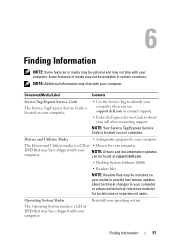
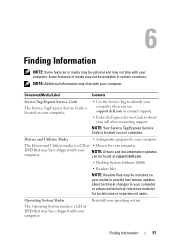
... computer.
• Use the Service Tag to identify your computer when you use support.dell.com or contact support.
• Enter the Express Service Code to direct your call when...System Media
Reinstall your computer.
NOTE: Drivers and documentation updates can be found at support.dell.com.
• Desktop System Software (DSS)
• Readme files
NOTE: Readme files may be included on your...
Setup and Features Information Tech Sheet - Page 8


... the wireless network is not detecting a physical connection to the network. NOTE: The desktop platform may use the internal 3.5-inch bay with the system board. Controls and Lights
Front... 3.5-inch HDD bay for RAID configurations. Amber light - Diagnostic lights (four)
Blinking amber, solid amber, or off. two 3.5-inch hard disk drives (HDDs) or two 2.5-inch HDDs Desktop - one external 5.25-...
Setup and Features Information Tech Sheet - Page 10
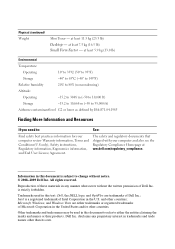
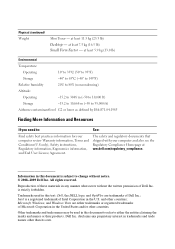
...least 7.5 kg (16.5 lb) Small Form Factor - at least 11.5 kg (25.3 lb) Desktop -
Dell Inc. Physical (continued) Weight
Mini Tower - is a registered trademark of Microsoft Corporation in this document... written permission of these materials in any proprietary interest in this text: Dell, the DELL logo, and OptiPlex are either the entities claiming the marks and names or their products....
Dell™ OptiPlex™ 960
System Board Mode Configuration - Page 1
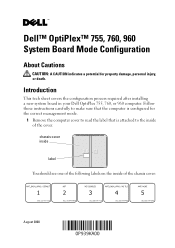
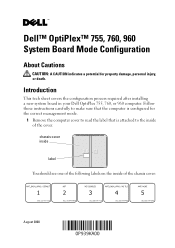
... on the inside of the chassis cover:
August 2008 Introduction
This tech sheet covers the configuration process required after installing a new system board in your Dell OptiPlex 755, 760, or 960 computer. Dell™ OptiPlex™ 755, 760, 960 System Board Mode Configuration
About Cautions
CAUTION: A CAUTION indicates a potential for the correct management mode.
1 Remove the computer cover...
Dell™ OptiPlex™ 960
System Board Mode Configuration - Page 2


... for step 7 of this text: Dell, the DELL logo, and OptiPlex are trademarks of Dell Inc. For more information, see your system documentation on support.dell.com.
5 Disconnect any proprietary interest ...cable. 11 Restart the computer. For more information, see your system documentation on support.dell.com.
4 Replace the computer cover. When the initialization screen appears, enter the
mode ...
Technology Guide - Page 3
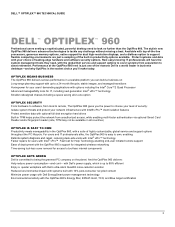
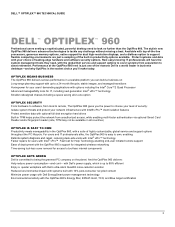
... IT professionals will have the system management tools they need to look no further than the OptiPlex 960. DELL™ OPTIPLEX™ 960 TECHNICAL GUIDE
DELL™ OPTIPLEX™ 960
Professional users seeking a sophisticated, powerful desktop need , with the global Dell service and support options to cover systems from acquisition to asset retirement. For users and IT professionals...
Technology Guide - Page 6
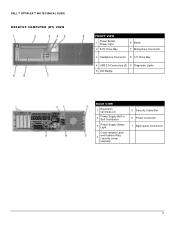
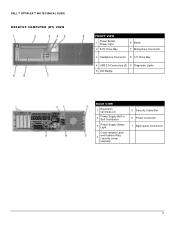
DELL™ OPTIPLEX™ 960 TECHNICAL GUIDE DESKTOP COMPUTER (DT) VIEW
FRONT VIEW
1
Power Button, Power Light
2 5.25" Drive Bay
6 Bezel 7 Microphone Connector
3 Headphone Connector 8 3.5" Drive Bay
4 USB 2.0 Connectors (2) 9 Diagnostic Lights 5 Dell Badge
BACK VIEW
1
Expansion card slots (4)
2
Power Supply Built in Self Test Button
3
Power Supply Status Light
Cover-release Latch...
Technology Guide - Page 7


DELL™ OPTIPLEX™ 960 TECHNICAL GUIDE DESKTOP COMPUTER (DT) VIEW (CONT.)
BACK PANEL CONNECTORS
1 PS/2 Mouse Connector 8 Line-out Connector
2 Parallel Connector
9
Line-in/Microphone Connctor
3 Serial Connector
10 USB 2.0 Connectors (6)
4 Link ...
Technology Guide - Page 10
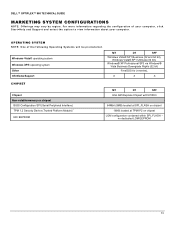
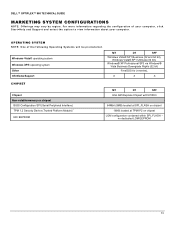
...DELL™ OPTIPLEX™ 960 TECHNICAL GUIDE
MARKETING SYSTEM CONFIGURATIONS
NOTE: Offerings may vary by region.
no dedicated LOM EEPROM
10 For more information regarding the configuration...)
FreeDOS for (n-series),
X
X
X
CHIPSET
Chipset Non-volatile memory on chipset
BIOS Configuration SPI (Serial Peripheral Interface) TPM 1.2 Security Device (Trusted Platform Module)1 NIC EEPROM
MT...
Technology Guide - Page 11
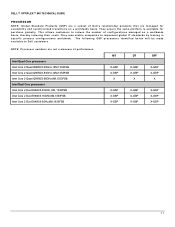
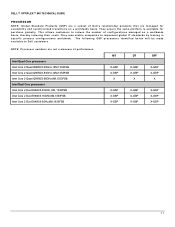
... platform is available for availability and synchronized transitions on a worldwide basis, thereby reducing their costs. DELL™ OPTIPLEX™ 960 TECHNICAL GUIDE
PROCESSOR
NOTE: Global Standard Products (GSP) are a subset of Dell's relationship products that are not a measure of configurations managed on a worldwide basis. Intel Quad Core processors Intel Core 2 Quad Q9650/3.00GHz,12M...
Technology Guide - Page 12
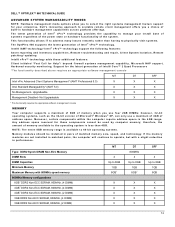
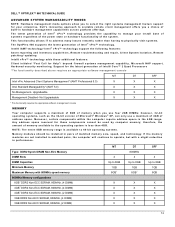
... used by computer memory; NOTE: The entire 8GB memory range is less than having to physically visit systems. The OptiPlex 960 supports the latest generation of Intel ® vPro™ technology. DELL™ OPTIPLEX™ 960 TECHNICAL GUIDE
ADVANCED SYSTEM MANAGEABILITY MODES
NOTE: Hardware management mode options allow you to select the right systems management...
Technology Guide - Page 13
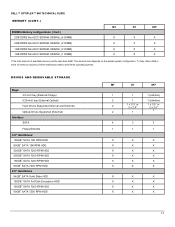
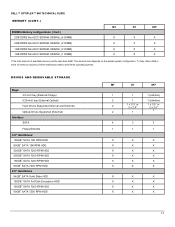
...1 (slimline)
2
1 x 3.5" or 2 x 2.5"
1 x 3.5" or 2 x 2.5"
2
1
1
4
3
3
1
1
1
X
X
X
X
X
X
X
X
X
X
X
X
X
X
X
X
X
X
X
X
X
X
X
X
X
X
X
X
X
X
13 The amount less depends on the actual system configuration. DELL™ OPTIPLEX™ 960 TECHNICAL GUIDE
MEMORY (CONT.)
800MHz Memory configurations (Cont.) 2GB DDR2 Non-ECC SDRAM, 800MHz, (4 DIMM) 2GB DDR2 Non-ECC...
Technology Guide - Page 14
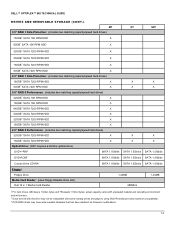
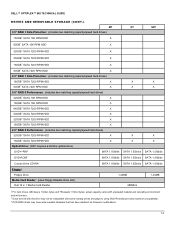
DELL™ OPTIPLEX™ 960 TECHNICAL GUIDE
DRIVES AND REMOVABLE STORAGE (CONT.)
MT
DT
SFF
3.5" RAID 1 Data Protection: (includes two matching capacity/speed hard drives)
160GB1 SATA 10K RPM HDD
X
80GB1 SATA 10K RPM HDD
X
320GB1 SATA 7200 RPM HDD
X
250GB1 ...
Technology Guide - Page 18
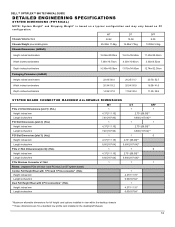
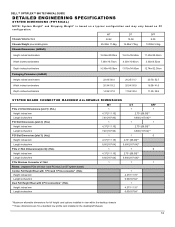
...1
1
Risers: (replaces PCIe x16 slot 1 and PCI slot 2 on PC configuration.
DELL™ OPTIPLEX™ 960 TECHNICAL GUIDE
DETAILED ENGINEERING SPECIFICATIONS
SYSTEM DIMENSIONS (PHYSICAL)
NOTE: System Weight* and Shipping Weight* is based on a typical... full height card options installed in riser within the desktop chassis **These dimensions are for a standard low profile card installed in the...
Technology Guide - Page 36
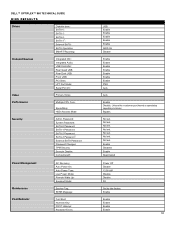
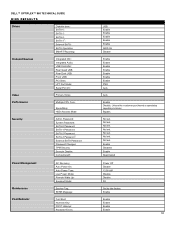
... Disable: Computrace®:
Not set . Not set .
DELL™ OPTIPLEX™ 960 TECHNICAL GUIDE
BIOS DEFAULTS Drives
BIOS Factory Defaults (All chassis... unless noted)
Diskette drive:
USB
SATA-0: SATA-1: SATA-2: SATA-31: External SATA:
Enable Enable Enable Enable Enable
SATA Operation:
RAID...
Technology Guide - Page 38
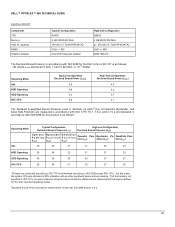
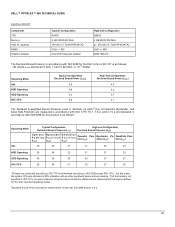
... conducted according to ISO 7779 and declared according to nearest tenth of a bel per ISO 9296 section 4.4.2
38 DELL™ OPTIPLEX™ 960 TECHNICAL GUIDE
OptiPlex 960 MT
Component CPU Memory HDD (#, capacity) RMSD Graphics Adapter
Typical Configuration E8400 2 GB DDR2 800 MHz 160 GB 3.5" 7200 RPM SATA2 DVD +/- RW Intel G45 Integrated Adapter
High-end...
Technology Guide - Page 39
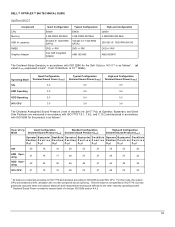
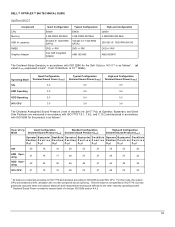
... declared in decibels (re 2x10-5 Pa), at 90% utilization with ISO 9296 for the other peripheral device spinning. DELL™ OPTIPLEX™ 960 TECHNICAL GUIDE
OptiPlex 960 DT
Component CPU Memory HDD (#, capacity) RMSD Graphics Adapter
Quiet Configuration Typical Configuration
E8400
E8400
2 GB DDR2 800 MHz 2 GB DDR2 800 MHz
80 GB 2.5" 7200 RPM 160 GB 3.5" 7200...
Technology Guide - Page 40
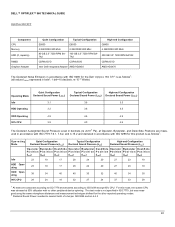
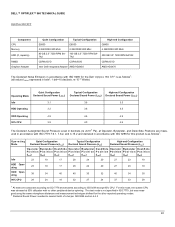
... not specified in accordance with ISO 9296 for the other peripheral device spinning.
DELL™ OPTIPLEX™ 960 TECHNICAL GUIDE OptiPlex 960 SFF
Component CPU Memory HDD (#, capacity)
RMSD Graphics Adapter
Quiet Configuration E8500 2 GB DDR2 800 MHz 80 GB 2.5" 7200 RPM SATA2
Typical Configuration E8500 2 GB DDR2 800 MHz 160 GB 3.5" 7200 RPM SATA2
CDRW/DVD...
Similar Questions
How To Enter Raid Configuration Utility On Optiplex 330
(Posted by gregBa 9 years ago)
How Do I Set Up Raid Configuration In Dell 530 Inspiron Windows 7
(Posted by Mastekoj 10 years ago)

