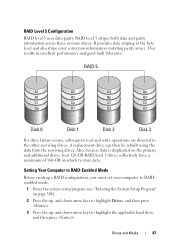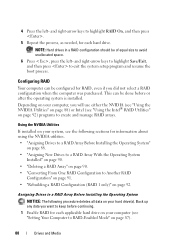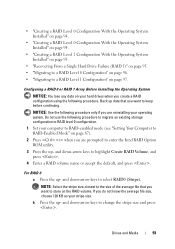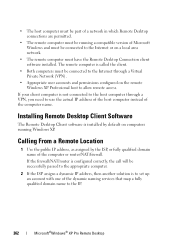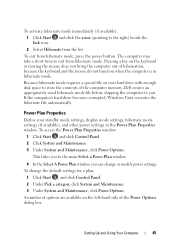Dell Inspiron 530 Support Question
Find answers below for this question about Dell Inspiron 530 - Desktop -Intel Celeron Processor 450.Need a Dell Inspiron 530 manual? We have 4 online manuals for this item!
Question posted by Mastekoj on April 30th, 2014
How Do I Set Up Raid Configuration In Dell 530 Inspiron Windows 7
The person who posted this question about this Dell product did not include a detailed explanation. Please use the "Request More Information" button to the right if more details would help you to answer this question.
Current Answers
Related Dell Inspiron 530 Manual Pages
Similar Questions
New Generation Video Board For My Old Dell Inspiron 530
Hi to allI own a perfectly working Dell Inspiron 530 with a Celeron Processor and a 300watt power su...
Hi to allI own a perfectly working Dell Inspiron 530 with a Celeron Processor and a 300watt power su...
(Posted by fabrbev 1 year ago)
On Dell Inspiron 530s What Color Port On The Back Is For Audio
(Posted by bdusmc6569 9 years ago)
How To Set Up A Dell Inspiron 1 19 Desktop Onto Another Monitor
(Posted by zamIkl 10 years ago)
Dell Inspiron 530 How To Disable Raid 1 Completely
(Posted by cefast 10 years ago)
How To Restore Factory Settings On My Dell Inspiron Desktop 570 To
(Posted by bbrantkash 10 years ago)