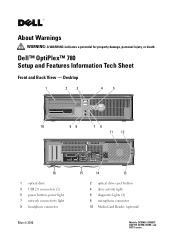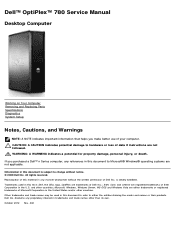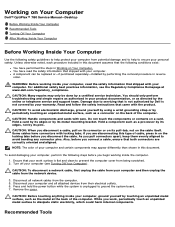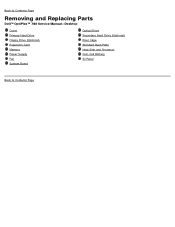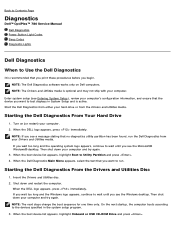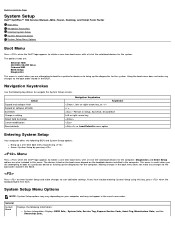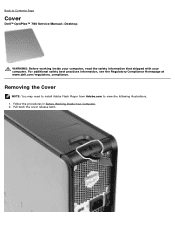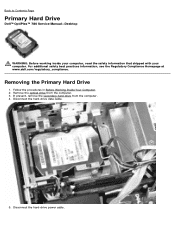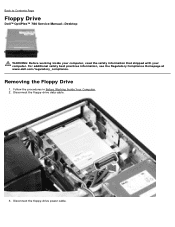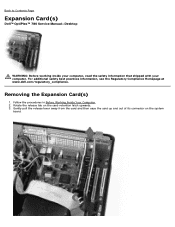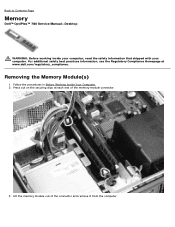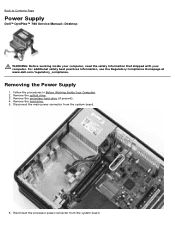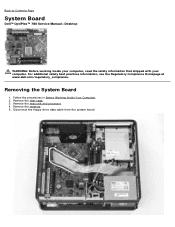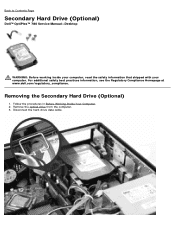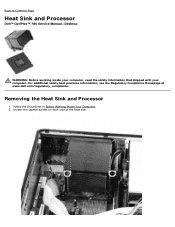Dell OptiPlex 780 Support Question
Find answers below for this question about Dell OptiPlex 780.Need a Dell OptiPlex 780 manual? We have 6 online manuals for this item!
Question posted by tarikuh on April 3rd, 2013
23&4 Error Cods
Dell optiplex 780 model computer not intering display.
Requests for more information
Request from RoyanAtDell on April 11th, 2013 3:06 AM
Hi,
Hi,
I work for Dell's Social Media Team. Kindly elobarate on the issue your facting. Kindly give us the complete error code.
Thank you.
Royan
Current Answers
Related Dell OptiPlex 780 Manual Pages
Similar Questions
What Motherboard And Cpu Will Be The Best Fit For The Dell Desktop Optiplex 740
(Posted by rmalone3108 2 years ago)
How Set Up Dual Monitors On Optiplex 780 Ultra Small Display Port
(Posted by athensam 9 years ago)
How To Connect Two Monitors To A Dell Optiplex 780 Desktop
(Posted by matoroy 10 years ago)
Dell Optiplex 780 Error Lights
There is no video on my monitor and the power light is amber, but not flashing and lights number 1 &...
There is no video on my monitor and the power light is amber, but not flashing and lights number 1 &...
(Posted by AngelaRWinchester 10 years ago)