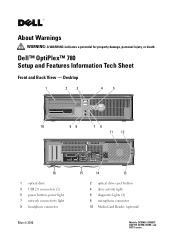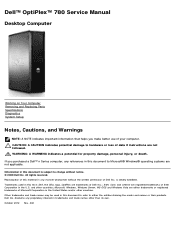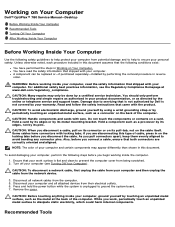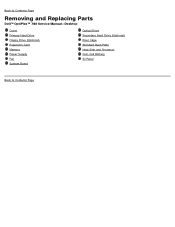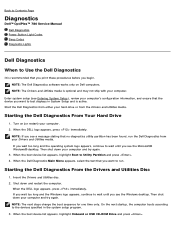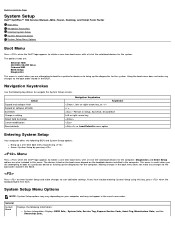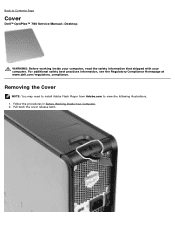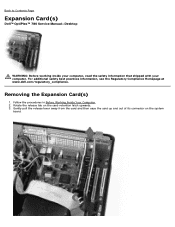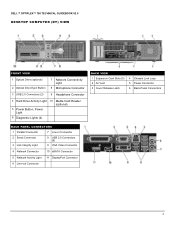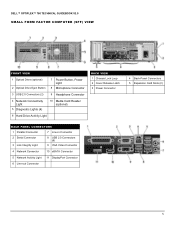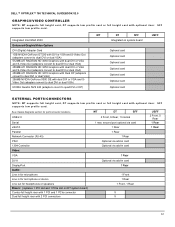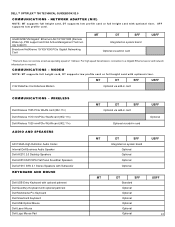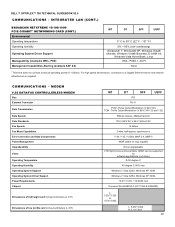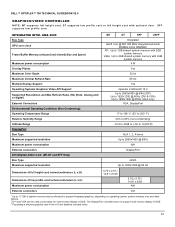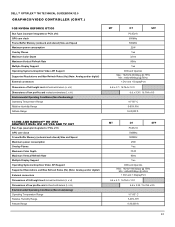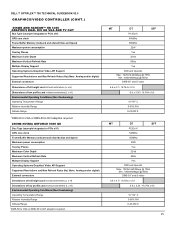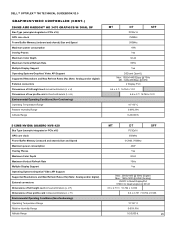Dell OptiPlex 780 Support Question
Find answers below for this question about Dell OptiPlex 780.Need a Dell OptiPlex 780 manual? We have 6 online manuals for this item!
Question posted by OMRiver on October 3rd, 2014
Replacing Video Card
My video card is out on my Dell Optiplex 780. I just want to replace it - no upgrade. Can you tell me what card I can order to replace it with, please?
Current Answers
Answer #1: Posted by TommyKervz on October 3rd, 2014 1:37 PM
follow the instructions below
http://www.redplanettrading.com/ebay/desktops/case/optiplex780/Optiplex780_SM_MT/mtparts.htm
Related Dell OptiPlex 780 Manual Pages
Similar Questions
What Motherboard And Cpu Will Be The Best Fit For The Dell Desktop Optiplex 740
(Posted by rmalone3108 2 years ago)
Dell Desktop Optiplex 330 Does Not Startup Internal P2 Connection Has Defect
(Posted by xydgari 10 years ago)
What Kind Of Video Card Is Needed For Dual Monitors On Dell Optiplex 780
(Posted by lgg11kade 10 years ago)
Optiplex 780 How To Get Displayport To Work With Dual Card
(Posted by ecataJukk 10 years ago)