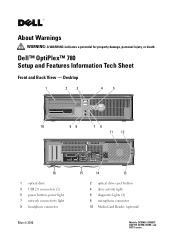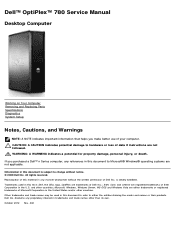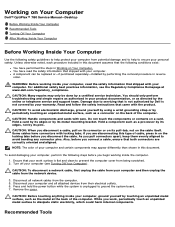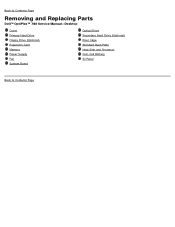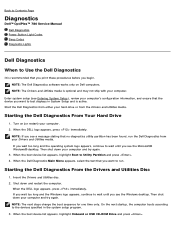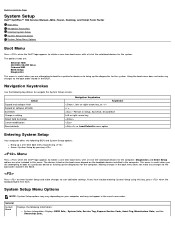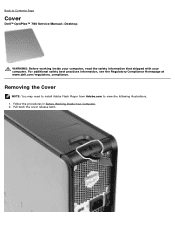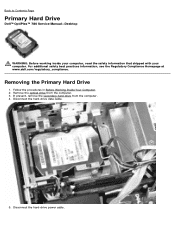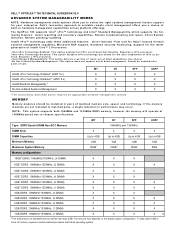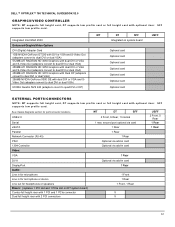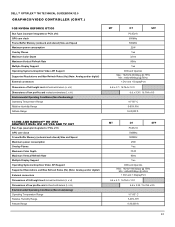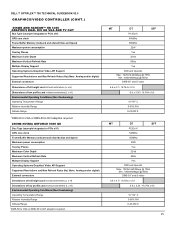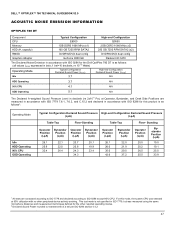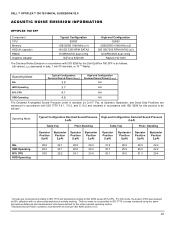Dell OptiPlex 780 Support Question
Find answers below for this question about Dell OptiPlex 780.Need a Dell OptiPlex 780 manual? We have 6 online manuals for this item!
Question posted by yisimmy on March 4th, 2014
How To Make Dell Optiplex 780, E8400, Geforce Gt430, 8gb Ram Hakintosh
The person who posted this question about this Dell product did not include a detailed explanation. Please use the "Request More Information" button to the right if more details would help you to answer this question.
Current Answers
Related Dell OptiPlex 780 Manual Pages
Similar Questions
Dell Optiplex 780
I replace a new main board & processor and when I switched the PC on it is giving me this messag...
I replace a new main board & processor and when I switched the PC on it is giving me this messag...
(Posted by taylorh 10 years ago)
On Optiplex 780, At Start It Up, Lights 2 3 & 4 Keep On Blinking & No Display,
I have optiplex 780, On stsrt up the diagonistic lights 2,3 and 4 keep on blinking and no display co...
I have optiplex 780, On stsrt up the diagonistic lights 2,3 and 4 keep on blinking and no display co...
(Posted by tahiree241 10 years ago)