Dell OptiPlex 780 Support Question
Find answers below for this question about Dell OptiPlex 780.Need a Dell OptiPlex 780 manual? We have 6 online manuals for this item!
Question posted by makiillehu on September 18th, 2014
How To Configure Dvi Expansion Card On Dell 780
The person who posted this question about this Dell product did not include a detailed explanation. Please use the "Request More Information" button to the right if more details would help you to answer this question.
Current Answers
There are currently no answers that have been posted for this question.
Be the first to post an answer! Remember that you can earn up to 1,100 points for every answer you submit. The better the quality of your answer, the better chance it has to be accepted.
Be the first to post an answer! Remember that you can earn up to 1,100 points for every answer you submit. The better the quality of your answer, the better chance it has to be accepted.
Related Dell OptiPlex 780 Manual Pages
Setup and Features Information Tech Sheet (Desktop, Mini-Tower, Small Form Factor) - Page 1
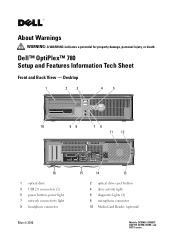
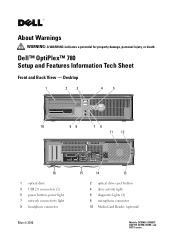
...
March 2010
15
14
13
2 optical drive eject button 4 drive activity light 6 diagnostic lights (4) 8 microphone connector 10 Media Card Reader (optional)
Models: DCSM1F, DCNE1F, DCCY1F, DCSM, DCNE, and DCCY series
Dell™ OptiPlex™ 780 Setup and Features Information Tech Sheet
Front and Back View - About Warnings
WARNING: A WARNING indicates a potential for property damage...
Setup and Features Information Tech Sheet (Desktop, Mini-Tower, Small Form Factor) - Page 2


... connectivity light 13 back panel connectors 15 cooling vents 17 cover release latch
2 optical drive eject button 4 Media Card Reader (optional) 6 drive activity light 8 diagnostic lights (4) 10 microphone connector 12 power connector 14 expansion card slots (4) 16 padlock ring 11 cooling vents 13 padlock ring 15 back panel connectors
12 cover release latch...
Setup and Features Information Tech Sheet (Desktop, Mini-Tower, Small Form Factor) - Page 3


...
6
10
9
8
7
11
12
15
1 optical drive 3 USB 2.0 connectors (2) 5 diagnostic lights (4) 7 power button, power light 9 headphone connector 11 cover release latch 13 power connector 15 expansion card slots (2)
14
13
2 optical drive eject button 4 network connectivity light 6 drive activity light 8 microphone connector 10 Media Card Reader (optional) 12 padlock ring 14 back panel connectors
Setup and Features Information Tech Sheet (Desktop, Mini-Tower, Small Form Factor) - Page 10


... trademarks of Intel Corporation in this document is strictly forbidden. Other trademarks and trade names may be used in this text: Dell, the DELL logo, and OptiPlex are registered trademarks and Core is a trademark of Dell Inc.;
Trademarks used in the U.S. Dell Inc. All rights reserved. disclaims any manner whatsoever without notice. © 2009-2010...
Setup and Features Information Tech Sheet (Ultra
Small Form Factor) - Page 8


Information in this text: Dell, the DELL logo, and OptiPlex are registered trademarks and Core is strictly forbidden. All rights reserved. Dell Inc. Environmental Temperature:
Operating ... best practices information for your computer and the Regulatory Compliance Homepage at www.dell.com/regulatory_compliance.
Trademarks used in this document is subject to either the entities...
Service Manual - Page 3
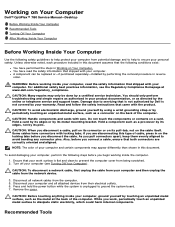
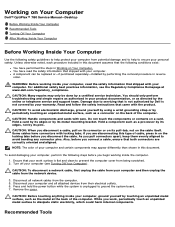
...an unpainted metal surface, such as a processor by its pull-tab, not on a card. CAUTION: To avoid electrostatic discharge, ground yourself by using a wrist grounding strap or ...locking tabs before you disconnect the cable.
Working on Your Computer
Dell™ OptiPlex™ 780 Service Manual-Desktop
Before Working Inside Your Computer Recommended Tools Turning Off Your Computer...
Service Manual - Page 5
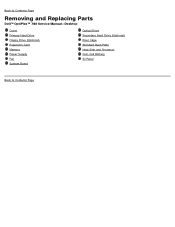
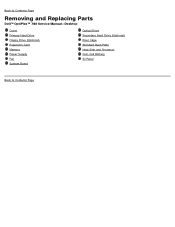
Back to Contents Page
Removing and Replacing Parts
Dell™ OptiPlex™ 780 Service Manual-Desktop
Cover Primary Hard Drive Floppy Drive (Optional) Expansion Card Memory Power Supply Fan System Board
Optical Drive Secondary Hard Drive (Optional) Riser Cage Standard Back Plate Heat Sink and Processor Coin-Cell Battery IO Panel
Back to Contents Page
Service Manual - Page 6
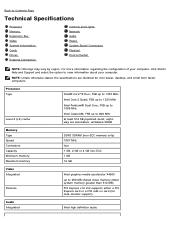
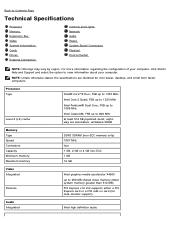
... than 512 MB)
PCI Express x16 slot supports either a PCI Express card or a DVI add-on card (for mini-tower, desktop, and small form factor computers.
FSB up to 1333 MHz
Intel Core...the configuration of your computer, click Start® Help and Support and select the option to Contents Page
Technical Specifications
Processor Memory Expansion Bus Video System Information Cards ...
Service Manual - Page 12
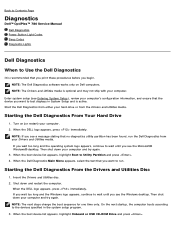
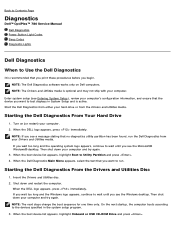
...the Microsoft® Windows® desktop.
Shut down your computer's configuration information, and ensure that the device you see the Windows desktop. Enter system setup (see Entering ...Contents Page
Diagnostics
Dell™ OptiPlex™ 780 Service Manual Dell Diagnostics Power Button Light Codes Beep Codes Diagnostic Lights
Dell Diagnostics
When to Use the Dell Diagnostics
It is...
Service Manual - Page 16


... by removing an expansion card (not a graphics card) and restarting the computer.
If the problem persists, contact Dell. Ensure that the memory you removed, then remove a different card and restart the...persists, contact Dell. If the problem persists, contact Dell.
If the problem persists, contact Dell. No memory modules are detected, but a memory configuration or compatibility error has occurred...
Service Manual - Page 32
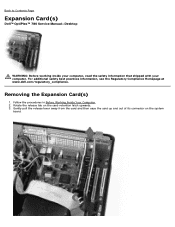
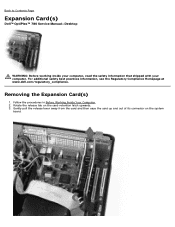
Back to Contents Page
Expansion Card(s)
Dell™ OptiPlex™ 780 Service Manual-Desktop
WARNING: Before working inside your computer, read the safety information that shipped with your computer. Removing the Expansion Card(s)
1. For additional safety best practices information, see the Regulatory Compliance Homepage at www.dell.com/regulatory_compliance. Follow the procedures in Before ...
Service Manual - Page 33
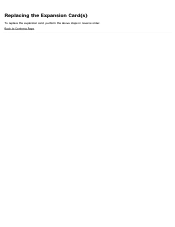
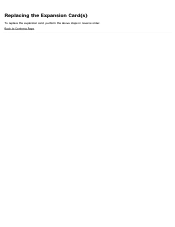
Back to Contents Page Replacing the Expansion Card(s)
To replace the expansion card, perform the above steps in reverse order.
Technical Guide - Page 3


DELL™ OPTIPLEX™ 780 TECHNICAL GUIDEBOOK V2.0
MINI TOWER COMPUTER (MT) VIEW
FRONT VIEW 1 Optical Drive (optional)
2 Optical Drive Eject Button 3 Optical Drive Bay
7 Power Button, Power Light
8 Diagnostic Lights (4)
9 Headphone Connector
BACK VIEW 1 Power Connector 2 Back-Panel Connectors 3 Expansion Card Slots (4)
4 Power-Supply Vent 5 Chassis Lock Loop 6 Cover Release Latch
4 ...
Technical Guide - Page 4
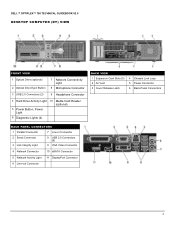
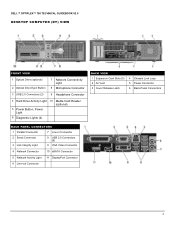
DELL™ OPTIPLEX™ 780 TECHNICAL GUIDEBOOK V2.0
DESKTOP COMPUTER (DT) VIEW
FRONT VIEW
1 Optical Drive (optional) 2 Optical Drive Eject Button
7 Network Connectivity Light
8 Microphone Connector
3 USB 2.0 Connectors (2)
9 Headphone Connector
4 Hard Drive Activity Light 10 Media Card Reader (optional)
5 Power Button, Power Light
6 Diagnostic Lights (4)
BACK VIEW 1 Expansion Card ...
Technical Guide - Page 5
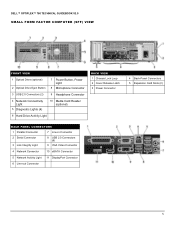
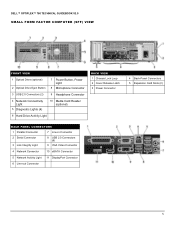
DELL™ OPTIPLEX™ 780 TECHNICAL GUIDEBOOK V2.0
SMALL FORM FACTOR COMPUTER (SFF) VIEW
FRONT VIEW
1 Optical Drive (optional) 2 Optical Drive Eject Button
7 Power Button, Power Light
8 Microphone Connector
3 USB 2.0 Connectors (2)
9 Headphone Connector
4 Network Connectivity Light
5 Diagnostic Lights (4)
10 Media Card... Back-Panel Connectors 5 Expansion Card Slots (2)
BACK PANEL ...
Technical Guide - Page 12
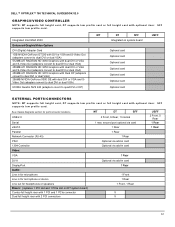
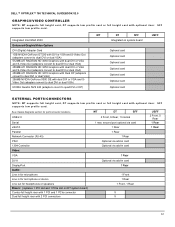
... out for microphone Line in card 1 Rear
1 Front 1 Rear 1 Front, 1 Rear
X X
12 DELL™ OPTIPLEX™ 780 TECHNICAL GUIDEBOOK V2.0
GRAPHICS/VIDEO CONTROLLER
NOTE: MT supports full height card, DT supports low profile card or full height card with 2 PCI connectors
Optional via add-in card
USFF 2 Front, 5
Rear 1 Rear
1 Rear
VGA
1 Rear
DVI-I DisplayPort Audio: Line in for...
Technical Guide - Page 13
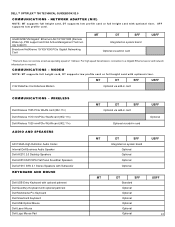
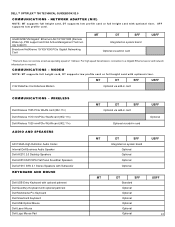
... COMMUNICATIONS - MT
DT
SFF
USFF
V.92 Data/Fax Controllerless Modem
Optional via add-in card
COMMUNICATIONS -
DELL™ OPTIPLEX™ 780 TECHNICAL GUIDEBOOK V2.0
COMMUNICATIONS - SFF supports low profile card. MODEM
NOTE: MT supports full height card, DT supports low profile card or full height card with optional riser. NETWORK ADAPTER (NIC)
NOTE: MT supports full height...
Technical Guide - Page 15


... (inches/centimeters)
17.0 / 43.3 13.9 / 35.3
13.4 / 34
9.30/ 23.6
Shipping Weight (pounds/kilograms - DELL™ OPTIPLEX™ 780 TECHNICAL GUIDEBOOK V2.0
DETAILED ENGINEERING SPECIFICATIONS
SYSTEM DIMENSIONS (PHYSICAL)
NOTE: System Weight and Shipping Weight is based on a typical configuration and may vary based on DT system board)
Combo Full Height Riser with 1 PCI and...
Technical Guide - Page 23
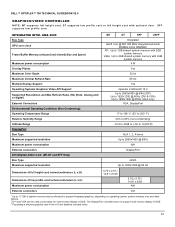
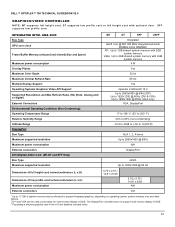
.... SFF supports low profile card. DELL™ OPTIPLEX™ 780 TECHNICAL GUIDEBOOK V2.0
GRAPHICS/VIDEO CONTROLLER
NOTE: MT supports full height card, DT supports low profile card or full height card with 4GB system memory
4 W
Yes
32 bit
85 Hz
Yes
OpenGL 2.0/DirectX 10.0
Up to 2560x1600 @ 60Hz (DP) Up to 1920x1200 @ 60Hz (DVI & VGA) Up to 1600x1200...
Technical Guide - Page 24
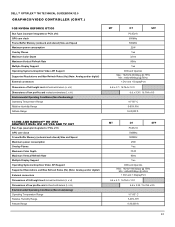
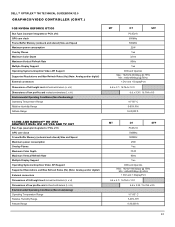
...8bpp @ 60Hz 1 DVI and 1 DisplayPort
6.6 x 4.7 / 16.764 x 12.0
6.6 x 3.35 / 16.764 x 8.5
10°-50° C 5-90% RH 0-20,000 ft.
24 DELL™ OPTIPLEX™ 780 TECHNICAL GUIDEBOOK V2.0
...Analog and/or digital) External connectors Dimensions of full height card inches/centimeters (L x H) Dimensions of low profile card inches/centimeters (L x H) Environmental Operating Conditions (Non-...
Similar Questions
Graphic Card Compatible With Optiplex 580 Desktop
I want to upgrade it
I want to upgrade it
(Posted by fredbrooks 10 years ago)
Optiplex 780 How To Get Displayport To Work With Dual Card
(Posted by ecataJukk 10 years ago)
Expansion Card
i need to add another lan port on my dell optiplex 360 pls five me an idea now asap i need it this c...
i need to add another lan port on my dell optiplex 360 pls five me an idea now asap i need it this c...
(Posted by jcthecute99 12 years ago)

