Dell OptiPlex 760 Support Question
Find answers below for this question about Dell OptiPlex 760.Need a Dell OptiPlex 760 manual? We have 3 online manuals for this item!
Question posted by wezoli on May 29th, 2014
How To Configure An Optiplex 760 For Raid 0
The person who posted this question about this Dell product did not include a detailed explanation. Please use the "Request More Information" button to the right if more details would help you to answer this question.
Current Answers
There are currently no answers that have been posted for this question.
Be the first to post an answer! Remember that you can earn up to 1,100 points for every answer you submit. The better the quality of your answer, the better chance it has to be accepted.
Be the first to post an answer! Remember that you can earn up to 1,100 points for every answer you submit. The better the quality of your answer, the better chance it has to be accepted.
Related Dell OptiPlex 760 Manual Pages
Setup and Quick Reference Guide - Page 1


Dell™ OptiPlex™ 760 Setup and Quick Reference Guide
This guide provides a features overview, specifications, and quick setup, software, and troubleshooting information for your operating system, devices, and technologies, see the Dell Technology Guide at support.dell.com. For more
information about your computer. Models DCSM, DCNE, DCCY, and DCTR
www.dell.com | support.dell.com
Service Manual - Page 2


...of the DASH initiative including the following management profiles:
l Base Desktop Mobile l Power State Management l Boot Control l CPU l System... will be configured using Dell Client Manager (DCM) 2.1.1 or later.
You must restart the computer to configure iAMT, see...Contents Page
Advanced Features
Dell™ OptiPlex™ 760 Service Manual LegacySelect Technology Control Manageability ...
Service Manual - Page 10


...
2. Support the battery connector by pressing down firmly on the positive side of your configuration information, found in Working on , and enter system setup (see Entering System Setup).... according to the manufacturer's instructions. Back to Contents Page
Battery
Dell™ OptiPlex™ 760 Service Manual Replacing the Battery
Replacing the Battery
WARNING: Before working inside your ...
Service Manual - Page 12
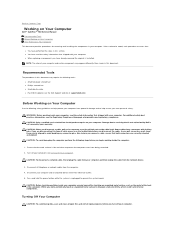
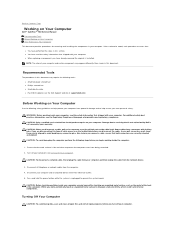
... metal surface, such as the metal at the back of your own personal safety.
Back to Contents Page
Working on Your Computer
Dell™ OptiPlex™ 760 Service Manual Recommended Tools Before Working on Your Computer After Working on the locking tabs before you disconnect the cable.
if you turn off your...
Service Manual - Page 14


...trademarks of Microsoft Corporation in any references in this text: Dell, the DELL logo, OptiPlex, TravelLite, OpenManage, and StrikeZone are trademarks of the U.S. Computrace is a registered trademark ... in the United States and/or other countries; Dell™ OptiPlex™ 760 Service Manual
Desktop Computer
About Your Computer Inside Your Computer System Setup Advanced Features ...
Service Manual - Page 15
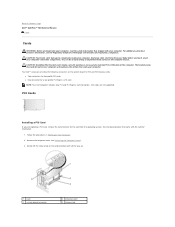
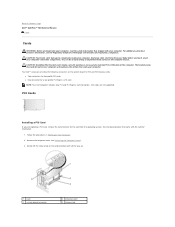
... tab on the computer chassis. Remove the computer cover (see the Regulatory Compliance Homepage at www.dell.com/regulatory_compliance. Back to Contents Page Dell™ OptiPlex™ 760 Service Manual
Cards
Cards
WARNING: Before working inside your computer, discharge static electricity from the operating system. PCI Cards
Installing a PCI Card
If you...
Service Manual - Page 27
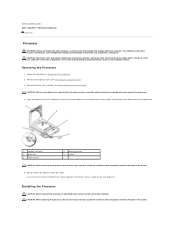
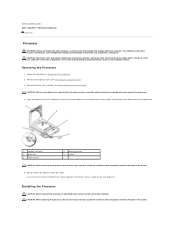
... fall on the pins in Working on the pins in the release position so that shipped with your computer. Back to Contents Page Dell™ OptiPlex™ 760 Service Manual
Processor
Processor
WARNING: Before working inside your computer, read the safety information that the socket is required for the new processor. CAUTION...
Service Manual - Page 30
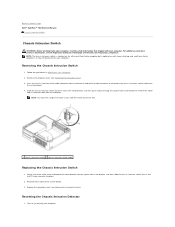
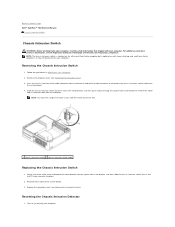
... the Computer Cover). NOTE: You may not be present on mini tower, desktop, and small form factor computers; Resetting the Chassis Intrusion Detector
1. Gently insert the switch from the computer.
Reconnect the cable to Contents Page Dell™ OptiPlex™ 760 Service Manual
Chassis Intrusion Switch
Chassis Intrusion Switch
WARNING: Before working inside...
Service Manual - Page 32
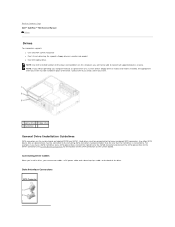
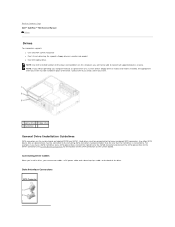
... connectors.
Connecting Drive Cables
When you install a drive, you will not be connected to . Data Interface Connectors
SATA Connector Back to Contents Page Dell™ OptiPlex™ 760 Service Manual
Drives
Drives
Your computer supports: l One serial ATA (SATA) hard drive l One 3.5-inch drive bay (to support a floppy drive or a media card...
Service Manual - Page 58


...data transmission speed.
cache - carnet - Also known as system setup.
advanced configuration and power interface - A dedicated graphics port that a portable computer battery powers...case your computer has a virus, ensure that helps to Contents Page
Glossary
Dell™ OptiPlex™ 760 Service Manual
Terms in to each other. bps - BTU - British thermal unit - ...
Service Manual - Page 66


...but with a new memory module. Your computer supports DDR2 memory. The recommended memory configurations are not installed in this book. l If you purchased the new modules from ... system in matched pairs, the computer will continue to Contents Page
Memory
Dell™ OptiPlex™ 760 Service Manual Installing Memory Module (s) Removing Memory Module (s)
You can increase your original...
Service Manual - Page 149


...System Setup Screen
The System Setup screen displays current or changeable configuration information for future reference. The field is a scrollable list...this field you see the Microsoft® Windows® desktop. If you wait too long and the operating system logo...Back to Contents Page
System Setup
Dell™ OptiPlex™ 760 Service Manual
Overview Entering System Setup System Setup ...
Technical Guide - Page 3


... consumption-and cost-with Dell's up to support OptiPlex systems frees up to a 15-month lifecycle, stable images, globally available configurations via
GSP program, managed transitions and support for ... common system
maintenance tasks • The right fit for the OptiPlex 760. A range of manageability tools and desktop services to 88% efficient power supplies • Help minimize power...
Technical Guide - Page 8


...DELL™ OPTIPLEX™ 760 TECHNICAL GUIDEBOOK V1.0
MARKETING SYSTEM CONFIGURATIONS
NOTE: Offerings may vary by region.
For more information regarding the configuration of the ...Novell SLED (China only)
X
X
X
X
CHIPSET
Chipset Non-volatile memory on chipset
BIOS Configuration SPI (Serial Peripheral Interface) TPM 1.2 Security Device (Trusted Platform Module)1 NIC EEPROM
MT
DT...
Technical Guide - Page 10
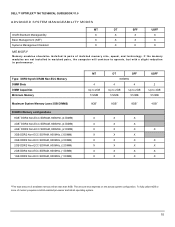
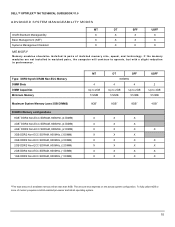
DELL™ OPTIPLEX™ 760 TECHNICAL GUIDEBOOK V1.0
ADVANCED SYSTEM MANAGEABILITY MODES
Intel® Standard Manageability Basic Management (ASF) Systems Management Disabled
MT
DT
SFF
...memory size, speed, and technology. The amount less depends on the actual system configuration. Type: DDR2 Synch DRAM Non-ECC Memory DIMM Slots DIMM Capacities Minimum Memory
Maximum System Memory (uses ...
Technical Guide - Page 15
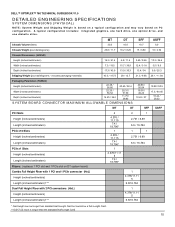
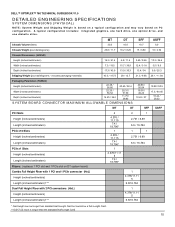
...; OPTIPLEX™ 760 TECHNICAL GUIDEBOOK V1.0
DETAILED ENGINEERING SPECIFICATIONS
SYSTEM DIMENSIONS (PHYSICAL)
NOTE: System Weight and Shipping Weight is based on a typical configuration and....9 / 35.3 13.4 / 34
9.9 / 25.3
Shipping Weight (pounds/kilograms - A typical configuration includes: integrated graphics, one hard drive, one optical drive, and one diskette drive. includes packaging ...
Technical Guide - Page 34
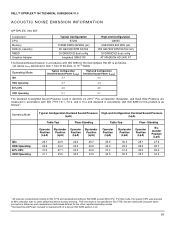
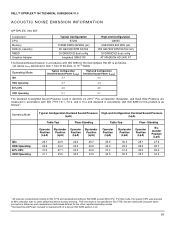
... 7779 and declared according to nearest tenth of a bel per ISO 9296 section 4.4.2
34 DELL™ OPTIPLEX™ 760 TECHNICAL GUIDEBOOK V1.0
ACOUSTIC NOISE EMISSION INFORMATION
OPTIPLEX 760 MT
Component CPU Memory HDD (#, capacity) RMSD Graphics Adapter
Typical Configuration E7200
512MB DDRII 667MHz (x2) 80 GB 7200 RPM SATA2 DVDRW/DVD dual config
Integrated GMA3100...
Technical Guide - Page 35
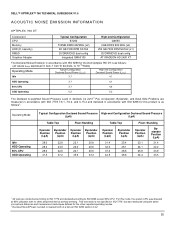
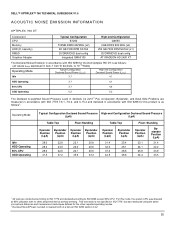
...-5 Pa), at 90% utilization with ISO 9296 for the other peripheral device actively seeking. DELL™ OPTIPLEX™ 760 TECHNICAL GUIDEBOOK V1.0
ACOUSTIC NOISE EMISSION INFORMATION
OPTIPLEX 760 DT
Component CPU Memory HDD (#, capacity) RMSD Graphics Adapter
Typical Configuration E7200
512MB DDRII 667MHz (x2) 80 GB 7200 RPM SATA2 DVDRW/DVD dual config
Integrated GMA3100...
Technical Guide - Page 36
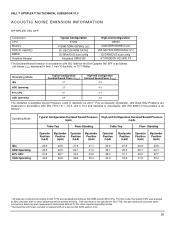
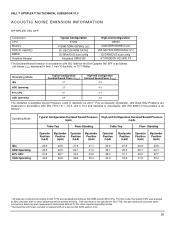
... other reported operating modes. 2 Declared Sound Power rounded to ISO 9296 except 90% CPU. DELL™ OPTIPLEX™ 760 TECHNICAL GUIDEBOOK V1.0
ACOUSTIC NOISE EMISSION INFORMATION
OPTIPLEX 760 SFF
Component CPU Memory HDD (#, capacity) RMSD Graphics Adapter
Typical Configuration E7200
512MB DDRII 667MHz (x2) 80 GB 7200 RPM SATA2 DVDRW/DVD dual config
Integrated GMA3100...
Technical Guide - Page 37
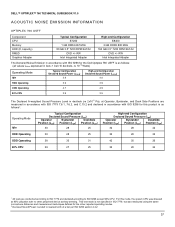
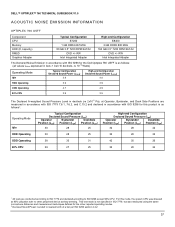
... other reported operating modes. 2 Declared Sound Power rounded to ISO 9296 except 90% CPU. DELL™ OPTIPLEX™ 760 TECHNICAL GUIDEBOOK V1.0
ACOUSTIC NOISE EMISSION INFORMATION
OPTIPLEX 760 USFF
Component CPU Memory HDD (#, capacity) RMSD Graphics Adapter
Typical Configuration E7200
1 GB DDR2 667 MHz 80 GB 3.5" 7200 RPM SATA2
DVD +/- RW Intel Integrated Adapter
High...
Similar Questions
How To Configure Optiplex 755 For Second Hard Drive
(Posted by tigufaa 10 years ago)
Can I Get A Better, More Powerful Graphics Ccard For My Dell Optiplex 760,
Desktop Form
Desktop Form
(Posted by fire127 11 years ago)

