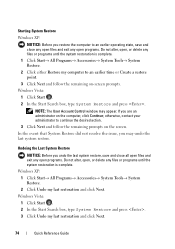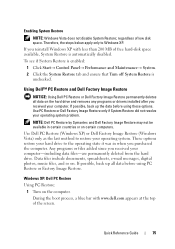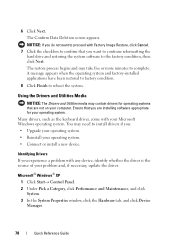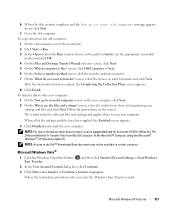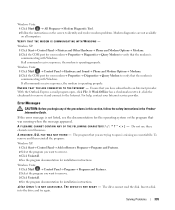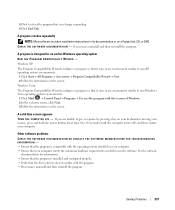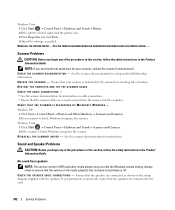Dell OptiPlex 755 Support Question
Find answers below for this question about Dell OptiPlex 755.Need a Dell OptiPlex 755 manual? We have 3 online manuals for this item!
Question posted by alkacpiza on December 13th, 2013
Window Vista Control Panel Does Not Open Optiplex 755
The person who posted this question about this Dell product did not include a detailed explanation. Please use the "Request More Information" button to the right if more details would help you to answer this question.
Current Answers
Related Dell OptiPlex 755 Manual Pages
Similar Questions
Where Is The Temperature Sensor In A Dell Optiplex 755
(Posted by wedan 10 years ago)
What Type Of Audio Controller Does A Dell Optiplex 755 Take
(Posted by permdim 10 years ago)
Dell Optiplex 755 Drivers Vista When Reloading Windows Vista
(Posted by montecapon 10 years ago)
Dell R710 Lcd Control Panel Brightness Setting.
Does anyone know how to change the brightness on the LCD control panel? I have 3 Dell R710 servers a...
Does anyone know how to change the brightness on the LCD control panel? I have 3 Dell R710 servers a...
(Posted by markzetts 11 years ago)
Problem With Windows Vista Business
I have a old dimensions 3000 desktop. I recentlychanged it from windows XP to windows vista business...
I have a old dimensions 3000 desktop. I recentlychanged it from windows XP to windows vista business...
(Posted by joelruiz3 11 years ago)