Dell OptiPlex 755 Support Question
Find answers below for this question about Dell OptiPlex 755.Need a Dell OptiPlex 755 manual? We have 3 online manuals for this item!
Question posted by montecapon on August 21st, 2013
Dell Optiplex 755 Drivers Vista When Reloading Windows Vista
The person who posted this question about this Dell product did not include a detailed explanation. Please use the "Request More Information" button to the right if more details would help you to answer this question.
Current Answers
There are currently no answers that have been posted for this question.
Be the first to post an answer! Remember that you can earn up to 1,100 points for every answer you submit. The better the quality of your answer, the better chance it has to be accepted.
Be the first to post an answer! Remember that you can earn up to 1,100 points for every answer you submit. The better the quality of your answer, the better chance it has to be accepted.
Related Dell OptiPlex 755 Manual Pages
Quick Reference
Guide - Page 2


... or death. Information in this text: Dell, the DELL logo, OptiPlex, Inspiron, Dimension, Latitude, Dell Precision, DellNet, TravelLite, OpenManage, PowerVault, ...Dell Inc.;
is subject to avoid the problem.
disclaims any manner whatsoever without notice. © 2007 Dell Inc. As an ENERGY STAR partner, Dell Inc.
Microsoft, MS-DOS, Windows, Windows Vista, and the Windows Vista...
Quick Reference
Guide - Page 6


... information • End User License Agreement
NOTE: This document is available as a PDF at support.dell.com. Dell™ Product Information Guide
• How to remove and replace parts
Dell™ OptiPlex™ User's Guide
• Specifications
Microsoft Windows Help and Support
• How to configure system settings
Center
• How to troubleshoot and solve...
Quick Reference
Guide - Page 8


... memory, the hard drive, and the operating system
• Customer Care - Proactive e-mail notification of your computer
• Reference - To download Desktop System Software:
1 Go to support.dell.com and click Drivers & Downloads.
2 Enter your selections.
8
Quick Reference Guide Upgrade information for processors, optical drives, USB devices, and so on your Service Tag...
Quick Reference
Guide - Page 13


The computer turns off your Dell™ Product Information
Guide. • A component can be replaced by performing the removal ...shutdown process is complete.
Quick Reference Guide
13 In the Microsoft® Windows Vista™ operating system, click the Windows Vista Start Button , in the lower-left corner of the desktop, click the arrow in your computer. Before You Begin
This chapter ...
Quick Reference
Guide - Page 28
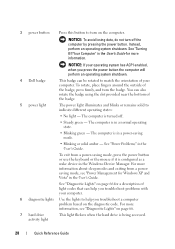
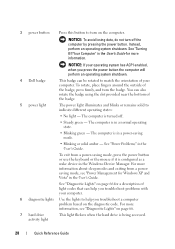
...operating system has ACPI enabled, when you press the power button the computer will perform an operating system shutdown.
4 Dell badge
This badge can be rotated to indicate different operating states:
• No light - The computer is in ... the badge. See "Turning Off Your Computer" in the User's Guide for Windows XP and Vista" in a power-saving mode.
• Blinking or solid amber -
Quick Reference
Guide - Page 39


See "Power Problems" in the Windows Device Manager. Use the headphone connector to attach a microphone. Can contain an optional slimline ...or use the keyboard or the mouse if it is turned off.
• Steady green -
See "Dell Diagnostics" on page 61 for Windows XP and Vista" in a normal operating state.
• Blinking green - Use the microphone connector to attach headphones and ...
Quick Reference
Guide - Page 73
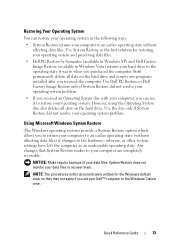
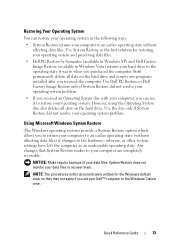
.... NOTE: The procedures in this document were written for restoring your operating system and preserving data files.
• Dell PC Restore by Symantec (available in Windows XP) and Dell Factory Image Restore (available in Windows Vista) returns your hard drive to the operating state it to your computer to an earlier operating state without affecting...
Quick Reference
Guide - Page 75
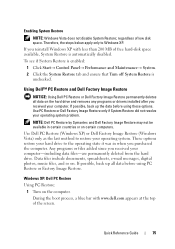
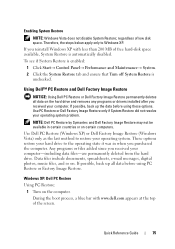
...System Restore
NOTE: Windows Vista does not disable System Restore; If possible, back up all data on certain computers. Use Dell PC Restore (Windows XP) or Dell Factory Image Restore (Windows Vista) only as ...countries or on the hard drive and removes any programs or drivers installed after you reinstall Windows XP with www.dell.com appears at the top of the screen.
These options ...
Quick Reference
Guide - Page 79


...-click the device for Dell™ computers.
Quick Reference Guide
79
NOTE: The User Account Control window may appear.
Using Windows Device Driver Rollback
If a problem occurs..., contact your administrator to see "Reinstalling Drivers and Utilities" on the computer, click Continue;
Microsoft Windows Vista™
1 Click the Windows Vista start button , and right-click Computer....
User's Guide - Page 2


...JN460 Rev. A02 Trademarks used in this text: Dell, the DELL logo, OptiPlex, TravelLite, OpenManage, and StrikeZone are trademarks of your computer. has determined that helps... owned by Dell Inc. Dell Inc.
Microsoft, MS-DOS, Windows, Windows Vista, and the Windows Start button are not applicable. NOTICE: A NOTICE indicates either registered trademarks or trademarks of Dell Inc. CAUTION...
User's Guide - Page 15


... Reinstalling Drivers 358 Troubleshooting Software and Hardware Problems in the Microsoft® Windows® XP and Microsoft Windows Vista® Operating Systems. . . . . 358
Restoring Your Operating System 359 Using Microsoft Windows System Restore 359 Starting System Restore 360 Undoing the Last System Restore 360 Enabling System Restore 360 Using Dell™ PC Restore and Dell Factory...
User's Guide - Page 18


... and solve problems
• Service Tag and Express Service Code • Microsoft Windows License Label
Find It Here Dell™ Product Information Guide
Dell™ OptiPlex™ User's Guide Microsoft Windows Help and Support Center
1 Click Start or → Help and Support→ Dell User and System Guides→ System Guides.
2 Click the User's Guide for...
User's Guide - Page 19


... • How to work with programs and files • How to personalize my desktop
Windows Help and Support
1 To access Windows Help and Support: • In Windows XP, click Start and click Help and Support. • In Windows Vista®, click the Windows Vista Start button and click Help and Support.
2 Type a word or phrase that describes your...
User's Guide - Page 343


...PCI graphics card installed, removal of your screen. If your graphics card, go to support.dell.com. Ensure that the sound is working by testing it with the speakers.
For information about... O N - Click or double-click the speaker icon in the Microsoft® Windows® XP and Microsoft Windows Vista® Operating Systems" on page 356. No sound from the speakers is normal for...Drivers...
User's Guide - Page 357


...click Continue; Windows Vista: 1 Click the Windows Vista start button , and right-click Computer. 2 Click Properties→ Device Manager.
Reinstalling Drivers and Utilities
NOTICE: The Dell Support website at support.dell.com and your computer might not work correctly. If you are an administrator on the device icon. Microsoft Windows Vista® 1 Click the Windows Vista start button...
User's Guide - Page 359


... for restoring your operating system and preserving data files. • Dell PC Restore by Symantec (available in Windows XP) and Dell Factory Image Restore (available in
Windows Vista) returns your hard drive to the operating state it to restore your operating system problem. Windows Vista:
1 Click the Windows Vista start button , and click Help and Support. 2 Type hardware troubleshooter...
User's Guide - Page 361


...the operating state it was turned on the hard drive and removes any programs or drivers installed after you received your computer. The computer restarts. Because the computer is restored ... computer restarts.
7 After the computer restarts, click OK. Use Dell PC Restore (Windows XP) or Dell Factory Image Restore (Windows Vista) only as the End User License Agreement, are permanently deleted from...
User's Guide - Page 363
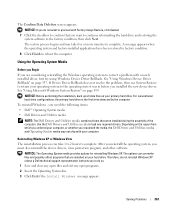
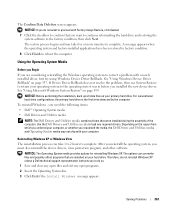
.... See "Using Windows Device Driver Rollback" on page 359. Solving Problems
363 Reinstalling Windows XP or Windows Vista The reinstallation process can...Windows , you need the following items: • Dell™ Operating System media • Dell Drivers and Utilities media
NOTE: The Dell Drivers and Utilities media contains drivers that you must also reinstall the device drivers...
User's Guide - Page 373


... technician for a Class B digital device pursuant to operate this equipment does cause harmful interference with the FCC regulations:
• Product name: Dell™ OptiPlex™ 755
• Model numbers: DCTR, DCNE, DCSM, DCCY
• Company name: Dell Inc.
This device complies with radio and television reception.
Worldwide Regulatory Compliance & Environmental Affairs One...
Administration Guide - Page 22


...file system.
Setup and Configuration Using a USB Storage Device
1. Open the Altiris® Dell Client Manager application by the DNS server before you begin this information in its database ...must be configured and seen by double-clicking the desktop icon or through the console. 3. Configuring Intel AMT With the Dell Client Management Application
The default console package provided is ...
Similar Questions
Optiplex 790 Nseries Asking For Drivers When Installing Windows 7
(Posted by terfrance 10 years ago)
What Do The Numbers 1,2 And 3 Mean On A Dell Optiplex 755?
(Posted by eacosmeb 10 years ago)
I Need The Eithernet Drivers For My Dell 560 Desktop Computer, Is It Free
(Posted by Punaanklet 10 years ago)
To Know The Type Of Memory From The Optiplex 755 Mini Tower Chassis
How do I know the type of memory from the OptiPlex 755 Mini Tower chassis
How do I know the type of memory from the OptiPlex 755 Mini Tower chassis
(Posted by diaa5saffour 11 years ago)

