Dell OptiPlex 755 Support Question
Find answers below for this question about Dell OptiPlex 755.Need a Dell OptiPlex 755 manual? We have 3 online manuals for this item!
Question posted by permdim on September 10th, 2013
What Type Of Audio Controller Does A Dell Optiplex 755 Take
The person who posted this question about this Dell product did not include a detailed explanation. Please use the "Request More Information" button to the right if more details would help you to answer this question.
Current Answers
There are currently no answers that have been posted for this question.
Be the first to post an answer! Remember that you can earn up to 1,100 points for every answer you submit. The better the quality of your answer, the better chance it has to be accepted.
Be the first to post an answer! Remember that you can earn up to 1,100 points for every answer you submit. The better the quality of your answer, the better chance it has to be accepted.
Related Dell OptiPlex 755 Manual Pages
Quick Reference
Guide - Page 6


...; How to troubleshoot and solve problems
1 Click Start or → Help and Support→ Dell User and System
Guides→ System Guides.
2 Click the User's Guide for your
computer.
... document is available as a PDF at support.dell.com. Dell™ Product Information Guide
• How to remove and replace parts
Dell™ OptiPlex™ User's Guide
• Specifications
Microsoft ...
Quick Reference
Guide - Page 80
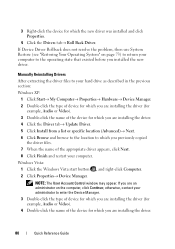
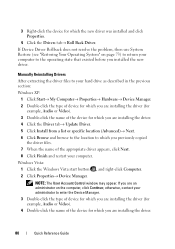
NOTE: The User Account Control window may appear. If you previously copied
the driver files. 7 When the name of the ...Click Start→ My Computer→ Properties→ Hardware→ Device Manager. 2 Double-click the type of device for which you are installing the driver (for
example, Audio or Video). 3 Double-click the name of the device for which you are installing the driver....
User's Guide - Page 10


...Control 269
Manageability 269 DASH 269 Active Management Technology 270 iAMT Features 270 Out of Band Management 271 Accessing iAMT setup 271 Turning Off iAMT 271 USB Provisioning 271 Alert Standard Format 272 Dell OpenManage™ Applications 272 Dell Client Manager (DCM 273 Dell... Settings 277 Assigning a System Password 277 Typing Your System Password 278 Deleting or Changing ...
User's Guide - Page 18


...your computer. • Use the Service Tag to identify your computer when you
use support.dell.com or contact support. • Enter the Express Service Code to discourage removal of the... Service Code • Microsoft Windows License Label
Find It Here Dell™ Product Information Guide
Dell™ OptiPlex™ User's Guide Microsoft Windows Help and Support Center
1 Click Start or &#...
User's Guide - Page 36
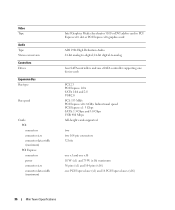
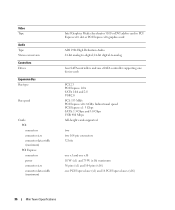
Video Type
Audio Type Stereo conversion Controllers Drives
Expansion Bus Bus type
Bus speed
Cards: PCI: connectors connector size connector data width (maximum) PCI Express: connectors power connector size connector data width (maximum)
Intel Graphics Media Accelerator ...
User's Guide - Page 45
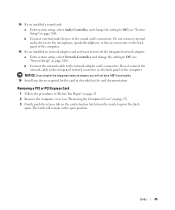
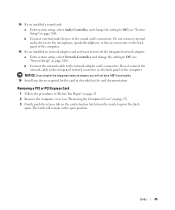
...back panel of the computer.
15 If you installed a sound card: a Enter system setup, select Audio Controller, and change the setting to Off (see "System Setup" on page 280).
14 If you installed...adapter card and want to turn off the integrated network adapter: a Enter system setup, select Network Controller, and change the setting to Off (see "System Setup" on page 280). The latch will not...
User's Guide - Page 46
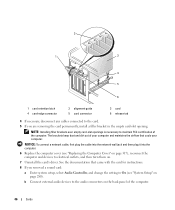
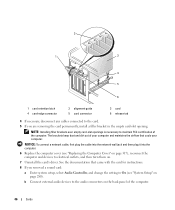
... On (see "Replacing the Computer Cover" on page 317), reconnect the computer and devices to the audio connectors on .
7 Uninstall the card's driver.
NOTICE: To connect a network cable, first plug the... card for instructions.
8 If you removed a sound card:
a Enter system setup, select Audio Controller, and change the setting to the card.
5 If you are removing the card permanently, install a...
User's Guide - Page 98
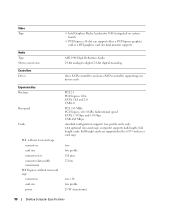
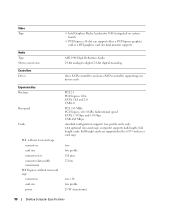
... 480 Mbps standard configuration supports low-profile cards only;
Video Type
Audio Type Stereo conversion Controllers Drives
Expansion Bus Bus type
Bus speed
Cards
PCI: without riser-card cage connectors card size... Definition Audio 24-bit analog-to-digital; 24-bit digital-to-analog
three SATA controllers and one eSATA controller supporting one x16 low profile 25 W (maximum)
98
Desktop Computer...
User's Guide - Page 108
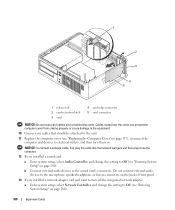
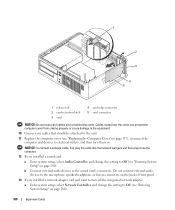
... to the microphone, speaker/headphone, or line-in connectors on the back or front panel.
13 If you installed a sound card:
a Enter system setup, select Audio Controller, and change the setting to Off (see "Entering System Setup" on page 280).
1
2
3
4 5
1 release tab 2 card-retention latch 3 card
4 card-edge connector 5 card connector
NOTICE...
User's Guide - Page 110
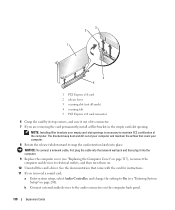
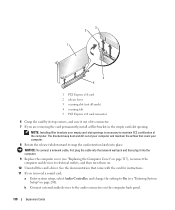
b Connect external audio devices to the audio connectors on the computer back panel.
110
Expansion Cards
The brackets keep ... x16 card connector
6 Grasp the card by its connector. 7 If you removed a sound card: a Enter system setup, select Audio Controller, and change the setting to On (see "Replacing the Computer Cover" on page 317), reconnect the computer and devices to electrical outlets...
User's Guide - Page 113
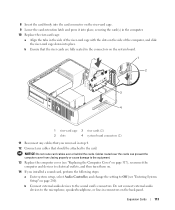
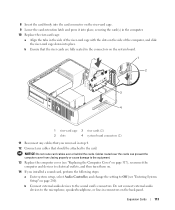
...any cables that should be attached to the card. Expansion Cards
113
b Connect external audio devices to Off (see "Replacing the Computer Cover" on page 317), reconnect the...perform the following steps:
a Enter system setup, select Audio Controller, and change the setting to the sound card's connectors. Do not connect external audio devices to the microphone, speaker/headphone, or line-in ...
User's Guide - Page 116
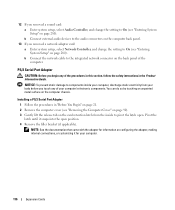
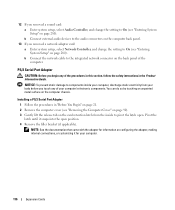
... the open .
Installing a PS/2 Serial Port Adapter 1 Follow the procedures in the Product Information Guide. 12 If you removed a sound card: a Enter system setup, select Audio Controller, and change the setting to On (see "Entering System Setup" on page 280).
User's Guide - Page 176
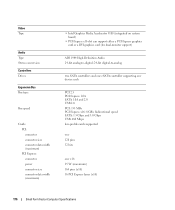
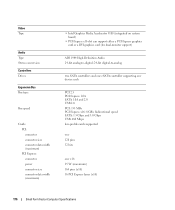
Video Type
Audio Type Stereo conversion Controllers Drives
Expansion Bus Bus type
Bus speed
Cards: PCI: connector connector size connector data width (maximum) ...a DVI graphics card (for dual-monitor support)
ADI 1984 High Definition Audio 24-bit analog-to-digital; 24-bit digital-to-analog
two SATA controllers and one eSATA controller supporting one device each
PCI 2.3 PCI Express 1.0A SATA 1.0A and...
User's Guide - Page 282


... PCI or PCI Express cards. Displays current date and time settings. SATA 0 through SATA 2 for the desktop, SATA 0 and SATA1 for small signature is not available on page 287). Enables or disables the onboard audio controller.
282
Advanced Features
The computer attempts to the SATA connectors on the drive. NOTE: If USB is...
User's Guide - Page 295


...off the computer. To access Power Options Properties, click Start Power Options.
→ Control Panel→ System and Maintenance→
About RAID Configurations
This section provides an overview ...A RAID level 1 configuration is recommended for different types of the RAID configuration that you may have selected when you purchased your Dell computer with RAID, your computer can use the...
User's Guide - Page 352


... and then restart the computer. Corrective Action
See "Contacting Dell" on page 370 for your computer) and defined correctly in the DMA controller on page 280). The keyboard or system board may need ...Set CMOS Display Type Mismatch CMOS Memory Size Mismatch CMOS Time and Date Not Set Diskette Boot Failure
DMA Error DMA 1 Error DMA 2 Error FDD Controller Failure HDD Controller Failure
INTR1 ...
User's Guide - Page 358
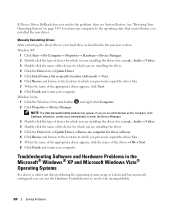
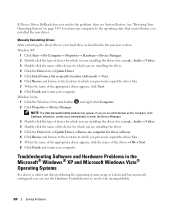
...use the Hardware Troubleshooter to resolve the incompatibility.
358
Solving Problems
NOTE: The User Account Control window may appear. If you are installing the driver. 5 Click the Driver tab&#...your computer to enter the Device Manager. 3 Double-click the type of device for which you are installing the driver (for example, Audio or Video). 4 Double-click the name of the appropriate driver...
User's Guide - Page 373


... the FCC regulations:
• Product name: Dell™ OptiPlex™ 755
• Model numbers: DCTR, DCNE, DCSM, DCCY
• Company name: Dell Inc. could void your Product Information Guide.
... different outlet so that changes or modifications not expressly approved by one or more of Dell Inc. If necessary, consult a representative of the following measures:
• Reorient the ...
User's Guide - Page 376
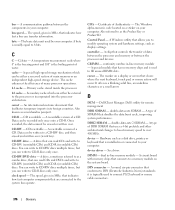
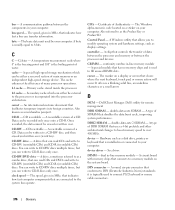
... that controls the transfer of DDR SDRAM that allows you to over .
continuity rambus in -line memory module -
cursor - The marker on your computer. It often is the boiling point of Authenticity - Dell Client Manager. Dell's utility for remote management
DDR SDRAM - A type of a CD.
DDR2 SDRAM - A type of data between the processor and memory...
User's Guide - Page 382


... of an image produced by an individual identification number on your Windows desktop and double-click the icon, you shut down the computer.
smart ...devices using a single controller.
SIM cards can rename a shortcut icon. read -only - RPM - A faster, serial version of your computer when you call Dell for errors. The ...type of DRAM that identifies your computer reside in rpm.
Similar Questions
What Driver Do I Need For The Sm Bus Controller On Optiplex 390
(Posted by Skorpbradzz 10 years ago)
Where Can I Find The Sm Bus Controller For Optiplex 990
(Posted by fashSta 10 years ago)
To Know The Type Of Memory From The Optiplex 755 Mini Tower Chassis
How do I know the type of memory from the OptiPlex 755 Mini Tower chassis
How do I know the type of memory from the OptiPlex 755 Mini Tower chassis
(Posted by diaa5saffour 11 years ago)

