Dell OptiPlex 755 Support Question
Find answers below for this question about Dell OptiPlex 755.Need a Dell OptiPlex 755 manual? We have 3 online manuals for this item!
Question posted by kuswabbie1 on December 27th, 2013
How To Troubleshoot Dell Optiplex 330 Orange Light?
The person who posted this question about this Dell product did not include a detailed explanation. Please use the "Request More Information" button to the right if more details would help you to answer this question.
Current Answers
There are currently no answers that have been posted for this question.
Be the first to post an answer! Remember that you can earn up to 1,100 points for every answer you submit. The better the quality of your answer, the better chance it has to be accepted.
Be the first to post an answer! Remember that you can earn up to 1,100 points for every answer you submit. The better the quality of your answer, the better chance it has to be accepted.
Related Dell OptiPlex 755 Manual Pages
Quick Reference
Guide - Page 4


... Removing the Computer Cover 55 Inside Your Computer 56 Cable Cover (Optional 57
System Board Components 59 Jumper Settings 60
Solving Problems 61 Dell Diagnostics 61 System Lights 65 Diagnostic Lights 66 Beep Codes 70 Resolving Software and Hardware Incompatibilities 72 Restoring Your Operating System 73 Using Microsoft Windows System Restore . . . . 73 Using...
Quick Reference
Guide - Page 6


... solve problems
• How to troubleshoot and solve problems
1 Click Start or → Help and Support→ Dell User and System
Guides→ System Guides.
2 Click the User's Guide for your
computer.
6
Quick Reference Guide
Dell™ Product Information Guide
• How to remove and replace parts
Dell™ OptiPlex™ User's Guide
• Specifications...
Quick Reference
Guide - Page 28
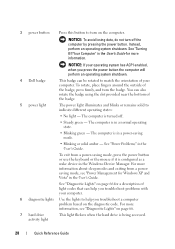
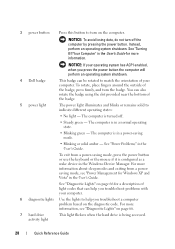
... orientation of the badge.
5 power light
The power light illuminates and blinks or remains solid to help you troubleshoot problems with your computer. See "Diagnostic Lights" on the diagnostic code. See "Turning...fingers around the outside of light codes that can help you press the power button the computer will perform an operating system shutdown.
4 Dell badge
This badge can ...
Quick Reference
Guide - Page 38


... Computer" on page 13 for more information, see "Diagnostic Lights" on page 66.
6 hard drive activity light
This light flickers when the hard drive is established.
5 diagnostic lights Use the lights to help you press the power button the computer will perform an operating system shutdown.
3 Dell badge
Can be rotated to match the orientation of...
Quick Reference
Guide - Page 39


... from a powersaving mode, see "Power Management for a description of speakers. See "Dell Diagnostics" on page 61 for Windows XP and Vista" in the User's Guide.... or optional media card reader. Use the headphone connector to attach headphones and most kinds of light codes that can help you troubleshoot problems with your computer. The computer is turned off.
• Steady green - For more...
Quick Reference
Guide - Page 61


... information, and ensure that require help you begin any of the error, beep codes, or diagnostics light patterns, record your computer, see your computer User's Guide.
For the latest troubleshooting information available for technical assistance.
Express Service Code
Service Tag
Dell Diagnostics
CAUTION: Before you experience a problem with your computer. For information on...
Quick Reference
Guide - Page 66


... (see "Diagnostic Lights" on page 66).
If the problem is identified (see "Contacting Dell" in the User's Guide). When the computer starts normally, the lights flash before turning ... (see if the specific problem is
installed. Diagnostic Lights
CAUTION: Before you begin any of the lights help troubleshoot a problem, your computer has four lights labeled 1, 2, 3, and 4 on page 66...
Quick Reference
Guide - Page 69


Power Light
Problem Description
Suggested Resolution
Memory modules are detected, but a memory configuration or ... are using is supported by your system).
• If the problem persists, contact Dell (see "Contacting Dell" in the User's Guide). If the computer starts normally, troubleshoot the last card removed from the computer for resource conflicts (see "Resolving Software and ...
User's Guide - Page 18


... measure, the newly designed Microsoft Windows license label incorporates a missing portion or "hole" to troubleshoot and solve problems
• Service Tag and Express Service Code • Microsoft Windows License Label
Find It Here Dell™ Product Information Guide
Dell™ OptiPlex™ User's Guide Microsoft Windows Help and Support Center
1 Click Start or →...
User's Guide - Page 38
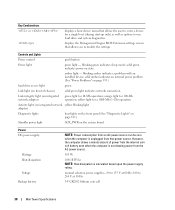
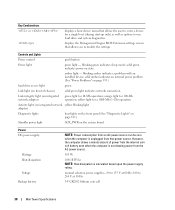
... 100-Mb operation;
manual selection power supplies-90 to 135 V at 60 Hz; 180 to modify the settings
Controls and Lights
Power control
push button
Power light
green light - orange light for 10-Mb operation; blinking green indicates sleep mode; solid amber indicates an internal power problem (See "Power Problems" on page 339.)
hard drive...
User's Guide - Page 101


... supply:
Wattage
NOTE: Power consumption from an AC power source can be zero when the computer is unplugged from the AC power source.
280 W
Desktop Computer Specifications
101
orange light for 10-Mb operation; blinking amber indicates a problem with an installed device; blinking green indicates a sleep mode; solid amber indicates an internal power...
User's Guide - Page 165
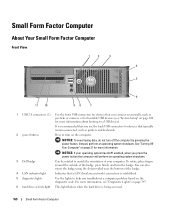
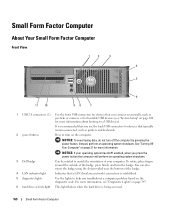
...fingers around the outside of your operating system has ACPI enabled, when you troubleshoot a computer problem based on the computer.
You can also rotate the badge using ...light
Indicates that a LAN (local area network) connection is established.
5 diagnostic lights
Use the lights to help you press the power button the computer will perform an operating system shutdown.
3 Dell...
User's Guide - Page 166
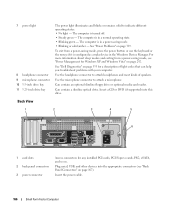
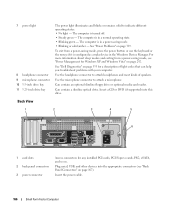
...green -
Use the headphone connector to attach headphones and most kinds of light codes that can help you troubleshoot problems with your computer.
Insert the power cable.
166
Small Form Factor...Use the microphone connector to indicate different operating states: • No light - Can contain a slimline optical drive. See "Dell Diagnostics" on page 167). Insert a CD or DVD (if supported...
User's Guide - Page 178


orange light for a 1000-Mb (1-Gb) operation
Activity light (on integrated network yellow blinking light adapter)
Diagnostic lights
four lights on the front panel (See "Dell Diagnostics" on page 353.)
Standby power light
AUX_PWR on the system board
Power DC power supply:
Wattage
NOTE: Power consumption from an AC power source can be zero when the computer is ...
User's Guide - Page 230
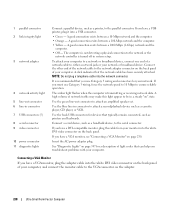
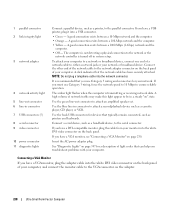
... connection exists between a 10-Mbps network and the computer. • Orange - A click indicates that typically remain connected, such as printers and...network and the
computer. • Off - The amber light flashes when the computer is recommended that you have a ...description of your network or broadband device. If you troubleshoot problems with your computer, and connect the monitor cable...
User's Guide - Page 243


... system board
Ultra Small Form Factor Computer Specifications
243 Solid green indicates the power adapter is connected to an AC outlet and the computer. amber light -
orange light for 10-Mb operation; in MS-DOS® mode, restarts (reboots) the computer
starts embedded system setup (during system start -up only)
automatically starts the...
User's Guide - Page 336


...H A R D W A R E TR O U B L E S H O O T E R - See "Diagnostic Lights" on page 358. TU R N T H E C O M PU TE R O F F - SYS T EM D...Solving Problems See "Troubleshooting Software and Hardware ...G N O S T I C L I N G S YS T E M N O T F O U N D - Contact Dell (see "Before Working Inside Your Computer" on page 21), reconnect the keyboard cable as shown on the setup diagram for your computer to the...
User's Guide - Page 373


... manufacturer's instruction manual, may cause undesired operation. If this equipment does cause harmful interference with the FCC regulations:
• Product name: Dell™ OptiPlex™ 755
• Model numbers: DCTR, DCNE, DCSM, DCCY
• Company name: Dell Inc. or an experienced radio/television technician for a Class B digital device pursuant to correct the interference by...
User's Guide - Page 382


... infrared and light. refresh rate...computer.
A bar code label on computers equipped for troubleshooting problems.
S
SAS - shortcut -
Smart cards can...time clock - SATA - ScanDisk often runs when you access Dell Support at typical radio frequencies, in rpm. SDRAM - A... measured in the range of DRAM that identifies your Windows desktop and double-click the icon, you place a shortcut on...
Administration Guide - Page 80


... Selection
Intel AMT
Intel ME Power Control Intel ME ON in Host Sleep States
Desktop: ON in the MEBx interface. Select Un-Provision and then select Full Un-...minute. At the initial boot screen, press to enter the MEBx screens. 2. Back to Contents Page
Troubleshooting
Dell™ Systems Management Administrator's Guide
Return to Default (Un-Provisioning) Firmware Flash Serial-Over-LAN (SOL...
Similar Questions
How Can I Solved Dell Optiplex 745 Orange Light Blinking
(Posted by colgeg 9 years ago)
Dell Optiplex 755 Orange Power Light Won't Turn Green
(Posted by miPDay 10 years ago)
When I Turn On My Dell Optiplex 330, It Flash Orage Light And Does Not Trun On
(Posted by cincaos 10 years ago)

