Dell OptiPlex 755 Support Question
Find answers below for this question about Dell OptiPlex 755.Need a Dell OptiPlex 755 manual? We have 3 online manuals for this item!
Question posted by Durgblue on December 6th, 2013
Optiplex 755 Won't Turn On Solid Orange Light
The person who posted this question about this Dell product did not include a detailed explanation. Please use the "Request More Information" button to the right if more details would help you to answer this question.
Current Answers
There are currently no answers that have been posted for this question.
Be the first to post an answer! Remember that you can earn up to 1,100 points for every answer you submit. The better the quality of your answer, the better chance it has to be accepted.
Be the first to post an answer! Remember that you can earn up to 1,100 points for every answer you submit. The better the quality of your answer, the better chance it has to be accepted.
Related Dell OptiPlex 755 Manual Pages
Quick Reference
Guide - Page 18
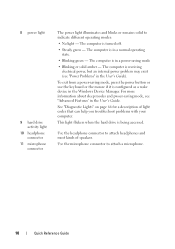
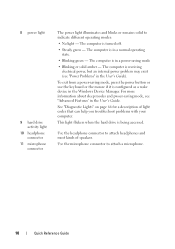
... in the User's Guide. 8 power light
9 hard drive activity light
10 headphone connector
11 microphone connector
The power light illuminates and blinks or remains solid to attach headphones and most kinds of light codes that can help you troubleshoot problems with your computer. This light flickers when the hard drive is turned off.
• Steady green - Use...
Quick Reference
Guide - Page 28
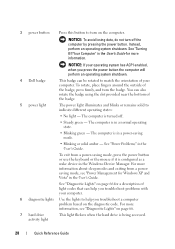
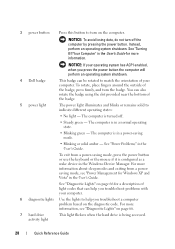
... a description of the badge, press firmly, and turn on the computer. See "Turning Off Your Computer" in the User's Guide. You can be rotated to match the orientation of the badge.
5 power light
The power light illuminates and blinks or remains solid to indicate different operating states:
• No light - See "Power Problems" in a normal operating...
Quick Reference
Guide - Page 39


...slimline optical drive.
7 power light
8 headphone connector
9 microphone connector
10 3.5-inch drive bay
11 5.25-inch drive bay
The power light illuminates and blinks or remains solid to attach a microphone. The...Blinking or solid amber - For more information about sleep modes and exiting from a power-saving mode, press the power button or use the keyboard or the mouse if it is turned off....
Quick Reference
Guide - Page 49
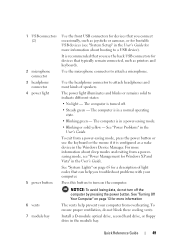
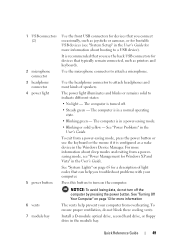
... Device Manager.
See "Turning Off Your Computer" on page 13 for more information
The vents help you troubleshoot problems with your computer from a powersaving mode, see "System Setup" in a power-saving mode.
• Blinking or solid yellow - Quick Reference Guide
49 The power light illuminates and blinks or remains solid to attach headphones and...
Quick Reference
Guide - Page 52
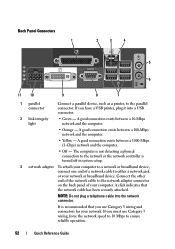
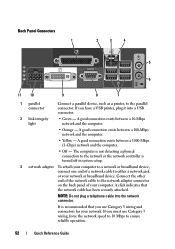
...and the computer.
• Orange -
A good connection exists ...Do not plug a telephone cable into a USB connector.
2 link integrity light
• Green - If you have a USB printer, plug it into ...the network controller is recommended that the network cable has been securely attached. It is turned off in system setup.
3 network adapter To attach your computer to the parallel connector...
Quick Reference
Guide - Page 65


... action is in a powersaving mode. System Lights
Your power button light and hard drive light may be faulty or
complete. On the desktop computer, a solid green light indicates a network connection.
User's Guide. Blinking green The computer is required.
Quick Reference Guide
65 several times and
then turns off
Check the diagnostic lights to see if the specific problem...
Quick Reference
Guide - Page 66


... 4 on page 66). NOTE: After the computer completes POST, all four lights turn off . If the computer malfunctions, the sequence of the procedures in this section, follow the safety instructions in the Product Information Guide. Power Light
Problem Description
Suggested Resolution
Solid green and a A problem was detected while beep code during the BIOS was...
User's Guide - Page 24
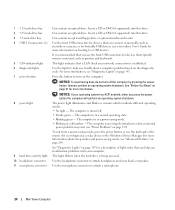
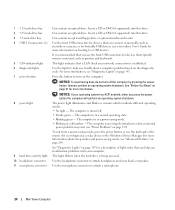
... on booting to turn off . • Steady green - See "Diagnostic Lights" on the diagnostic code. Insert a CD or DVD (if supported) into this drive.
Use the lights to attach a ...page 347 for a description of speakers.
The power light illuminates and blinks or remains solid to attach headphones and most kinds of light codes that you troubleshoot problems with your computer. 1 ...
User's Guide - Page 38
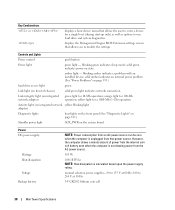
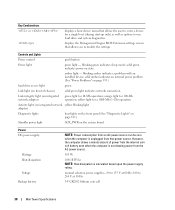
... light - However, the computer draws a minute amount of chassis)
solid green light indicates network connection
Link integrity light (on integrated network adapter)
green light for 100-Mb operation; solid green...be zero when the computer is calculated based upon the power supply rating. orange light for 10-Mb operation; blinking green indicates sleep mode; Key Combinations or
displays...
User's Guide - Page 88
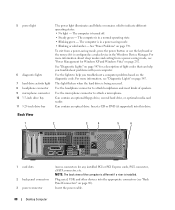
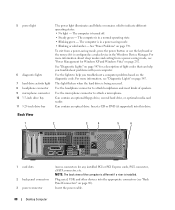
... power light
6 diagnostic lights 7 hard drive activity light 8 headphone connector 9 microphone connector 10 3.5-inch drive bay 11 5.25-inch drive bay
The power light illuminates and blinks or remains solid to ...Can contain an optical drive.
Insert the power cable.
88
Desktop Computer See "Diagnostic Lights" on page 292. The computer is turned off. • Steady green - Insert a CD or DVD...
User's Guide - Page 101


...(PXE) rather than from the AC power source.
280 W
Desktop Computer Specifications
101 blinking amber indicates a problem with an installed device; solid green indicates a power-on integrated network adapter)
green light for 10-Mb operation; blinking green indicates a sleep mode;
yellow light for 100-Mb operation; amber light - orange light for 1000-Mb (1-Gb) operation
Activity...
User's Guide - Page 166
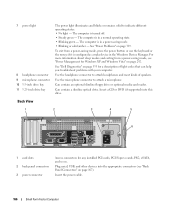
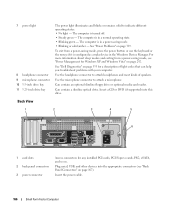
... connector 9 microphone connector 10 3.5-inch drive bay 11 5.25-inch drive bay
The power light illuminates and blinks or remains solid to attach a microphone. The computer is turned off. • Steady green - To exit from a power-saving mode, see "Back Panel Connectors" on page 292. Use the microphone connector to indicate different operating...
User's Guide - Page 178


... the user to enter a device for a 1000-Mb (1-Gb) operation
Activity light (on integrated network yellow blinking light adapter)
Diagnostic lights
four lights on the front panel (See "Dell Diagnostics" on page 353.)
Standby power light
AUX_PWR on state. orange light for 10-Mb operation; solid green indicates power-on the system board
Power DC power supply:
Wattage...
User's Guide - Page 228


... a wake device in a normal operating state. • Blinking green -
Instead, perform an operating system shutdown. 4 power light
5 power button 6 vents 7 module bay 8 hard drive access light 9 vents
The power light illuminates and blinks or remains solid to turn off . • Steady green -
The computer is on when the computer reads data from a power-saving mode...
User's Guide - Page 230
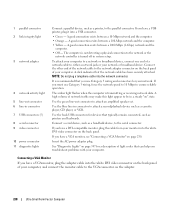
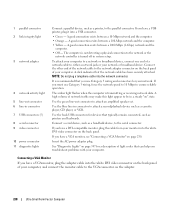
...Mbps network and the computer. • Orange - If you use Category 3 wiring, force the network speed to 10 Mbps to ensure reliable operation. The amber light flashes when the computer is recommended that ...
If you have a USB printer, plug it into the network connector. The computer is turned off in system setup.
Connect the other end of the network cable to the network adapter...
User's Guide - Page 243


...
Key Combinations or
or
in the system setup Boot Sequence option (during start -up the Windows Security window; Solid amber indicates the power adapter is connected to an AC outlet and the computer. orange light for a single boot (during system start -up only)
displays a boot device menu that allows you to modify the...
User's Guide - Page 344


...solid to indicate different states: • If the power light is green and the computer is not responding, see "Diagnostic Lights" on page 347. • If the power light... S T I C L I C A L O U T L E T - Turn off , firmly press the button to ensure that the monitor is turned on. • If the power light is correctly attached to the card. Windows Vista: 1 Click Start → Control Panel&#...
User's Guide - Page 345
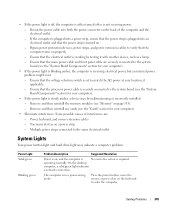
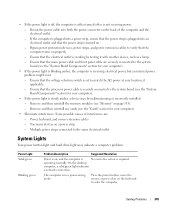
...a device may indicate a computer problem. operating normally. On the desktop
computer, a solid green light indicates
a network connection. If the computer is plugged into a ... - Multiple power strips connected to wake the computer.
Power Light Solid green
Blinking green
Problem Description
Suggested Resolution
Power is turned on page 313). -
The computer is required. Press the...
User's Guide - Page 346


...
times and then turns off
Check the diagnostic lights to see
"Diagnostic Lights" on page 370).
346
Solving Problems
If the problem is identified (see "Diagnostic Lights" on diagnosing the... Dell for technical assistance (see "Diagnostic Lights" on page 370). the specific problem is identified (see "Contacting Dell" on page 347). Solid yellow
The Dell Diagnostics is running a...
User's Guide - Page 373


...FCC Class B
This equipment generates, uses, and can be determined by turning the equipment off and on different branch circuits. However, there is no ... or more of the FCC Rules.
This device complies with the FCC regulations:
• Product name: Dell™ OptiPlex™ 755
• Model numbers: DCTR, DCNE, DCSM, DCCY
• Company name: Dell Inc.
This equipment has been ...
Similar Questions
Dell Optiplex 755 Won't Turn On. Light Continually Flashes
(Posted by SupeXTCRad 10 years ago)
How To Troubleshoot Dell Optiplex 330 Orange Light?
(Posted by kuswabbie1 10 years ago)
Dell Dimension E310 Will Not Power On Solid Orange Light On Board
(Posted by jangoTys 10 years ago)
Dell Optiplex 755 Wont Start, Just Flashing Power Light Orange Motherboard Led
(Posted by jahlol 10 years ago)
Dell Optiplex 790 Will Not Turn On Orange Lights Flash On Front When Plugged In
(Posted by bawgrif 10 years ago)

