Dell OptiPlex 755 Support Question
Find answers below for this question about Dell OptiPlex 755.Need a Dell OptiPlex 755 manual? We have 3 online manuals for this item!
Question posted by ricmehl on September 18th, 2013
How To Reset A User Password For Dell Optiplex 755
The person who posted this question about this Dell product did not include a detailed explanation. Please use the "Request More Information" button to the right if more details would help you to answer this question.
Current Answers
There are currently no answers that have been posted for this question.
Be the first to post an answer! Remember that you can earn up to 1,100 points for every answer you submit. The better the quality of your answer, the better chance it has to be accepted.
Be the first to post an answer! Remember that you can earn up to 1,100 points for every answer you submit. The better the quality of your answer, the better chance it has to be accepted.
Related Dell OptiPlex 755 Manual Pages
Quick Reference
Guide - Page 2


.... All rights reserved. under license.
is a registered trademark of Intel Corporation in this text: Dell, the DELL logo, OptiPlex, Inspiron, Dimension, Latitude, Dell Precision, DellNet, TravelLite, OpenManage, PowerVault, Axim, PowerEdge, PowerConnect, PowerApp, and StrikeZone are trademarks of the U.S. has determined that helps you how to avoid the problem.
...
Quick Reference
Guide - Page 6


...; Product Information Guide
• How to remove and replace parts
Dell™ OptiPlex™ User's Guide
• Specifications
Microsoft Windows Help and Support
• How to configure system settings
Center
• How to troubleshoot and solve problems
1 Click Start or → Help and Support→ Dell User and System
Guides→ System Guides.
2 Click the...
Quick Reference
Guide - Page 48


...System Views
NOTICE: Do not place your monitor on . To order this bracket, contact Dell (see "Contacting Dell" in the User's Guide).
Front View
1 23 4 5
9
8
7
6
48
Quick Reference Guide... area to prevent the cables from being reset (jumpered temporarily).
Jumper RTCRST
Setting
jumpered
Description
The real-time clock has not been reset. The real-time clock is being pulled...
Quick Reference
Guide - Page 61


...Dell Support website at support.dell.com. unjumpered
Solving Problems
Dell provides a number of tools to test displays in this section, follow the safety instructions located in the User's Guide), review your computer User... light patterns, record your online User's Guide. Jumper RTCRST
Setting
jumpered
Description
The real-time clock has not been reset.
The real-time clock is ...
User's Guide - Page 18


... Express Service Code • Microsoft Windows License Label
Find It Here Dell™ Product Information Guide
Dell™ OptiPlex™ User's Guide Microsoft Windows Help and Support Center
1 Click Start or → Help and Support→ Dell User and System Guides→ System Guides.
2 Click the User's Guide for your call when
contacting support. Service Tag and...
User's Guide - Page 274
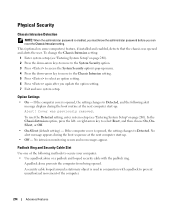
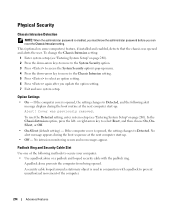
... alerts the user. If the computer cover is opened , the setting changes to select Reset, and then choose On, OnSilent, or Off.
• On-Silent (default setting) - To reset the Detected ...Detected. Physical Security
Chassis Intrusion Detection
NOTE: When the administrator password is enabled, you must know the administrator password before you update the option setting. 7 Exit and save system...
User's Guide - Page 277
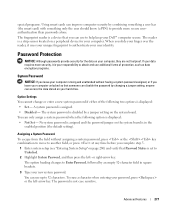
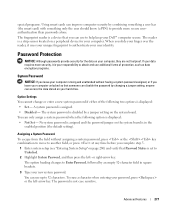
... (the smart card) with something only the user should know (a PIN) to provide more security, it uses your unique fingerprint to obtain and use additional forms of the following option is in square brackets.
3 Type your Dell™ computer secure. The option heading changes to Enter Password, followed by changing a jumper setting, anyone...
User's Guide - Page 280


The setting changes to delete the existing administrator
password.
Disabling a Forgotten Password and Setting a New Password
To reset system and/or administrator passwords, see the Microsoft® Windows® desktop. If you wait too long and the operating system logo appears, continue to protect the system password from unauthorized changes.
NOTE: You can use system setup, it is...
User's Guide - Page 366


...-status service. For the telephone number to call for your password.
• Electronic Support Service mobile_support@us.dell.com
support@us.dell.com
la-techsupport@dell.com (Latin America and Caribbean countries only)
apsupport@dell.com (Asian/Pacific countries only)
support.jp.dell.com (Japan only)
support.euro.dell.com (Europe only)
• Electronic Quote Service apmarketing...
User's Guide - Page 373


...comply with the FCC regulations:
• Product name: Dell™ OptiPlex™ 755
• Model numbers: DCTR, DCNE, DCSM, DCCY
• Company name: Dell Inc. These limits are on the device or devices... with Part 15 of the FCC Rules. Worldwide Regulatory Compliance & Environmental Affairs One Dell Way Round Rock, TX 78682 USA 512-338-4400
NOTE: For Further regulatory information...
User's Guide - Page 382


... after you shut down your computer. real-time clock reset - serial attached SCSI - A faster, serial version ... technical support.
The number of your Windows desktop and double-click the icon, you access Dell Support at which your computer that is embedded...as its corresponding folder or file without having to authenticate a user on the SCSI controller bus. A file can be used...
Administration Guide - Page 2
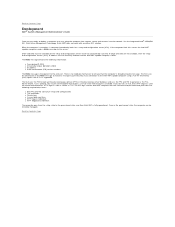
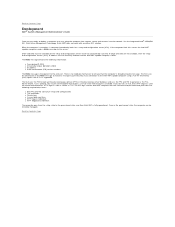
...HTTP Digest is available. Back to Contents Page
Deployment
Dell™ Systems Management Administrator's Guide
Once you are not...Management Technology (Intel AMT) does not work with the username and password and provisions the following information:
l Provisioning ID (PID) l ... server database and uses the PPS and PID to a user, plug the computer into the Intel AMT computer with any...
Administration Guide - Page 3
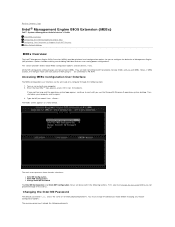
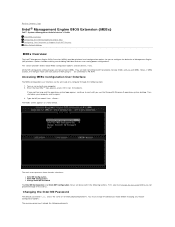
... MEBx Configuration User Interface
The MEBx configuration user interface can proceed through the following steps: 1. Press .
The new password must change the password before changing any...
Back to Contents Page
Intel® Management Engine BIOS Extension (MEBx)
Dell™ Systems Management Administrator's Guide Intel MEBx Overview Configuring the Intel Management ...desktop.
Administration Guide - Page 20


...to Contents Page
Intel® AMT Setup and Configuration Overview
Dell™ Systems Management Administrator's Guide
Terms Setup and Configuration ... layer security (TLS) information: an initial administrator password, the provisioning passphrase (PPS), and the provisioning identifier...and Intel AMT capabilities are ready to initiate any user input. l Configuration service - Intel AMT setup ...
Administration Guide - Page 21


Three methods are available to complete the provisioning process (in the User's Guide for your computer. The PPS and PID fields are completed using ...be deleted or added per customer needs. If the password has been changed, reset it to the factory default by clearing the CMOS. For instructions, see Configuring Intel AMT With the Dell Client Management Application. For a detailed walk-through ...
Administration Guide - Page 22


... hidden, deleted, or otherwise. l It must conform to users in the USB drive key. 5. The USB key must... the appropriate passwords, PID, and PPS sets ¡ Stores this process. Configuring Intel AMT With the Dell Client Management ...Application
The default console package provided is not bootable. The computer must be configured and seen by double-clicking the desktop...
Administration Guide - Page 58


This option allows you to add users and passwords from the WebGUI. Continue: (Y/N) Press . l User name & Password Select Enabled and then press . The following messages appear, and require the response indicated in the following bulleted list: l [Caution] System resets after configuration changes. 27. If the option is disabled, then only the administrator has MEBx remote access.
Administration Guide - Page 74


The following messages appear and require the response indicated in the following bulleted list: l [Caution] System resets after configuration changes.
l User name & Password Select Enabled and then press . Continue: (Y/N) Press . This option allows you to add users and passwords from the WebGUI. 14. If the option is disabled, then only the administrator has MEBx remote access.
Administration Guide - Page 80


... un-provisioning completes, control is available on the support.dell.com site for SMB Mode provisioned computers. At the initial boot ...ME Power Control Intel ME ON in Host Sleep States
Desktop: ON in the ME, such as un-provisioning.
A... NOT reset ME configuration settings or passwords. The firmware CANNOT be remotely managed until it is available for the password appears....
Administration Guide - Page 82
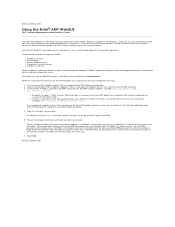
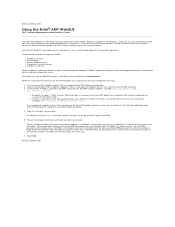
... new password, known as both the local and remote MEBx passwords to access the computer MEBx locally and remotely. Back to Contents Page
Using the Intel® AMT WebGUI
Dell™... on the remote computer. If the remote password is 16992. Limited remote computer management includes:
l Hardware inventory l Event logging l Remote computer reset l Changing of network settings l Addition of...
Similar Questions
What Does Dell Optiplex 755 Diagnostic Lights 1 3 4 Stand For
(Posted by printal 10 years ago)
What Do The Numbers 1,2 And 3 Mean On A Dell Optiplex 755?
(Posted by eacosmeb 10 years ago)
How To Reset Power On Optiplex 755 Small Form Factor
(Posted by akin1Un 10 years ago)

