Dell OptiPlex 755 Support Question
Find answers below for this question about Dell OptiPlex 755.Need a Dell OptiPlex 755 manual? We have 3 online manuals for this item!
Question posted by zhrysmomike on July 24th, 2014
How To Open Dell 755
The person who posted this question about this Dell product did not include a detailed explanation. Please use the "Request More Information" button to the right if more details would help you to answer this question.
Current Answers
There are currently no answers that have been posted for this question.
Be the first to post an answer! Remember that you can earn up to 1,100 points for every answer you submit. The better the quality of your answer, the better chance it has to be accepted.
Be the first to post an answer! Remember that you can earn up to 1,100 points for every answer you submit. The better the quality of your answer, the better chance it has to be accepted.
Related Dell OptiPlex 755 Manual Pages
Quick Reference
Guide - Page 2


...countries; Intel, Pentium, SpeedStep, and Celeron are registered trademarks and Core and vPro are trademarks of Intel Corporation in this text: Dell, the DELL logo, OptiPlex, Inspiron, Dimension, Latitude, Dell Precision, DellNet, TravelLite, OpenManage, PowerVault, Axim, PowerEdge, PowerConnect, PowerApp, and StrikeZone are either registered trademarks or trademarks of your computer. Microsoft...
Quick Reference
Guide - Page 6


...Dell™ OptiPlex™ User's Guide
• Specifications
Microsoft Windows Help and Support
• How to configure system settings
Center
• How to troubleshoot and solve problems
1 Click Start or → Help and Support→ Dell...How to troubleshoot and solve problems
• How to run the Dell Diagnostics • Error codes and diagnostic lights
NOTE: This document may...
Quick Reference
Guide - Page 13


...and "Mini Tower Computer" on page 16. • You have read the safety information in your Dell™ Product Information
Guide. • A component can be replaced by performing the removal procedure in ...the lower-right corner of the desktop, click the arrow in your computer. 1 Shut down the operating system: a Save and close all open files and exit all open programs before you turn off ...
Quick Reference
Guide - Page 83
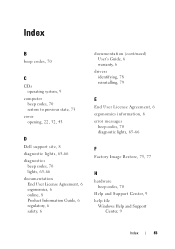
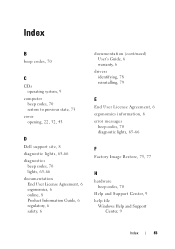
Index
B
beep codes, 70
C
CDs operating system, 9
computer beep codes, 70 restore to previous state, 73
cover opening, 22, 32, 43
D
Dell support site, 8 diagnostic lights, 65-66 diagnostics
beep codes, 70 lights, 65-66 documentation End User License Agreement, 6 ergonomics, 6 online, 8 Product Information Guide, 6 regulatory, 6 safety, 6
...
User's Guide - Page 2


...has determined that helps you how to change without the written permission of Dell Inc. Reproduction in any proprietary interest in trademarks and trade names other .... Notes, Notices, and Cautions
NOTE: A NOTE indicates important information that this text: Dell, the DELL logo, OptiPlex, TravelLite, OpenManage, and StrikeZone are trademarks of Intel Corporation in the U.S and other ...
User's Guide - Page 18


... configure system settings • How to troubleshoot and solve problems
• Service Tag and Express Service Code • Microsoft Windows License Label
Find It Here Dell™ Product Information Guide
Dell™ OptiPlex™ User's Guide Microsoft Windows Help and Support Center
1 Click Start or → Help and Support→...
User's Guide - Page 21


... button™, , in the lower-left corner of the desktop, click the arrow in your computer. Before Working Inside Your ...page 21. • You have read the safety information in your Dell™ Product Information Guide. • A component can be replaced...Unless otherwise noted, each procedure assumes that the computer and all open programs. b In the Microsoft® Windows® XP operating...
User's Guide - Page 181


...Installing filler brackets over empty card-slot openings is necessary to components inside your computer, discharge static electricity from the inside and pivot the latch open. NOTE: For PCI card locations,...by touching an unpainted metal surface on page 168). ISA cards are not supported. Your Dell™ computer supports a PS/2 serial port adapter and provides the following connectors for PCI...
User's Guide - Page 272
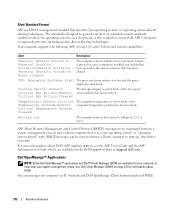
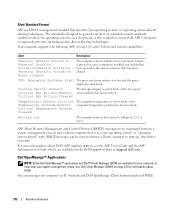
... Intrusion -
Cooling Device: Generic
The fan speed (rpm) is out of 2.2 V or lower. For more information about DCM. See "Dell Client Manager (DCM)" on some computers) installed and enabled has been opened or the chassis intrusion alert has been cleared.
ASF is too hot and the power supply has shut down , or...
User's Guide - Page 327
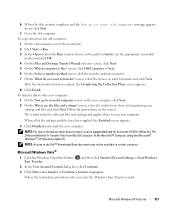
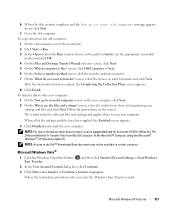
...1 On the old computer, insert the wizard disk. 2 Click Start→ Run. 3 In the Open field on the appropriate removable
media) and click OK. 4 On the Files and Settings Transfer Wizard welcome...document #154781 (What Are The Different Methods To Transfer Files From My Old Computer To My New Dell™ Computer Using the Microsoft® Windows® XP Operating System?).
NOTE: Access to your...
User's Guide - Page 331
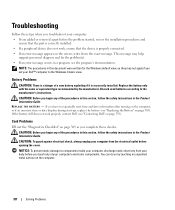
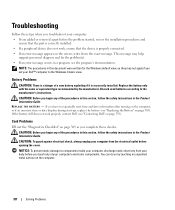
... it is a danger of your computer, discharge static electricity from the electrical outlet before opening the cover. Troubleshooting
Follow these tips when you troubleshoot your computer: • If you... turning on the computer, or if an incorrect time or date displays during start-up, replace the battery (see "Contacting Dell" on page 303).
R E P L A C E T H E B A T TE R Y -
Discard ...
User's Guide - Page 338
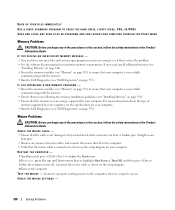
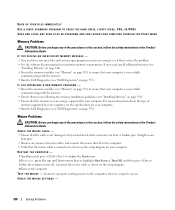
... the safety instructions in the Product Information Guide.
Mouse Problems
CAUTION: Before you begin any open files and exit any of the procedures in this section, follow the safety instructions in the...MESSAGE - • Save and close any open programs you are following the memory installation guidelines (see "Dell Diagnostics" on page 313) to display the Start menu. 2 ...
User's Guide - Page 353


...again. Enter system setup (see "System Setup" on the keyboard; Start the Dell Diagnostics from the Drivers and Utilities media (an optional CD).
Solving Problems
353
If...open the Boot Device Menu. Starting the Dell Diagnostics From Your Hard Drive
NOTE: If your hard drive or from either your computer does not display a screen image, contact Dell (see the Microsoft Windows desktop...
User's Guide - Page 363
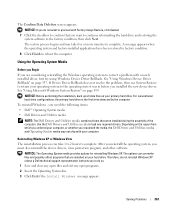
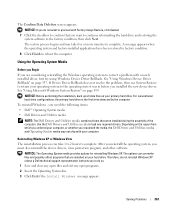
... After you reinstall the operating system, you installed the new device driver. Use the Dell Drivers and Utilities media to reboot the computer. Therefore, do not want to proceed ... and factory-installed applications have been restored to factory condition.
8 Click Finish to load any open programs. 2 Insert the Operating System disc. 3 Click Exit if the Install Windows message appears...
User's Guide - Page 365
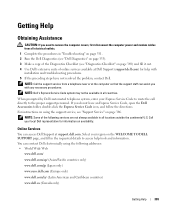
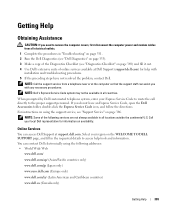
... call directly to access help with any necessary procedures. If you with installation and troubleshooting procedures. 5 If the preceding steps have an Express Service Code, open the Dell Accessories folder, double-click the Express Service Code icon, and follow the directions. When prompted by...
User's Guide - Page 373


...particular installation.
If this equipment.
Worldwide Regulatory Compliance & Environmental Affairs One Dell Way Round Rock, TX 78682 USA 512-338-4400
NOTE: For Further regulatory information,... occur in compliance with Part 15 of Dell Inc. This device complies with the FCC regulations:
• Product name: Dell™ OptiPlex™ 755
• Model numbers: DCTR, DCNE, DCSM, DCCY
&#...
User's Guide - Page 382


...frequency). The higher the refresh rate, the less video flicker can open its contents after you restart the computer after you access Dell Support at typical radio frequencies, in ROM. radio frequency interference ...DVD.
• It is located on your screen's horizontal lines are at which your Windows desktop and double-click the icon, you place a shortcut on a network in Hz, at ...
Administration Guide - Page 19


...IDE device. Intel AMT registers the device as an argument when the management console opens the IDER TCP session. Similarly, the management console may need only have come ...a power source, and a network connection. Back to Contents Page
Redirecting Serial and IDE Communications
Dell™ Systems Management Administrator's Guide
Intel® AMT makes it were directly attached to a management...
Administration Guide - Page 22


... computer. The USB key must be the first file landed on that computer 6. Configuring Intel AMT With the Dell Client Management Application
The default console package provided is not bootable. Open the Altiris® Dell Client Manager application by the DNS server before you begin this information in its database ¡ Returns the...
Administration Guide - Page 80


...Update Qualifier
Always Open
LAN Controller
Enabled
Intel ME Features Control Manageability Feature Selection
Intel AMT
Intel ME Power Control Intel ME ON in Host Sleep States
Desktop: ON in... the ME, such as un-provisioning. Enter the new Intel ME password. 3. Back to Contents Page
Troubleshooting
Dell™ Systems Management Administrator's...
Similar Questions
What Motherboard And Cpu Will Be The Best Fit For The Dell Desktop Optiplex 740
(Posted by rmalone3108 2 years ago)

