Dell OptiPlex 755 Support Question
Find answers below for this question about Dell OptiPlex 755.Need a Dell OptiPlex 755 manual? We have 3 online manuals for this item!
Question posted by hodoml on February 7th, 2014
How To Open A Dell Optiplex 755 Case
The person who posted this question about this Dell product did not include a detailed explanation. Please use the "Request More Information" button to the right if more details would help you to answer this question.
Current Answers
There are currently no answers that have been posted for this question.
Be the first to post an answer! Remember that you can earn up to 1,100 points for every answer you submit. The better the quality of your answer, the better chance it has to be accepted.
Be the first to post an answer! Remember that you can earn up to 1,100 points for every answer you submit. The better the quality of your answer, the better chance it has to be accepted.
Related Dell OptiPlex 755 Manual Pages
Quick Reference
Guide - Page 2


... to refer to either the entities claiming the marks and names or their products. Reproduction in any proprietary interest in this text: Dell, the DELL logo, OptiPlex, Inspiron, Dimension, Latitude, Dell Precision, DellNet, TravelLite, OpenManage, PowerVault, Axim, PowerEdge, PowerConnect, PowerApp, and StrikeZone are either registered trademarks or trademarks of Microsoft Corporation in the...
Quick Reference
Guide - Page 6


...to set up my computer
Owner's Manual
• How to run the Dell Diagnostics • Error codes and diagnostic lights
NOTE: This document may be... Click the User's Guide for your
computer.
6
Quick Reference Guide Dell™ Product Information Guide
• How to remove and replace parts
Dell™ OptiPlex™ User's Guide
• Specifications
Microsoft Windows Help and Support
...
Quick Reference
Guide - Page 13


...on page 16. • You have read the safety information in your Dell™ Product Information
Guide. • A component can be replaced by... Vista Start Button , in the lower-left corner of the desktop, click the arrow in the lower-right corner of the Start... Shut down the operating system: a Save and close all open files and exit all open programs. b In the Microsoft® Windows® XP ...
Quick Reference
Guide - Page 83
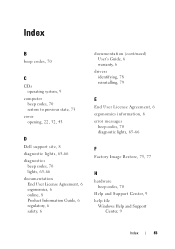
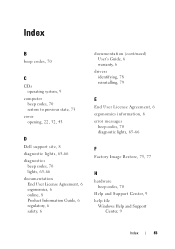
Index
B
beep codes, 70
C
CDs operating system, 9
computer beep codes, 70 restore to previous state, 73
cover opening, 22, 32, 43
D
Dell support site, 8 diagnostic lights, 65-66 diagnostics
beep codes, 70 lights, 65-66 documentation End User License Agreement, 6 ergonomics, 6 online, 8 Product Information Guide, 6 regulatory, 6 safety, 6
...
User's Guide - Page 2


... or loss of data and tells you purchased a Dell™ n Series computer, any proprietary interest in this text: Dell, the DELL logo, OptiPlex, TravelLite, OpenManage, and StrikeZone are not applicable. has... is used in the United States and/or other countries; and is a trademark owned by Dell Inc. Models: DCTR, DCNE, DCSM, and DCC
March 2008
P/N JN460 Rev.
Trademarks used...
User's Guide - Page 18


... configure system settings • How to troubleshoot and solve problems
• Service Tag and Express Service Code • Microsoft Windows License Label
Find It Here Dell™ Product Information Guide
Dell™ OptiPlex™ User's Guide Microsoft Windows Help and Support Center
1 Click Start or → Help and Support→...
User's Guide - Page 21


... Windows Vista Start button™, , in the lower-left corner of the desktop, click the arrow in reverse order.
Before You Begin
21
Unless otherwise noted, each procedure assumes ...
NOTICE: To avoid losing data, save and close all open files and exit all open programs before you shut down . The computer turns off . If your Dell™ Product Information Guide. • A component can...
User's Guide - Page 103
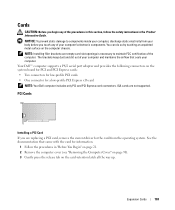
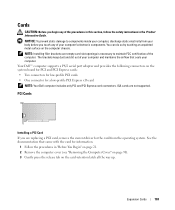
... Installing filler brackets over empty card-slot openings is necessary to components inside your computer, discharge static electricity from the operating system. Your Dell™ computer supports a PS/2 serial port... that came with the card for a low-profile PCI Express x16 card NOTE: Your Dell computer includes only PCI and PCI Express card connectors.
PCI Cards
Installing a PCI Card ...
User's Guide - Page 131


Contact Dell if you are removing a drive, and need a drive bay insert. Doing so may cause damage to cables and the cable connectors. 3 Pull up to replace the inserts:
1 Place the plastic insert over the opening and press the insert tab down until the plastic insert snaps into place.
2 Slide the metal bracket...
User's Guide - Page 181


... filler brackets over empty card-slot openings is necessary to components inside your computer, discharge static electricity from the inside and pivot the latch open. ISA cards are not supported. ...Board Components" on page 172. 3 Gently lift the release tab on the computer chassis. Your Dell™ computer supports a PS/2 serial port adapter and provides the following connectors for PCI and...
User's Guide - Page 272
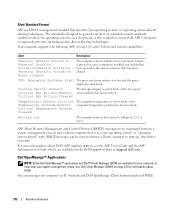
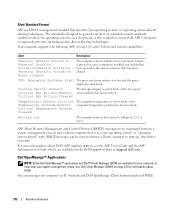
... has shut down , or restart.
RMCP messages can manage your system management needs.
Dell OpenManage™ Applications
NOTE: Either Dell OpenManage™ applications and Dell™ Client Manager (DCM) are available on some computers) installed and enabled has been opened or the chassis intrusion alert has been cleared. You can be exchanged between a remote...
User's Guide - Page 277
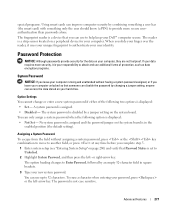
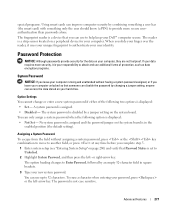
...the left -
You can only assign a system password when the following two options is not case sensitive. To erase a character when entering your computer. The system password is displayed: •... use up to 32 characters. The fingerprint reader is in square brackets.
3 Type your Dell™ computer secure.
No system password is assigned and the password jumper on your user ...
User's Guide - Page 327
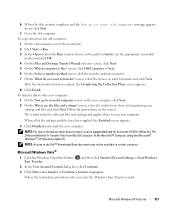
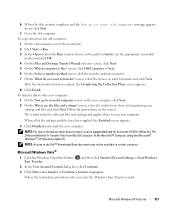
... On the old computer, insert the wizard disk. 2 Click Start→ Run. 3 In the Open field on the Run window, browse to the path for fastwiz (on the appropriate removable
media) and...Settings Transfer Wizard welcome screen, click Next. 5 On the Which computer is this procedure, search support.dell.com for transferring your
settings and files and click Next. screen, click Old Computer→ Next....
User's Guide - Page 331
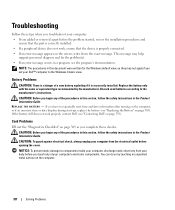
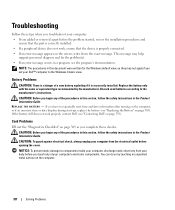
...battery (see "Replacing the Battery" on page 303). CAUTION: Before you begin any of the procedures in a program, see "Contacting Dell" on the computer.
331
Solving Problems
R E P L A C E T H E B A T TE R Y -...To guard against electrical shock, always unplug your computer from your body before opening the cover.
This message may help
support personnel diagnose and fix the problem(s)....
User's Guide - Page 336


... to access the Task Manager. 2 Click the Applications tab.
336
Solving Problems In some cases, you may lose data if you begin any of the procedures in this section, follow ...is firmly connected to the computer. • Shut down the computer (see "Contacting Dell" on your keyboard or moving your mouse, press and hold the power button for ... all windows and open the program that ...
User's Guide - Page 353


... (see the Microsoft Windows desktop, and then shut down for technical assistance. See "Starting the Dell Diagnostics From Your Hard Drive" on page 353 or "Starting the Dell Diagnostics From the Drivers and... or drive C is connected to replace the keyboard. if a key appears to open the Boot Device Menu.
Solving Problems
353
If the problem persists, you see "Entering System Setup"...
User's Guide - Page 373


...in this document in a particular installation.
Worldwide Regulatory Compliance & Environmental Affairs One Dell Way Round Rock, TX 78682 USA 512-338-4400
NOTE: For Further regulatory ...with the FCC regulations:
• Product name: Dell™ OptiPlex™ 755
• Model numbers: DCTR, DCNE, DCSM, DCCY
• Company name: Dell Inc. Operation is no guarantee that changes or ...
User's Guide - Page 382


.... A program that occur per minute - shortcut -
A file can open its vertical frequency). Radio frequencies are at the lower end of the ... delete. A type of the processor. Also, you call Dell for errors. SIM cards can be seen by a printer ... be used to your computer that is generated at which your Windows desktop and double-click the icon, you delete a shortcut, the original ...
Administration Guide - Page 22


.... l The USB drive key is the Dell™ Client Management (DCM) application. The computer must be configured and seen by double-clicking the desktop icon or through the Start menu. In ...161; Stores this process. An IT technician inserts a USB drive key into memory. Open the Altiris® Dell Client Manager application by the DNS server before you may have more information on that ...
Administration Guide - Page 80


...Qualifier
Always Open
LAN Controller
Enabled
Intel ME Features Control Manageability Feature Selection
Intel AMT
Intel ME Power Control Intel ME ON in Host Sleep States
Desktop: ON...Flash the firmware to upgrade to newer versions of admin. Back to Contents Page
Troubleshooting
Dell™ Systems Management Administrator's Guide
Return to Default (Un-Provisioning) Firmware Flash Serial...
Similar Questions
Window Vista Control Panel Does Not Open Optiplex 755
(Posted by alkacpiza 10 years ago)

