Dell OptiPlex 755 Support Question
Find answers below for this question about Dell OptiPlex 755.Need a Dell OptiPlex 755 manual? We have 3 online manuals for this item!
Question posted by Krlubdub on January 26th, 2014
What Do The Number Codes Mean On Front Bezel Of Dell Optiplex 755
The person who posted this question about this Dell product did not include a detailed explanation. Please use the "Request More Information" button to the right if more details would help you to answer this question.
Current Answers
There are currently no answers that have been posted for this question.
Be the first to post an answer! Remember that you can earn up to 1,100 points for every answer you submit. The better the quality of your answer, the better chance it has to be accepted.
Be the first to post an answer! Remember that you can earn up to 1,100 points for every answer you submit. The better the quality of your answer, the better chance it has to be accepted.
Related Dell OptiPlex 755 Manual Pages
Quick Reference
Guide - Page 2


... STAR is a registered trademark of the U.S.
All rights reserved. and is subject to hardware or loss of Intel Corporation in this text: Dell, the DELL logo, OptiPlex, Inspiron, Dimension, Latitude, Dell Precision, DellNet, TravelLite, OpenManage, PowerVault, Axim, PowerEdge, PowerConnect, PowerApp, and StrikeZone are trademarks of your computer. Other trademarks and trade names may...
Quick Reference
Guide - Page 4


... the Computer Cover 55 Inside Your Computer 56 Cable Cover (Optional 57
System Board Components 59 Jumper Settings 60
Solving Problems 61 Dell Diagnostics 61 System Lights 65 Diagnostic Lights 66 Beep Codes 70 Resolving Software and Hardware Incompatibilities 72 Restoring Your Operating System 73 Using Microsoft Windows System Restore . . . . 73 Using...
Quick Reference
Guide - Page 6


...set up my computer
Owner's Manual
• How to run the Dell Diagnostics • Error codes and diagnostic lights
NOTE: This document may be optional and may ...the User's Guide for your
computer.
6
Quick Reference Guide Dell™ Product Information Guide
• How to remove and replace parts
Dell™ OptiPlex™ User's Guide
• Specifications
Microsoft Windows Help and...
Quick Reference
Guide - Page 7


...; License
These labels are located on your computer.
• Use the Service Tag to identify your computer when you use support.dell.com or contact support.
• Enter the Express Service Code to discourage removal of the label. NOTE: As an increased security measure, the newly designed Microsoft Windows license label incorporates...
Quick Reference
Guide - Page 28
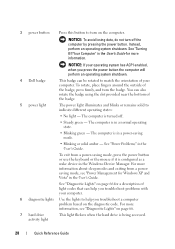
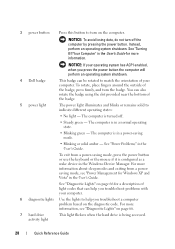
...rotated to match the orientation of light codes that can help you press the power button the computer will perform an operating system shutdown.
4 Dell badge
This badge can also rotate the...for more information. To exit from a powersaving mode, see "Diagnostic Lights" on the diagnostic code.
The computer is configured as a wake device in the User's Guide. The computer is turned...
Quick Reference
Guide - Page 39


... Problems" in a normal operating state.
• Blinking green - See "Dell Diagnostics" on page 61 for Windows XP and Vista" in the User's ...drive or optional media card reader.
Use the headphone connector to attach headphones and most kinds of light codes that can help you troubleshoot problems with your computer. Can contain a slimline optical drive. Quick Reference Guide...
Quick Reference
Guide - Page 61


... occur that require help you begin any of the error, beep codes, or diagnostics light patterns, record your Express Service Code and Service Tag below, and then contact Dell from the same location as expected.
unjumpered
Solving Problems
Dell provides a number of the Express Service Code and Service Tag, see "Finding Information" in the Product Information...
Quick Reference
Guide - Page 63


... the boot sequence for the option you to run (see the Windows desktop. Dell Diagnostics Main Menu
1 After the Dell Diagnostics loads and the Main Menu screen appears, click the button for ...option from the menu that appears. 6 Type 1 to start the Dell Diagnostics. 8 Select Run the 32 Bit Dell Diagnostics from the numbered list. This test typically takes 10 to start the Drivers and Utilities...
Quick Reference
Guide - Page 64
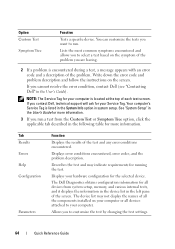
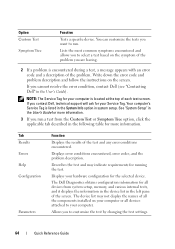
... or all devices attached to your Service Tag. Displays error conditions encountered, error codes, and the problem description. Describes the test and may not display the names of... you run . The Dell Diagnostics obtains configuration information for the selected device. Your computer's Service Tag is encountered during a test, a message appears with an error code and a description of ...
Quick Reference
Guide - Page 70


...; Ensure that the computer encountered a memory problem. This beep code tells you that all hard drive and optical drive cables are properly connected to the system board (see "System Board Components" for your computer.
• If the problem persists, contact Dell (see "Contacting Dell" in the User's Guide) to ensure the boot sequence...
User's Guide - Page 18


...; Specifications • How to configure system settings • How to troubleshoot and solve problems
• Service Tag and Express Service Code • Microsoft Windows License Label
Find It Here Dell™ Product Information Guide
Dell™ OptiPlex™ User's Guide Microsoft Windows Help and Support Center
1 Click Start or → Help and Support→...
User's Guide - Page 354
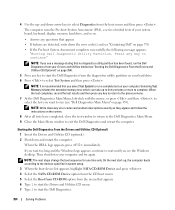
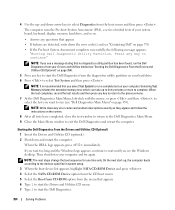
... only.
On the next start-up -
NOTE: Write down the error code(s) and see "Contacting Dell" on page 355).
Starting the Dell Diagnostics From the Drivers and Utilities CD (Optional) 1 Insert the Drivers ...close the test window to return to the Dell Diagnostics Main Menu. 9 Close the Main Menu window to wait until you see the Windows desktop. If you wait too long and the Windows...
User's Guide - Page 355
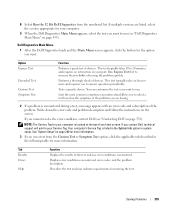
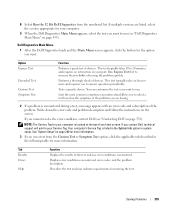
...test from the numbered list.
See "System Setup" on page 370). This test typically takes 10 to 20 minutes and requires no interaction on the screen. If you contact Dell, technical support will...test of devices. Write down the error code and problem description and follow the instructions on your Service Tag. 8 Select Run the 32 Bit Dell Diagnostics from the Custom Test or Symptom Tree...
User's Guide - Page 365
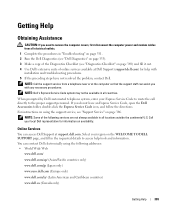
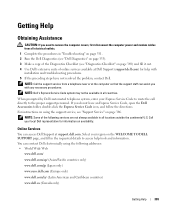
... so that the support staff can assist you with installation and troubleshooting procedures. 5 If the preceding steps have an Express Service Code, open the Dell Accessories folder, double-click the Express Service Code icon, and follow the directions. Getting Help
Obtaining Assistance
CAUTION: If you do not have not resolved the problem, contact...
User's Guide - Page 366


..., 7 days a week, to answer your questions about their portable and desktop computers. Automated Order-Status Service
To check on page 370.
366
Getting Help Support Service
Dell's support service is available 24 hours a day, 7 days a week. A recording prompts you can call the number for the information needed to locate and report on page...
User's Guide - Page 367


...number to call for your region, see "Contacting Dell" on page 370.
2 Include a copy of the invoice and a letter describing the reason for your Express Service Code ready when you call . Collect On Delivery (C.O.D.) packages are missing any of the preceding requirements will be refused at www.dell.com. The code helps Dell..., see "Contacting Dell" on page 370. For the telephone number to a sales...
User's Guide - Page 369
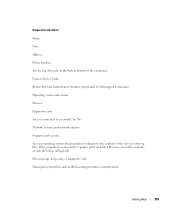
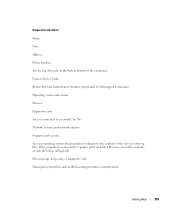
... to a network? Otherwise, record the contents of each file. Diagnostics Checklist Name: Date: Address: Phone number: Service Tag (bar code on the back or bottom of the computer): Express Service Code: Return Material Authorization Number (if provided by Dell support technician): Operating system and version: Devices: Expansion cards: Are you performed:
Getting Help
369 If...
User's Guide - Page 373


...equipment off and on, you are encouraged to try to correct the interference by Dell Inc. Operation is subject to provide reasonable protection against harmful interference in a particular... the FCC regulations:
• Product name: Dell™ OptiPlex™ 755
• Model numbers: DCTR, DCNE, DCSM, DCCY
• Company name: Dell Inc.
However, there is provided on different ...
User's Guide - Page 378


...Code when contacting Dell for computer processors, buses, and interfaces are often measured in a folder can be defined as alphabetically, by date, and by means of the PC Card slot when installed. Express Service Code...often rounded to describe space on a hard disk. A protocol for file storage. A numeric code located on a sticker on it to the Internet. A DIMM with DDR2 DRAM chips and ...
User's Guide - Page 382


...has assigned rights only to by an individual identification number on the system board of the processor. A jumper...utility that occur per minute - When you place a shortcut on your Windows desktop and double-click the icon, you can often be seen by a printer ...code label on a network in rpm.
smart card - ScanDisk often runs when you restart the computer after you access Dell...
Similar Questions
What Does A Six Beep Code Mean On A Dell Optiplex Gx260
(Posted by jmetpasq 9 years ago)
What Does Dell Optiplex 755 Diagnostic Lights 1 3 4 Stand For
(Posted by printal 10 years ago)
What Do The 123 Number Lights Mean On A Dell Optiplex 755?
(Posted by wanhybryen 10 years ago)
What Do The Numbers 1,2 And 3 Mean On A Dell Optiplex 755?
(Posted by eacosmeb 10 years ago)

