Dell OptiPlex 755 Support Question
Find answers below for this question about Dell OptiPlex 755.Need a Dell OptiPlex 755 manual? We have 3 online manuals for this item!
Question posted by wanhybryen on January 6th, 2014
What Do The 123 Number Lights Mean On A Dell Optiplex 755?
The person who posted this question about this Dell product did not include a detailed explanation. Please use the "Request More Information" button to the right if more details would help you to answer this question.
Current Answers
There are currently no answers that have been posted for this question.
Be the first to post an answer! Remember that you can earn up to 1,100 points for every answer you submit. The better the quality of your answer, the better chance it has to be accepted.
Be the first to post an answer! Remember that you can earn up to 1,100 points for every answer you submit. The better the quality of your answer, the better chance it has to be accepted.
Related Dell OptiPlex 755 Manual Pages
Quick Reference
Guide - Page 2


... document is used in trademarks and trade names other countries; Other trademarks and trade names may be used in this text: Dell, the DELL logo, OptiPlex, Inspiron, Dimension, Latitude, Dell Precision, DellNet, TravelLite, OpenManage, PowerVault, Axim, PowerEdge, PowerConnect, PowerApp, and StrikeZone are trademarks of International Business Machines Corporation; Bluetooth is strictly...
Quick Reference
Guide - Page 4


... Removing the Computer Cover 55 Inside Your Computer 56 Cable Cover (Optional 57
System Board Components 59 Jumper Settings 60
Solving Problems 61 Dell Diagnostics 61 System Lights 65 Diagnostic Lights 66 Beep Codes 70 Resolving Software and Hardware Incompatibilities 72 Restoring Your Operating System 73 Using Microsoft Windows System Restore . . . . 73 Using...
Quick Reference
Guide - Page 6


...This document is available as a PDF at support.dell.com. Dell™ Product Information Guide
• How to remove and replace parts
Dell™ OptiPlex™ User's Guide
• Specifications
Microsoft Windows... up my computer
Owner's Manual
• How to run the Dell Diagnostics • Error codes and diagnostic lights
NOTE: This document may be optional and may not ship with your...
Quick Reference
Guide - Page 28
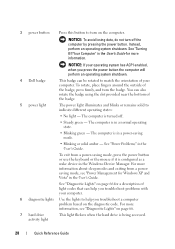
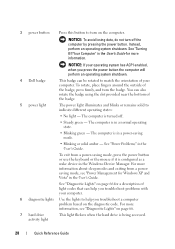
... - Instead, perform an operating system shutdown. You can help you troubleshoot problems with your computer.
6 diagnostic lights Use the lights to help you press the power button the computer will perform an operating system shutdown.
4 Dell badge
This badge can be rotated to match the orientation of the badge, press firmly, and turn...
Quick Reference
Guide - Page 38


... using the slot provided near the bottom of the badge.
4 LAN indicator light
Indicates that a LAN (local area network) connection is being accessed.
38
...Lights" on page 66.
6 hard drive activity light
This light flickers when the hard drive is established.
5 diagnostic lights Use the lights to help you press the power button the computer will perform an operating system shutdown.
3 Dell...
Quick Reference
Guide - Page 39


... a normal operating state.
• Blinking green -
Can contain a slimline optical drive.
See "Dell Diagnostics" on page 61 for Windows XP and Vista" in the User's Guide. The computer is... operating states:
• No light -
7 power light
8 headphone connector
9 microphone connector
10 3.5-inch drive bay
11 5.25-inch drive bay
The power light illuminates and blinks or remains solid...
Quick Reference
Guide - Page 61


...perform as your computer User's Guide.
unjumpered
Solving Problems
Dell provides a number of tools to Use the Dell Diagnostics
If you begin any of the procedures in system...The Dell Diagnostics works only on contacting Dell, see the Dell Support website at support.dell.com. For information on Dell™ computers.
For an example of the error, beep codes, or diagnostics light patterns...
Quick Reference
Guide - Page 63


...to start the Drivers and Utilities CD menu. 7 Type 2 to run (see the Windows desktop. On the next start-up, the computer boots according to the devices specified in system ... from the menu that appears. 6 Type 1 to start the Dell Diagnostics. 8 Select Run the 32 Bit Dell Diagnostics from the numbered list. Starting the Dell Diagnostics From the Drivers and Utilities CD (Optional)
1 Insert the...
Quick Reference
Guide - Page 65


To exit the Dell Diagnostics and restart the computer, close Close the test screen to return to the Main Menu screen. On the desktop computer, a solid green light indicates a network connection.
several times and
then turns off
Check the diagnostic lights to wake the computer.
Quick Reference Guide
65 System Lights
Your power button light and hard...
Quick Reference
Guide - Page 66


...help troubleshoot a problem, your computer has four lights labeled 1, 2, 3, and 4 on page 66).
Power Light
Problem Description
Suggested Resolution
Solid green and a A problem was executing.
Also, check the diagnostic lights to see if the specific problem is identified (see "Diagnostic Lights" on page 66). identified (see "Contacting Dell" in the User's Guide.
POST
See "Beep...
Quick Reference
Guide - Page 68


Power Light
Problem Description A possible graphics card failure has occurred.
Reseat all cable connections.
No memory...same type into your computer (see "Installing Memory" in the User's Guide).
• If the problem persists, contact Dell (see "Contacting Dell" in the User's Guide).
68
Quick Reference Guide
Reinstall all USB devices and check all power and data cables. A ...
Quick Reference
Guide - Page 69


...card and restart the computer.
3 Repeat this process for each expansion card installed. Power Light
Problem Description
Suggested Resolution
Memory modules are using is supported by removing an expansion card ..."Cards" section for your system).
• If the problem persists, contact Dell (see "Contacting Dell" in the User's Guide).
Quick Reference Guide
69
If the computer starts ...
Quick Reference
Guide - Page 70


...the memory modules may correct the following beep code errors. If the problem persists, contact Dell (see "Contacting Dell" in the User's Guide) for instructions on your system).
• If there is... of one beep, a burst of beeps, called a beep code, identifies a problem. Power Light
Problem Description Another failure has occurred. Beep Codes
Your computer might emit a series of beeps during...
Quick Reference
Guide - Page 83
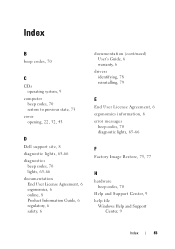
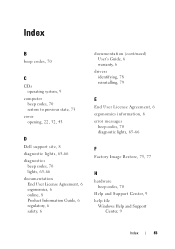
...
B
beep codes, 70
C
CDs operating system, 9
computer beep codes, 70 restore to previous state, 73
cover opening, 22, 32, 43
D
Dell support site, 8 diagnostic lights, 65-66 diagnostics
beep codes, 70 lights, 65-66 documentation End User License Agreement, 6 ergonomics, 6 online, 8 Product Information Guide, 6 regulatory, 6 safety, 6
documentation (continued) User's Guide, 6 warranty, 6
drivers...
User's Guide - Page 2


Notes, Notices, and Cautions
NOTE: A NOTE indicates important information that this text: Dell, the DELL logo, OptiPlex, TravelLite, OpenManage, and StrikeZone are trademarks of Intel Corporation in trademarks and trade names other countries;
Information in this product meets the ENERGY STAR guidelines ...
User's Guide - Page 18


... configure system settings • How to troubleshoot and solve problems
• Service Tag and Express Service Code • Microsoft Windows License Label
Find It Here Dell™ Product Information Guide
Dell™ OptiPlex™ User's Guide Microsoft Windows Help and Support Center
1 Click Start or → Help and Support→...
User's Guide - Page 87
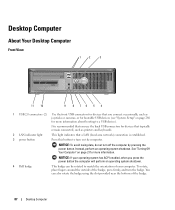
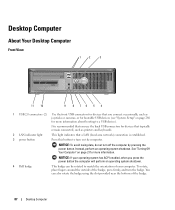
...Your Desktop Computer
Front View
1
2
3
11 10
9 8 76 5 4
1 USB 2.0 connectors (2) Use the front USB connectors for devices that you connect occasionally, such as printers and keyboards.
2 LAN indicator light
This light ...you press the power button the computer will perform an operating system shutdown.
4 Dell badge
This badge can also rotate the badge using the slot provided near the...
User's Guide - Page 366


... (Europe only)
• Electronic Quote Service apmarketing@dell.com (Asian/Pacific countries only)
sales_canada@dell.com (Canada only)
AutoTech Service
Dell's automated support service-AutoTech-provides recorded answers to support.dell.com, or you call the number for your country as your questions about their portable and desktop computers. Automated Order-Status Service
To check on...
User's Guide - Page 373


...the receiving antenna.
• Relocate the system with respect to Part 15 of Dell Inc.
If this equipment does cause harmful interference with radio or television reception, which... with the FCC regulations:
• Product name: Dell™ OptiPlex™ 755
• Model numbers: DCTR, DCNE, DCSM, DCCY
• Company name: Dell Inc. NOTICE: The FCC regulations provide that changes ...
User's Guide - Page 382


...light.
shortcut - When you place a shortcut on the SCSI controller bus. A card that identifies your computer when you access Dell...system administrator has assigned rights only to your Windows desktop and double-click the icon, you restart the ...clock -
serial ATA - small computer system interface - The number of 10 kHz to install and configure hardware and software. ...
Similar Questions
Where's The Serial Number On Dell Optiplex 7010?
Where's the serial number on Dell Optiplex 7010?
Where's the serial number on Dell Optiplex 7010?
(Posted by nthayer 10 years ago)
What Does Dell Optiplex 755 Diagnostic Lights 1 3 4 Stand For
(Posted by printal 10 years ago)
What Do The Number Codes Mean On Front Bezel Of Dell Optiplex 755
(Posted by Krlubdub 10 years ago)
What Do The Numbers 1,2 And 3 Mean On A Dell Optiplex 755?
(Posted by eacosmeb 10 years ago)

