Dell OptiPlex 755 Support Question
Find answers below for this question about Dell OptiPlex 755.Need a Dell OptiPlex 755 manual? We have 3 online manuals for this item!
Question posted by BeLinks on January 10th, 2014
Manual Or Picture Of The Wiring Of How To Wire The Monitor To The Back Of Dell
optiplex 755
Current Answers
There are currently no answers that have been posted for this question.
Be the first to post an answer! Remember that you can earn up to 1,100 points for every answer you submit. The better the quality of your answer, the better chance it has to be accepted.
Be the first to post an answer! Remember that you can earn up to 1,100 points for every answer you submit. The better the quality of your answer, the better chance it has to be accepted.
Related Dell OptiPlex 755 Manual Pages
Quick Reference
Guide - Page 2


... tells you make better use of Intel Corporation in the United States and/or other than its own. Trademarks used in this text: Dell, the DELL logo, OptiPlex, Inspiron, Dimension, Latitude, Dell Precision, DellNet, TravelLite, OpenManage, PowerVault, Axim, PowerEdge, PowerConnect, PowerApp, and StrikeZone are either the entities claiming the marks and names or their...
Quick Reference
Guide - Page 6


.... Find It Here
• How to set up my computer
Owner's Manual
• How to remove and install parts
• Warranty information • Terms and Conditions (U.S. Dell™ Product Information Guide
• How to remove and replace parts
Dell™ OptiPlex™ User's Guide
• Specifications
Microsoft Windows Help and Support
• How to...
Quick Reference
Guide - Page 11
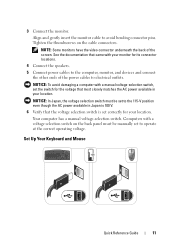
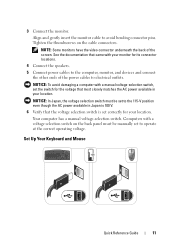
Computers with a voltage selection switch on the cable connectors.
NOTICE: To avoid damaging a computer with your monitor for the voltage that most closely matches the AC power available in Japan is 100 V.
6 Verify that came with a manual voltage-selection switch, set to electrical outlets. Set Up Your Keyboard and Mouse
Quick Reference Guide...
Quick Reference
Guide - Page 42


If you use Category 5 wiring and connectors for your network. Flashes a yellow light when the computer is recommended that... with integrated sound) to either a network jack or your network or broadband device. Remote management features require use Category 3 wiring, force the network speed to 10 Mbps to the network adapter connector on " state.
or a personal computer microphone for ...
Quick Reference
Guide - Page 48


... 23 4 5
9
8
7
6
48
Quick Reference Guide Use a monitor stand. unjumpered
Ultra Small Form Factor Computer
System Views
NOTICE: Do not place your monitor on a wall surface, use the optional wall-mount bracket. NOTE: If ...on the computer. To order this bracket, contact Dell (see "Contacting Dell" in the User's Guide).
Jumper RTCRST
Setting
jumpered
Description
The real-time clock has not...
Quick Reference
Guide - Page 52
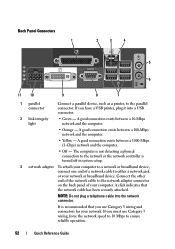
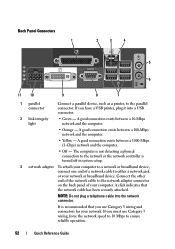
...network cable to ensure reliable operation.
52
Quick Reference Guide If you use Category 3 wiring, force the network speed to 10 Mbps to the network adapter connector on the back... of a network cable to the parallel connector. A click indicates that you must use Category 5 wiring and connectors for your network. A good connection exists between a 100-Mbps network and the computer....
Quick Reference
Guide - Page 66


...turn off .
no video during POST
The monitor or the graphics Check the diagnostic lights to the operating system.
66
Quick Reference Guide
identified (see "Contacting Dell" in the User's Guide). When the ...card may be faulty or incorrectly see if the specific problem is not identified, contact Dell for instructions on page 66). Solid green power light and no beep code and no...
Quick Reference
Guide - Page 70


... might emit a series of beeps during start-up if the monitor cannot display errors or problems. This series of three beeps, and...system is correct for the devices installed on obtaining technical assistance.
70
Quick Reference Guide If the problem persists, contact Dell (see "Contacting Dell" in the User's Guide).
For example, beep code 1-3-1 (one possible beep code) consists of one beep,...
User's Guide - Page 2


... how to avoid the problem. disclaims any references in trademarks and trade names other than its own. If you purchased a Dell™ n Series computer, any proprietary interest in this text: Dell, the DELL logo, OptiPlex, TravelLite, OpenManage, and StrikeZone are trademarks of Intel Corporation in this document to Microsoft® Windows® operating systems...
User's Guide - Page 27


... the Product Information Guide. The default designations are using a graphics card that supports dual monitors, use the y-cable that the network cable has been securely attached. For more information,... for serial connector 2.
For VPro to work, the network cable must use Category 5 wiring and connectors for devices that typically remain connected, such as printers and keyboards.
8 video...
User's Guide - Page 89


... 115-V position.
Desktop Computer
89 NOTICE: In Japan, the voltage selection switch must be set the switch for the voltage that your monitor and attached devices ... Setup Options" on page 281.
• Green - NOTE: The integrated parallel connector is equipped with a manual voltage selection switch, set to the network. A good connection exists between a 100-Mbps network and the computer...
User's Guide - Page 90
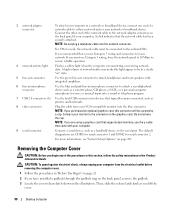
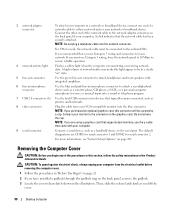
...For VPro to work, the network cable must use Category 5 wiring and connectors for serial connector 2. or a personal computer microphone for...electrical shock, always unplug your computer from your VGA-compatible monitor into the network connector.
NOTE: If you are COM1 ...-in the illustration. If you lift the
cover.
90
Desktop Computer Do not remove the cap.
Then, slide the ...
User's Guide - Page 168
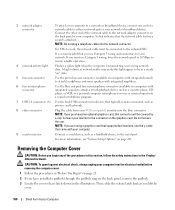
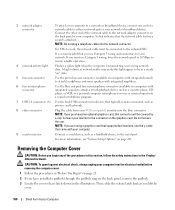
...back USB connectors for your VGA-compatible monitor into the network connector. NOTE: If you are using a graphics card that supports dual monitors, use Category 5 wiring and connectors for devices that typically remain ...serial port. Connect the other end of your computer from your network. Connect your monitor to the connector on the back panel of the network cable to the network ...
User's Guide - Page 230
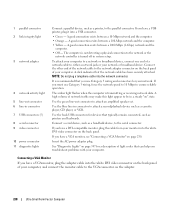
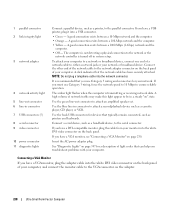
... broadband device, connect one end of light codes that can help you have a DVI-compatible monitor, plug the cable from your network or broadband device. It is transmitting or receiving network data. If you use Category 3 wiring, force the network speed to 10 Mbps to attach an amplified speaker set.
Use the...
User's Guide - Page 273


... console you have a managed computer. The DCM console also allows you to configure, manage, and monitor Dell computers on page 272 for information about standards supported by updating its client software installed on a network that has Dell OpenManage Client Instrumentation set up on client computers, you can manage assets, configurations, events (alerts), status...
User's Guide - Page 293


...monitor to timeout before shipping the computer to you want to select one of the standard Windows schemes installed on your hibernate settings on the keyboard or click the mouse. Advanced Features
293 Hibernate Mode
Hibernate mode conserves power by . To exit from hibernate mode, the desktop...store the contents of the computer memory, Dell creates an appropriately sized hibernate mode file ...
User's Guide - Page 373


... authority to provide reasonable protection against harmful interference in accordance with the manufacturer's instruction manual, may cause interference with the FCC regulations:
• Product name: Dell™ OptiPlex™ 755
• Model numbers: DCTR, DCNE, DCSM, DCCY
• Company name: Dell Inc.
FCC Notices (US Only)
373 could void your Product Information Guide. However...
User's Guide - Page 382


...bar code label on your Windows desktop and double-click the icon, you place a shortcut on your computer that provides quick access to authenticate a user on a monitor. A program that occur per minute...you delete a shortcut, the original file is accessed by the human eye. If you access Dell Support at which your computer.
Memory that stores data and programs that keeps the date and...
User's Guide - Page 384


... - ultra extended graphics array - Video memory is designed to inconvenience you want to indicate the approximate capacity of unshielded wires are displayed on the Windows desktop. video mode - The background pattern or picture on a monitor.
To write-protect a 3.5-inch floppy disk, slide its embedded virus also starts. A video standard for video cards and controllers...
Administration Guide - Page 80


... un-provision a computer:
1. The client cannot be manually reset to for Enterprise Mode provisioned computers. At the ... Power Control Intel ME ON in Host Sleep States
Desktop: ON in the MEBx interface. After un-provisioning completes...the new Intel ME password. 3. Back to Contents Page
Troubleshooting
Dell™ Systems Management Administrator's Guide
Return to Default (Un-Provisioning...
Similar Questions
Dell Optiplex 745 Manual How To Connect Monitor Wires
(Posted by rwMaxt3 9 years ago)
How To Hook Up The Wires On My Optiplex 755 Processr
connection guide for my optiplex processer
connection guide for my optiplex processer
(Posted by rschoenauer 10 years ago)
How To Identify Wiring Harness For Optiplex Gx620 Cooling Fan
(Posted by alberblozie 10 years ago)
How To Connect A Second Monitor On Dell Optiplex 755
(Posted by rick7crbro 10 years ago)

