Dell OptiPlex 740 Support Question
Find answers below for this question about Dell OptiPlex 740.Need a Dell OptiPlex 740 manual? We have 2 online manuals for this item!
Question posted by w4tuMon123 on July 9th, 2014
How To Disable The Onboard Network On Dell Optiplex Gx620
The person who posted this question about this Dell product did not include a detailed explanation. Please use the "Request More Information" button to the right if more details would help you to answer this question.
Current Answers
There are currently no answers that have been posted for this question.
Be the first to post an answer! Remember that you can earn up to 1,100 points for every answer you submit. The better the quality of your answer, the better chance it has to be accepted.
Be the first to post an answer! Remember that you can earn up to 1,100 points for every answer you submit. The better the quality of your answer, the better chance it has to be accepted.
Related Dell OptiPlex 740 Manual Pages
Quick Reference
Guide - Page 2


Information in this document to refer to avoid the problem. A01 disclaims any proprietary interest in any references in this text: Dell, OptiPlex, and the DELL logo are trademarks of Dell Inc.; Models DCSM, DCNE, DCCY
January 2008 P/N NX484 Rev. Trademarks used in this document is strictly forbidden. Microsoft, Windows, Windows Vista, and the Windows...
Quick Reference
Guide - Page 6


...Regulatory information • Ergonomics information • End User License Agreement
Find It Here Dell™ Product Information Guide
• How to remove and replace parts • Specifications... troubleshoot and solve
problems
Dell™ OptiPlex™ User's Guide
Microsoft Windows Help and Support Center
1 Click Start → Help and Support→ Dell User and System Guides→...
Quick Reference
Guide - Page 33
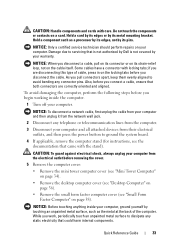
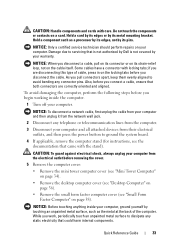
...: To disconnect a network cable, first unplug the cable from your computer and then unplug it from the network wall jack.
2 ..."Mini Tower Computer" on page 34).
• Remove the desktop computer cover (see "Desktop Computer" on page 36).
• Remove the small form ...an unpainted metal surface to servicing that is not authorized by Dell is not covered by its pins. NOTICE: Only a certified ...
Quick Reference
Guide - Page 65


... operating system logo appears, wait until you see the Windows desktop, and then shut down the computer and try again.
5...message appears. 3 Restart the computer. 4 Press immediately after the DELL™ logo appears. After you reinstall the operating system, you ... complete.
See the documentation that came with Windows XP, disable any open programs. 2 Insert the Operating System media.
...
User's Guide - Page 2


... Inc. Notes, Notices, and Cautions
NOTE: A NOTE indicates important information that this text: Dell, the DELL logo, OptiPlex, Inspiron, Dimension, Latitude, Dell Precision, DellNet, TravelLite, Dell OpenManage, PowerVault, Axim, PowerEdge, PowerConnect, and PowerApp are trademarks of Dell Inc.; Information in this product meets the ENERGY STAR guidelines for property damage, personal injury...
User's Guide - Page 6


... Control 249
Manageability 249 Alert Standard Format 249 Dell OpenManage™ IT Assistant 250 Dell OpenManage Client Instrumentation 250
Security 250 Chassis Intrusion Detection 250 Option Settings 251 Padlock Ring and Security Cable Slot 251
Password Protection 252 System Password 252 Administrator Password 254 Disabling a Forgotten Password and Setting a New Password . . . . . 255...
User's Guide - Page 20
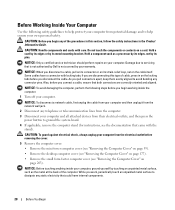
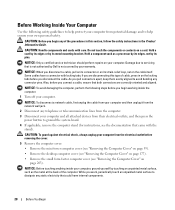
... authorized by Dell is not covered by its metal mounting bracket. NOTICE: To disconnect a network cable, first unplug the cable from your computer and then unplug it from the network wall jack....the mini tower computer cover (see "Removing the Computer Cover" on page 39).
• Remove the desktop computer cover (see "Removing the Computer Cover" on page 177).
• Remove the small form factor...
User's Guide - Page 97
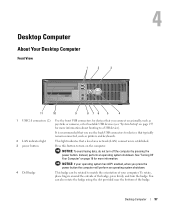
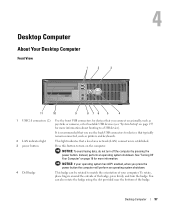
...area network (LAN) connection is established.
3 power button
Press this button to turn on page 19 for more information. Desktop Computer
97 NOTICE: To avoid losing data, do not turn the badge. 4
Desktop Computer
About Your Desktop ... the power button the computer will perform an operating system shutdown.
4 Dell badge
This badge can also rotate the badge using the slot provided near...
User's Guide - Page 139
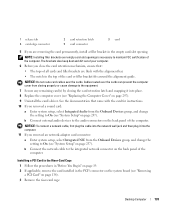
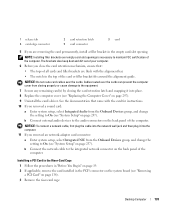
..."Replacing the Computer Cover" on page 138). 3 Remove the riser-card cage:
Desktop Computer
139 b Connect external audio devices to the equipment. 7 Secure any remaining card... an network-adapter card connector: a Enter system setup, select Integrated NIC from the Onboard Devices group, and change the
setting to the integrated network connector on page 257).
b Connect the network cable ...
User's Guide - Page 142


...see "System Setup" on page 99). Do not connect external audio devices to the line-in step 3. Desktop Computer
142 b Connect external audio devices to the sound card's connectors.
1 2
3
4
1 riser-card... the Onboard Devices group, and change the setting to Off (see "Back-Panel Connectors" on page 257). NOTICE: To connect a network cable, first plug the cable into the network wall ...
User's Guide - Page 143


... card and want to turn off the integrated network adapter: a Enter system setup, select Integrated NIC from the Onboard Devices group, and change the setting to Off ...computer.
1
2
1 riser-card cage
2 handle
Desktop Computer
143 Removing a PCI Card From the Riser-Card Cage 1 Follow the procedures in the card documentation. b Connect the network cable to cards through the back-panel openings. b...
User's Guide - Page 146


...on page 19. Desktop Computer
146 Then continue with the card for information on configuring the card, making internal connections, or customizing it into the network wall jack and then... operating system. If your computer. If you removed a network-adapter card connector: a Enter system setup, select Integrated NIC from the Onboard Devices group, and change the setting to create a
card...
User's Guide - Page 151


... card and want to turn off the integrated network adapter: a Enter system setup, select Integrated NIC from the Onboard Devices group, and change the
setting to Off (see "Back-Panel Connectors" on the card retention latch from the inside to step 5. Desktop Computer
151 Removing a PCI Express x16 Card or DVI-Card 1 Follow...
User's Guide - Page 154


...Onboard Devices group, and change the
setting to On (see "Removing a PCI Card" on the back panel of the
computer. NOTICE: To connect a network cable, first plug the cable into the network...the back panel of the computer. Disconnect any cables connected to the integrated network connector on page 257).
Desktop Computer
154
b Rotate the riser-card cage up and gently pull on the...
User's Guide - Page 255


Disabling a Forgotten...perform the steps in the recovery of these backups being incomplete, lost, or damaged, Dell will be used to assist in "Assigning an Administrator Password" on page 254.
4... shipping into China are not equipped with security software, the TPM enhances existing network and computer security by enabling features such as file protection capabilities and protected e-mail...
User's Guide - Page 259


... 0 through SATA 2 for the desktop, and SATA 0 and SATA1 for the hard drives.
Advanced Features
259 Drives
Diskette Drive (Internal default)
This option enables or disables the floppy drive.
NOTE: If USB is selected, ensure that USB Controller setup option under Onboard Devices is not available from the network server, the computer attempts to...
User's Guide - Page 262
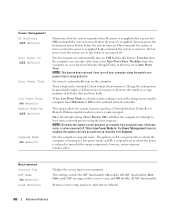
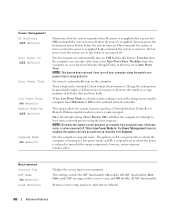
... to boot from a network prior to power up when a Network Interface Controller or Remote Wakeup-capable modem receives a wake up remotely from Hibernate or Off via the onboard network controller. Weekdays turns the...every day at the time set in the standard 12-hour format (hours:minutes). Off disables this feature. Time is enabled, the system can be powered up signal. Change the startup...
User's Guide - Page 268


... unallocated (and therefore unusable) space.
268
Advanced Features
Also, your network administrator can use the migrating option to convert a RAID configuration without losing...OptiPlex computer support RAID level 0 and RAID level 1. (RAID support is not available for the small form factor model.) A RAID level 0 configuration is recommended for instructions). The Dell mini tower and desktop...
User's Guide - Page 318


...selection. FLEXBAY DEVICE IS DISABLED - When Microsoft Windows XP...a drive letter. If you attempt to access a drive that is mapped to a network drive, Windows XP does not automatically assign a drive letter to an empty media card... all tests run successfully, the error condition is not running, check to see "Dell Diagnostics" on page 351 as you complete these checks.
See "Beep Codes" on...
User's Guide - Page 355


.../regulatory_compliance. FCC Regulatory Model (U.S. Worldwide Regulatory Compliance & Environmental Affairs One Dell Way Round Rock, TX 78682 USA 512-338-4400
NOTE: For additional FCC and other ...device or devices covered in this document in compliance with the FCC regulations:
• Product name: Dell™ OptiPlex™ 740
• Model numbers: DCNE, DCSM, and DCCY
• Company name...
Similar Questions
What Motherboard And Cpu Will Be The Best Fit For The Dell Desktop Optiplex 740
(Posted by rmalone3108 2 years ago)
How To Add An External Network Card To A Dell Optiplex 740
(Posted by Moncar 10 years ago)
How To Disable Onboard Graphics Card On Optiplex 790 Desktop
(Posted by Moiraikar 10 years ago)
What Causes A 'system Battery Is Low' Warning On A Dell Optiplex Gx620 Desktop?
After my desktop workstation has been shut down and power turned off, when rebooting I get a warning...
After my desktop workstation has been shut down and power turned off, when rebooting I get a warning...
(Posted by mdbghs 10 years ago)

