Dell OptiPlex 740 Support Question
Find answers below for this question about Dell OptiPlex 740.Need a Dell OptiPlex 740 manual? We have 2 online manuals for this item!
Question posted by alordv on December 20th, 2013
How Do You Convert Dell Optiplex 740 To Windows Xp
The person who posted this question about this Dell product did not include a detailed explanation. Please use the "Request More Information" button to the right if more details would help you to answer this question.
Current Answers
There are currently no answers that have been posted for this question.
Be the first to post an answer! Remember that you can earn up to 1,100 points for every answer you submit. The better the quality of your answer, the better chance it has to be accepted.
Be the first to post an answer! Remember that you can earn up to 1,100 points for every answer you submit. The better the quality of your answer, the better chance it has to be accepted.
Related Dell OptiPlex 740 Manual Pages
Quick Reference
Guide - Page 2


..., Notices, and Cautions
NOTE: A NOTE indicates important information that helps you purchased a Dell™ n Series computer, any references in this document to Microsoft® Windows® operating systems are not applicable.
Dell Inc. Trademarks used in this text: Dell, OptiPlex, and the DELL logo are trademarks of Microsoft Corporation. disclaims any proprietary interest in this...
Quick Reference
Guide - Page 6


... replace parts • Specifications • How to configure system settings • How to troubleshoot and solve
problems
Dell™ OptiPlex™ User's Guide
Microsoft Windows Help and Support Center
1 Click Start → Help and Support→ Dell User and System Guides→ System Guides.
2 Click the User's Guide for your computer. The User's Guide...
Quick Reference
Guide - Page 10
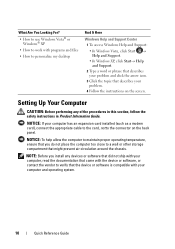
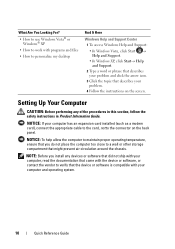
...
Quick Reference Guide What Are You Looking For? • How to use Windows Vista® or
Windows® XP • How to work with your computer has an expansion card installed ... to personalize my desktop
Find It Here
Windows Help and Support Center
1 To access Windows Help and Support:
• In Windows Vista, click Start → Help and Support.
• In Windows XP, click Start→...
Quick Reference
Guide - Page 60
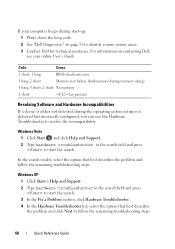
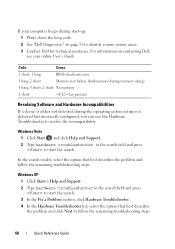
... click Next to follow the remaining troubleshooting steps. If your online User's Guide.
Windows XP
1 Click Start→ Help and Support. 2 Type hardware troubleshooter in the search field and press
to identify a more serious cause. 3 Contact Dell for technical assistance. Windows Vista
1 Click Start and click Help and Support. 2 Type hardware troubleshooter in the...
Quick Reference
Guide - Page 64


.... 7 Follow the instructions on your computer and try using Device Driver Rollback (see the Microsoft® Windows® desktop; When the DELL logo appears, press immediately.
If Device Driver Rollback does not resolve the problem, then use Windows XP Service Pack 1 or later when you reinstall your operating system to correct a problem with a newly installed...
Quick Reference
Guide - Page 65


... reinstall Windows XP. Quick Reference Guide
65 The reinstallation process can overwrite files and possibly affect programs installed on your computer before you see the Windows desktop, and...If your computer already has Windows XP installed and you want to recover your current Windows XP data, type r to do not reinstall Windows XP unless a Dell technical support representative instructs you...
Quick Reference
Guide - Page 68


...; XP
1 Click Start→ Control Panel. 2 Under Pick a Category, click Performance and Maintenance, and click
System. 3 In the System Properties window, click the Hardware tab, and click Device
Manager. NOTE: The User Account Control window may need to return your computer might not work correctly. Reinstalling Drivers and Utilities
NOTICE: The Dell Support website...
Quick Reference
Guide - Page 72
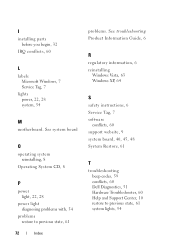
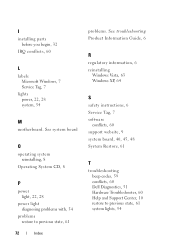
...
problems. See troubleshooting Product Information Guide, 6
R
regulatory information, 6 reinstalling
Windows Vista, 63 Windows XP, 64
S
safety instructions, 6 Service Tag, 7 software
conflicts, 60 support... website, 9 system board, 40, 45, 48 System Restore, 61
T
troubleshooting beep codes, 59 conflicts, 60 Dell...
User's Guide - Page 10


...Software and Hardware Incompatibilities 337
Microsoft® Windows® XP 337
16 Microsoft® Windows® XP and Windows Vista® Features 339
Transferring Information to a New Computer 339 Microsoft Windows Vista 339 Microsoft® Windows® XP 339
User Accounts and Fast User Switching... for Warranty Repair or Credit 349 Before You Call 349 Contacting Dell 351
10
Contents
User's Guide - Page 17


...17 Another method of accessing the Welcome Center is to personalize my desktop
1 Click the Start button and click Help and Support.
2 ...DellConnect™ Service and Support
Dell associates can choose to transfer files and settings from another computer
Windows Welcome Center
The Windows Welcome Center automatically appears when you use Microsoft Windows XP or Windows Vista® • How...
User's Guide - Page 108


... a single boot (during system start-up only) as well as options to enter a device for line-in Microsoft® Windows® XP and Windows Vista®, brings up the Windows Security window; push button
108
Desktop Computer two front-panel connectors for headphones and microphone
three 7-pin connectors 38-pin connector 24-pin connector for optional...
User's Guide - Page 268


...remotely started. The NVIDIA RAID controller on your OptiPlex computer support RAID level 0 and RAID level... Sleep Mode Standby
Hibernate Shutdown
Wake-Up Methods (Windows XP)
• Press the power button • ... start your computer. The Dell mini tower and desktop models of data integrity. ...convert a RAID configuration without losing data, your operating system documentation.
User's Guide - Page 292
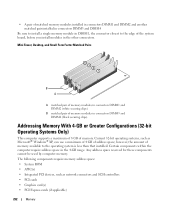
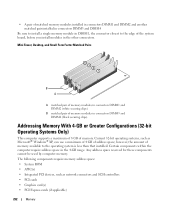
...in DIMM1, the connector closest to the operating system is less than that installed. Mini Tower, Desktop, and Small Form Factor Matched Pairs
B A
A matched pair of memory modules in connectors DIMM1... • System ROM • APIC(s) • Integrated PCI devices, such as Microsoft® Windows® XP, can use a maximum of 4 GB of memory available to the edge of memory modules in ...
User's Guide - Page 301


...if necessary, update the driver.
A driver is a program that use Microsoft® Windows® XP Service Pack 1 or later when you with your problem and, if necessary, update ...already installed-no further installation or configuration is the source of your Microsoft Windows operating system.
Dell ships your computer to install drivers if you are installing software appropriate for...
User's Guide - Page 302


... [!]) on the device icon. Windows XP
1 Click the Start button and click Control Panel. 2 Under Pick a Category, click Performance and Maintenance. 3 Click System. 4 In the System Properties window, click the Hardware tab. 5... name, you may need to enter the Device Manager.
3 Right-click the device for Dell™ computers. If an exclamation point is optional, and as such, may appear. If...
User's Guide - Page 304


... Start , and right-click Computer. 2 Click Properties→ Device Manager.
Using the Windows XP Drivers and Utilities Media 1 Insert the Drivers and Utilities media. The Drivers and Utilities media...the Install button (if present) to complete the installation.
2 Click Next at the Welcome Dell System Owner screen. 3 Choose the appropriate selections for System Model, Operating System, Device ...
User's Guide - Page 307


...Device Driver Rollback does not resolve the problem, then use Windows XP Service Pack 1 or later when you see the Microsoft® Windows® desktop; NOTICE: Before performing the installation, back up , ...devices specified in before you need the following items: • Dell™ Operating System media • Dell Drivers and Utilities media
NOTE: The Drivers and Utilities media contains...
User's Guide - Page 308
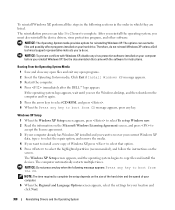
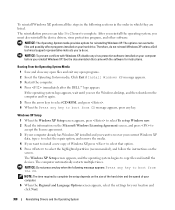
...multiple times. Windows XP Setup 1 When the Windows XP Setup screen appears, press to select To set up Windows now. 2 Read the information on your computer before you see the Windows desktop, and then ... the size of the hard drive and the speed of Windows XP, press to do not reinstall Windows XP unless a Dell technical support representative instructs you must also reinstall the device ...
User's Guide - Page 329


... corrective action is identified.
The device list may indicate requirements for running the Dell Diagnostics from system setup, memory, and various internal tests, and it displays the information in the device list in a power-saving mode (Microsoft® Windows® XP). Power Light
Problem Description
Suggested Resolution
Solid green
Power is in the...
User's Guide - Page 355


... or devices covered in this document in compliance with the FCC regulations:
• Product name: Dell™ OptiPlex™ 740
• Model numbers: DCNE, DCSM, and DCCY
• Company name: Dell Inc. Worldwide Regulatory Compliance & Environmental Affairs One Dell Way Round Rock, TX 78682 USA 512-338-4400
NOTE: For additional FCC and other regulatory...
Similar Questions
What Motherboard And Cpu Will Be The Best Fit For The Dell Desktop Optiplex 740
(Posted by rmalone3108 2 years ago)
What Is The Maximum Ram A Dell Optiplex 755 Windows Xp Can Handle
(Posted by jussga 10 years ago)

