Dell OptiPlex 380 Support Question
Find answers below for this question about Dell OptiPlex 380.Need a Dell OptiPlex 380 manual? We have 3 online manuals for this item!
Question posted by plaGe on February 24th, 2014
Optiplex 380 Diagnostic Lights Where Are They
The person who posted this question about this Dell product did not include a detailed explanation. Please use the "Request More Information" button to the right if more details would help you to answer this question.
Current Answers
There are currently no answers that have been posted for this question.
Be the first to post an answer! Remember that you can earn up to 1,100 points for every answer you submit. The better the quality of your answer, the better chance it has to be accepted.
Be the first to post an answer! Remember that you can earn up to 1,100 points for every answer you submit. The better the quality of your answer, the better chance it has to be accepted.
Related Dell OptiPlex 380 Manual Pages
Setup and Features Information Tech Sheet - Page 1
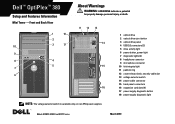
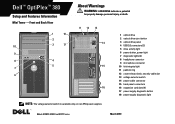
... switch 14 power cable connector 15 back panel connectors 16 expansion card slots (4) 17 power supply diagnostic button 18 power supply diagnostic light
NOTE: The voltage selector switch is available only on non-EPA power supplies. Dell™ OptiPlex™ 380
Setup and Features Information
Mini Tower - Models: DCSM1F, DCNE1F, and DCCY1F series
March 2010
Setup and Features Information Tech Sheet - Page 2
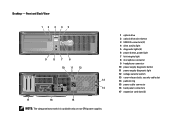
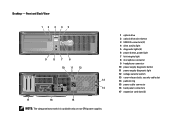
...connectors (2) 4 drive activity light 5 diagnostic lights (4) 6 power button, power light 7 link integrity light 8 microphone connector 9 headphone connector 10 power supply diagnostic button 11 power supply diagnostic light 12 voltage selector switch 13 cover-release latch, security cable slot 14 padlock ring 15 power cable connector 16 back panel connectors 17 expansion card slots (3) Desktop -
Setup and Features Information Tech Sheet - Page 3
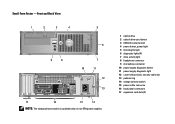
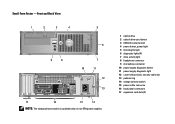
...non-EPA power supplies.
1 optical drive 2 optical drive eject button 3 USB 2.0 connectors (2) 4 power button, power light 5 link integrity light 6 diagnostic lights (4) 7 drive activity light 8 headphone connector 9 microphone connector 10 power supply diagnostic button 11 power supply diagnostic light 12 cover-release latch, security cable slot 13 padlock ring 14 voltage selector switch 15 power...
Setup and Features Information Tech Sheet - Page 7
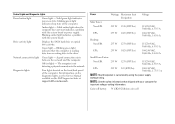
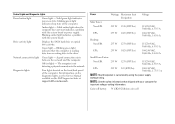
...to the network.
Network connectivity light
Green light - Control Lights and Diagnostic Lights
Power button light
Green light - Solid green light indicates power-on state; Drive activity light
Displays the SATA hard drive... 50/60 Hz, 6.5/3.5 A
EPA
255 W 1023 (BTU/hr)
100-240 VAC,
50/60 Hz, 1.8/3.6 A
Desktop:
Non-EPA
235 W 1233 (BTU/hr)
115/230 VAC, 50/60 Hz, 6.5/3.5 A
EPA
255 W 1023 ...
Guidebook - Page 1
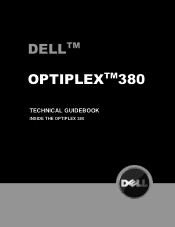
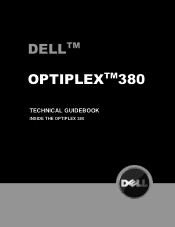
DELL™ OPTIPLEX™ 380 TECHNICAL GUIDEBOOK
Table of Content
DEDELLLLTM OPTIPLEX 780
OPTIPLEXTM380
TECHNICAL GUIDEBOOK
INSIDE THE OPTIPLEX 380
1
Guidebook - Page 2


...TECHNICAL GUIDEBOOK
Table of Content THE OPTI
Dell™ OptiPlex™ 380 ...3 OptiPlex 380 Technical Specifications 4
Mini Tower Computer (MT) View 4 Desktop Computer (DT) View 5 Small Form Factor Computer (SFF) View 6 Marketing System Configurations 9 Operating System...9 Chipset ...9 Processor ...10 Memory...11 Drives and Removable Storage 12 System ...
Guidebook - Page 3
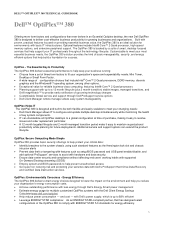
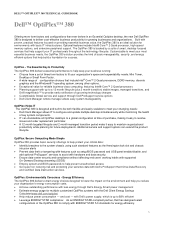
... passwords to deliver cost-effective business productivity for growing businesses and organizations. DELL™ OPTIPLEX™ 380 TECHNICAL GUIDEBOOK
Dell™ OptiPlex™ 380
Offering more form factors and configurations than ever before in an Essential Optiplex desktop, the new Dell OptiPlex 380 is designed to help prevent unauthorized access Get suport on reducing risk and...
Guidebook - Page 4
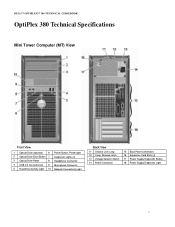
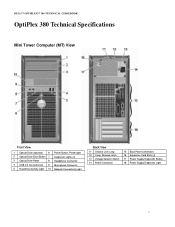
DELL™ OPTIPLEX™ 380 TECHNICAL GUIDEBOOK
OptiPlex 380 Technical Specifications
Mini Tower Computer (MT) View
Front View
1 Optical Drive (optional) 6 Power Button, Power light
2 Optical Drive Eject Button 7 Diagnostic Lights (4)
3 Optical Drive Panel
8 Headphone Connector
4 USB 2.0 Connectors(2) 9 Microphone Connector
5 Hard Drive Activity Light 10 Network Connectivity Light
Back...
Guidebook - Page 5


...; OPTIPLEX™ 380 TECHNICAL GUIDEBOOK
Desktop Computer (DT) View
Front View
1 2 3 4 5
Optical Drive (optional) Optical Drive Eject Button USB 2.0 Connectors (2) Hard Drive Activity Light Diagnostic Lights (4)
6
Power button, Power light
7 Network Connectivity Light
8 Microphone connector 9 Headphone connector
Back View
10 Power Supply Diagnostic Button 11 Power Supply Diagnostic Light...
Guidebook - Page 6
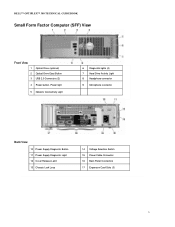
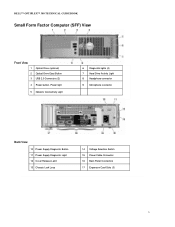
...; OPTIPLEX™ 380 TECHNICAL GUIDEBOOK
Small Form Factor Computer (SFF) View
Front View
1 Optical Drive (optional) 2 Optical Drive Eject Button 3 USB 2.0 Connectors (2) 4 Power button, Power light
5 Network Connectivity Light
6 Diagnostic lights (4) 7 Hard Drive Activity Light 8 Headphone connector 9 Microphone connector
Back View
10 Power Supply Diagnostic Button 11 Power Supply Diagnostic...
Guidebook - Page 7
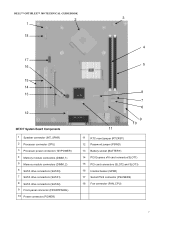
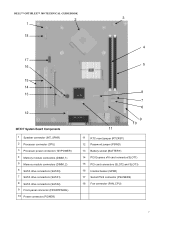
DELL™ OPTIPLEX™ 380 TECHNICAL GUIDEBOOK
2 1 18
17 16
3
4 5
15 14 13
12
MT/DT System Board Components 1 Speaker connector (INT_SPKR) 2 Processor connector (CPU) 3 Processor power connector (12VPOWER) 4 Memory ...
Guidebook - Page 8
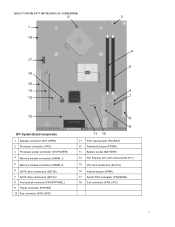
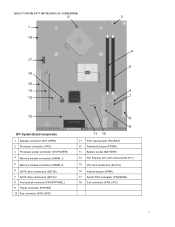
DELL™ OPTIPLEX™ 380 TECHNICAL GUIDEBOOK
2 1 18
17
16 15 14 13
3
4 5
6 7
12
SFF System Board Components 1 Speaker connector (INT_SPKR) 2 Processor connector (CPU) 3 Processor power connector (12VPOWER) 4 Memory module ...
Guidebook - Page 9
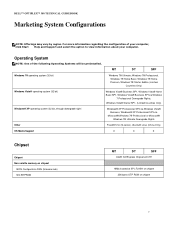
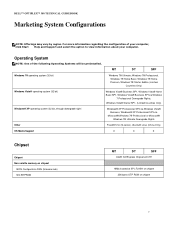
DELL™ OPTIPLEX™ 380 TECHNICAL GUIDEBOOK
Marketing System Configurations
NOTE: Offerings may vary by region. Windows 7® Professional, Windows 7® Home Basic, Windows 7® Home Premium, Windows 7® Starter ...
Guidebook - Page 12
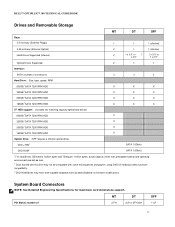
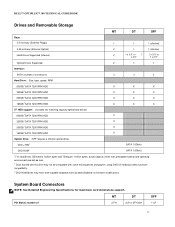
... has been disabled via firmware modifications.
using DVD+R media provides maximum compatibility. 3 DVD-ROM drives may not be compatible with
SFF
1 LP
12 DELL™ OPTIPLEX™ 380 TECHNICAL GUIDEBOOK
Drives and Removable Storage
MT
DT
SFF
Bays: 3.5-inch bay (External Floppy)
1
1
1 (slimline)
5.25-inch bay (External Optical) Hard Drives Supported (Internal...
Guidebook - Page 13
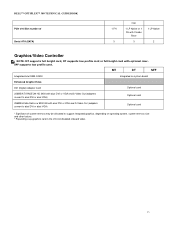
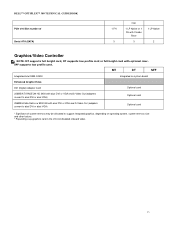
DELL™ OPTIPLEX™ 380 TECHNICAL GUIDEBOOK PCIe x16 Slot: number of Serial ATA (SATA)
1 FH 3
riser
1 LP Native or 1 FH with Combo
Riser
3
1 LP Native 2
Graphics/Video Controller
NOTE: ...
Service Manual - Page 1
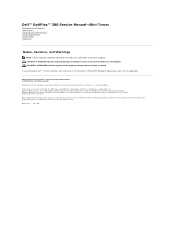
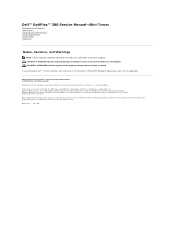
... names or their products. disclaims any manner whatsoever without notice. © 2010 Dell Inc.
Dell™ OptiPlex™ 380 Service Manual-Mini-Tower
Working on Your Computer Specifications Removing and Replacing Parts System Board Layout System Setup Diagnostics
Notes, Cautions, and Warnings
NOTE: A NOTE indicates important information that helps you purchased a Dell™...
Service Manual - Page 2
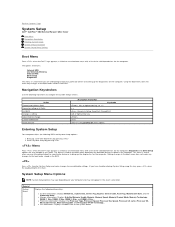
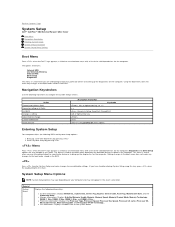
... key, press when the keyboard lights first flash. Diagnostics and Enter Setup options are attempting to boot to a particular device or to bring up the diagnostics for the computer.
System Setup ... Capable 64-bit Technology.. Back to Contents Page
System Setup
Dell™ OptiPlex™ 380 Service Manual-Mini-Tower
Boot Menu Navigation Keystrokes Entering System Setup System Setup ...
Service Manual - Page 11
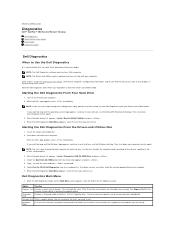
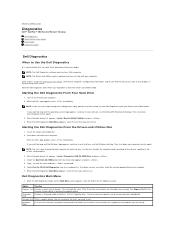
...Lists the most common symptoms encountered and allows you begin. Back to Contents Page
Diagnostics
Dell™ OptiPlex™ 380 Service Manual-Desktop
Dell Diagnostics Power Button Light Codes Beep Codes Diagnostic Lights
Dell Diagnostics
When to Use the Dell Diagnostics
It is active. NOTE: The Dell Diagnostics software works only on (or restart) your computer and try again.
3. Start the...
Service Manual - Page 12
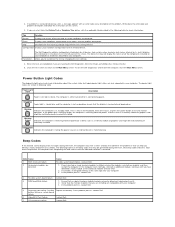
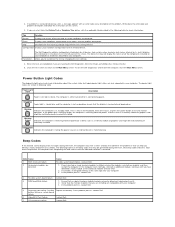
... the tests are completed, if you to the Main Menu screen. To exit the Dell Diagnostics and restart the computer, close the Main Menu screen.
Configuration Displays your computer. 3. Press a key on . Power Button Light Codes
The diagnostic lights give much more memory modules installed, remove the modules, reinstall one module, and then restart...
Service Manual - Page 13
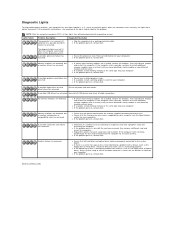
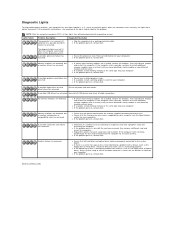
... setup to ensure the boot sequence is in a normal off condition or a possible pre-BIOS failure has occurred.
A possible expansion card failure has occurred. The diagnostic lights are installed, remove the modules, then reinstall one at a time) until you removed, then remove a different card and restart the computer. l If the problem persists...
Similar Questions
What Di=o Lights On Dell Optiplex 980 Diagnostic Lights 2 4
(Posted by swamnewb 10 years ago)
What Does Dell Optiplex 755 Diagnostic Lights 1 3 4 Stand For
(Posted by printal 10 years ago)

