Dell OptiPlex 380 Support Question
Find answers below for this question about Dell OptiPlex 380.Need a Dell OptiPlex 380 manual? We have 3 online manuals for this item!
Question posted by Seaeagletwins on June 14th, 2016
'external Speaker Functions'
Have an Optiplex 380, that has good built in speakers capability in use, but the external speakers capabilities to produce sound does not to seem to work, when connected. Would like to know the cause or lack of a probable hard drive may be the reason.
Current Answers
There are currently no answers that have been posted for this question.
Be the first to post an answer! Remember that you can earn up to 1,100 points for every answer you submit. The better the quality of your answer, the better chance it has to be accepted.
Be the first to post an answer! Remember that you can earn up to 1,100 points for every answer you submit. The better the quality of your answer, the better chance it has to be accepted.
Related Dell OptiPlex 380 Manual Pages
Setup and Features Information Tech Sheet - Page 1
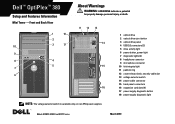
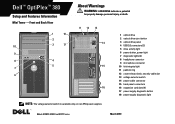
... (4) 17 power supply diagnostic button 18 power supply diagnostic light
NOTE: The voltage selector switch is available only on non-EPA power supplies. Dell™ OptiPlex™ 380
Setup and Features Information
Mini Tower -
Guidebook - Page 1
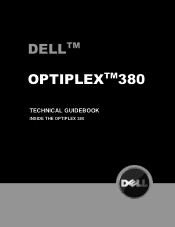
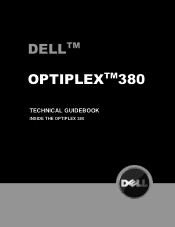
DELL™ OPTIPLEX™ 380 TECHNICAL GUIDEBOOK
Table of Content
DEDELLLLTM OPTIPLEX 780
OPTIPLEXTM380
TECHNICAL GUIDEBOOK
INSIDE THE OPTIPLEX 380
1
Guidebook - Page 2


...
Dell™ OptiPlex™ 380 ...3 OptiPlex 380 Technical Specifications 4
Mini Tower Computer (MT) View 4 Desktop Computer (DT) View 5 Small Form Factor Computer (SFF) View 6 Marketing System Configurations 9 Operating System...9 Chipset ...9 Processor ...10 Memory...11 Drives and Removable Storage 12 System Board Connectors 12 Graphics/Video Controller 13 External Ports/Connectors 14...
Guidebook - Page 3
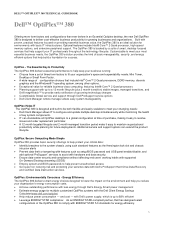
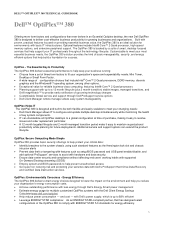
... data-center security and compliance without affecting end users' working habits with ENERGY STAR 5.0 standards for growing businesses and organizations. OptiPlex: Secure Computing Made Simple OptiPlex 380 provides basic security offerings to help protect your critical data: Identify breaches to the system chassis using such standard features as the Kensington lock slot and chassis...
Guidebook - Page 4
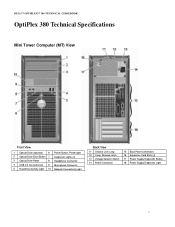
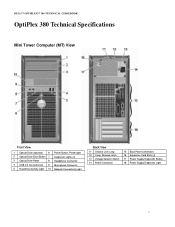
DELL™ OPTIPLEX™ 380 TECHNICAL GUIDEBOOK
OptiPlex 380 Technical Specifications
Mini Tower Computer (MT) View
Front View
1 Optical Drive (optional) 6 Power Button, Power light
2 Optical Drive Eject Button 7 Diagnostic Lights (4)
3 Optical Drive Panel
8 Headphone Connector
4 USB 2.0 Connectors(2) 9 Microphone Connector
5 Hard Drive Activity Light 10 Network Connectivity Light
Back...
Guidebook - Page 5


DELL™ OPTIPLEX™ 380 TECHNICAL GUIDEBOOK
Desktop Computer (DT) View
Front View
1 2 3 4 5
Optical Drive (optional) Optical Drive Eject Button USB 2.0 Connectors (2) Hard Drive Activity Light Diagnostic Lights (4)
6
Power button, Power light
7 Network Connectivity Light
8 Microphone connector 9 Headphone connector
Back View
10 Power Supply Diagnostic Button 11 Power Supply ...
Guidebook - Page 6
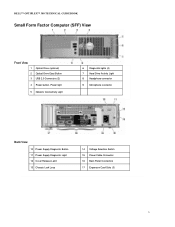
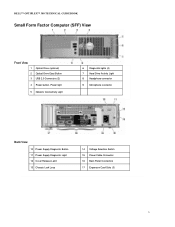
DELL™ OPTIPLEX™ 380 TECHNICAL GUIDEBOOK
Small Form Factor Computer (SFF) View
Front View
1 Optical Drive (optional) 2 Optical Drive Eject Button 3 USB 2.0 Connectors (2) 4 Power button, Power light
5 Network Connectivity Light
6 Diagnostic lights (4) 7 Hard Drive Activity Light 8 Headphone connector 9 Microphone connector
Back View
10 Power Supply Diagnostic Button 11 Power Supply ...
Guidebook - Page 7
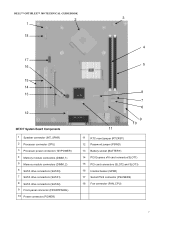
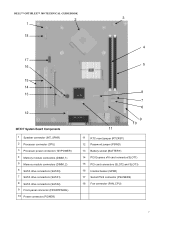
DELL™ OPTIPLEX™ 380 TECHNICAL GUIDEBOOK
2 1 18
17 16
3
4 5
15 14 13
12
MT/DT System Board Components 1 Speaker connector (INT_SPKR) 2 Processor connector (CPU) 3 Processor power connector (12VPOWER) 4 Memory module connectors (DIMM_1) 5 Memory module connectors (DIMM_2) 6 SATA drive connectors (SATA0) 7 SATA drive connectors (SATA1) 8 ...
Guidebook - Page 8
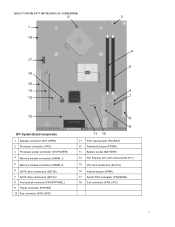
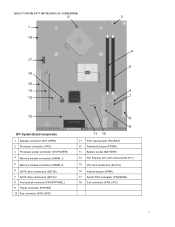
DELL™ OPTIPLEX™ 380 TECHNICAL GUIDEBOOK
2 1 18
17
16 15 14 13
3
4 5
6 7
12
SFF System Board Components 1 Speaker connector (INT_SPKR) 2 Processor connector (CPU) 3 Processor power connector (12VPOWER) 4 Memory module connectors (DIMM_1) 5 Memory module connectors (DIMM_2) 6 SATA drive connectors (SATA0) 7 SATA drive connectors (SATA1) 8 ...
Guidebook - Page 12
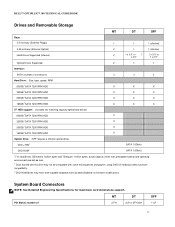
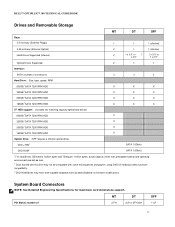
...Detailed Engineering Specifications for maximum card dimensions support. using DVD+R media provides maximum compatibility. 3 DVD-...have write-capable hardware that has been disabled via firmware modifications.
DELL™ OPTIPLEX™ 380 TECHNICAL GUIDEBOOK
Drives and Removable Storage
MT
DT
SFF
Bays: 3.5-inch bay (External Floppy)
1
1
1 (slimline)
5.25-inch bay (External Optical)...
Guidebook - Page 14
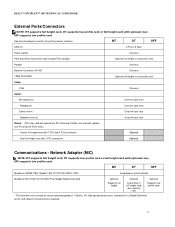
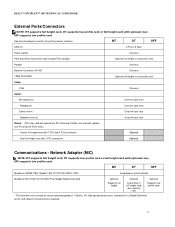
...For high speed transmission, connection to a Gigabit Ethernet... front
Headphone
One mini jack front
Stereo line-in
One mini jack rear
Speakers line out
One mini jack rear
Risers: (PCI riser card will replace ...
Low-profile or full height card with optional riser. DELL™ OPTIPLEX™ 380 TECHNICAL GUIDEBOOK
External Ports/Connectors
NOTE: MT supports full height card, DT supports low...
Guidebook - Page 15
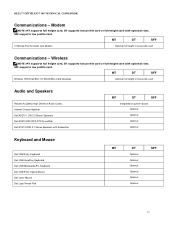
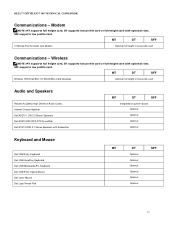
... card.
DELL™ OPTIPLEX™ 380 TECHNICAL GUIDEBOOK
Communications - Wireless
NOTE: MT supports full height card, DT supports low profile card or full height card with optional riser, SFF supports low profile card. Internal Chassis Speaker Dell AX210 1.2W 2.0 Stereo Speakers Dell AX510/AX510PA FPD Sound Bar Dell AY410 30W 2.1 Stereo Speakers with Subwoofer
MT
DT...
Guidebook - Page 20
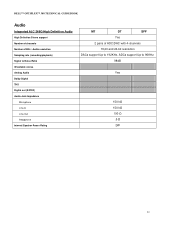
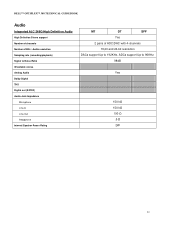
...; OPTIPLEX™ 380 TECHNICAL GUIDEBOOK
Audio
Integrated ALC 269Q High Definition Audio
High Definition Stereo support Number of channels Number of Bits / Audio resolution Sampling rate (recording/playback) Signal to Noise Ratio Wavetable voices Analog Audio Dolby Digital THX Digital out (S/PDIF) Audio Jack Impedance
Microphone Line-In Line-Out Headphone Internal Speaker...
Guidebook - Page 24
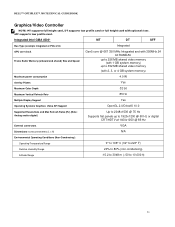
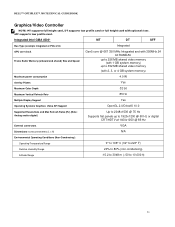
SFF supports low profile card.
DELL™ OPTIPLEX™ 380 TECHNICAL GUIDEBOOK
Graphics/Video Controller
NOTE: MT supports full ... 75 Hz
Supports flat panels up to 1920x1200 @ 60 Hz or digital CRT/HDTV at 1400x1050 @ 85 Hz
External connectors Dimensions inches/centimeters (L x H)
VGA N/A
Environmental Operating Conditions (Non-Condensing):
Operating Temperature Range Relative Humidity ...
Guidebook - Page 25
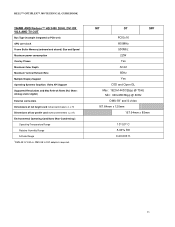
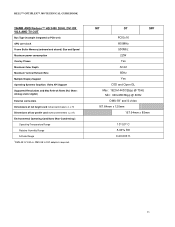
DELL™ OPTIPLEX™ 380 TECHNICAL GUIDEBOOK
256MB AMD Radeon™ HD 3450 DUAL DVI OR VGA AND TV...Display Support Operating Systems Graphics/ Video API Support Supported Resolutions and Max Refresh Rates (Hz) (Note: Analog and/or digital) External connectors Dimensions of full height card inches/centimeters (L x H) Dimensions of low profile card inches/centimeters (L x H) Environmental ...
Guidebook - Page 26
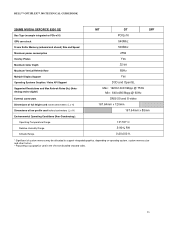
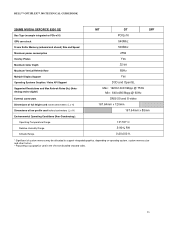
DELL™ OPTIPLEX™ 380 TECHNICAL GUIDEBOOK
256MB NVIDIA GEFORCE 9300 GE
Bus Type (example integrated or PCIe...Support Operating Systems Graphics/ Video API Support Supported Resolutions and Max Refresh Rates (Hz) (Note: Analog and/or digital)
External connectors Dimensions of full height card inches/centimeters (L x H) Dimensions of low profile card inches/centimeters (L x H) Environmental...
Guidebook - Page 31
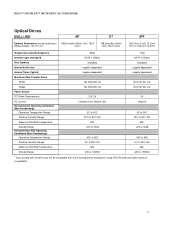
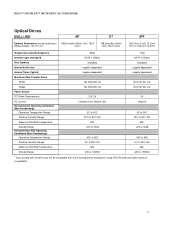
...
-200 to 10600m
-200 to 10600m
1 Discs burned with this drive may not be compatible with some existing drives and players; RW1
MT
DT
SFF
External Dimensions inches/centimeters 148.2mm(6in)/42mm (2in)/ 190.5
(Without Bezel - DELL™ OPTIPLEX™ 380 TECHNICAL GUIDEBOOK
Optical Drives
DVD +/- using DVD+R media provides maximum compatibility.
31
Guidebook - Page 32
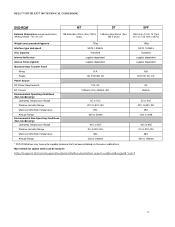
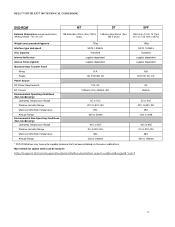
DELL™ OPTIPLEX™ 380 TECHNICAL GUIDEBOOK
DVD-ROM1
MT
DT
SFF
External Dimensions inches/centimeters (Without Bezel - More details for optical drives can be found at:
http://support.dell.com/support/systemsinfo/... RH
29C -200 to 3048
-40C to 65C 5% to 95% RH
38C -200 to 10600m
1 DVD-ROM drives may have write-capable hardware that has been disabled via firmware modifications.
Service Manual - Page 11
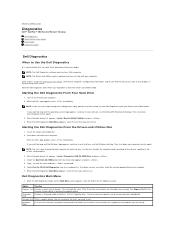
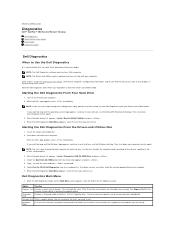
...see a message stating that appears and press . 5. Option
Function
Express Test Performs a quick test of devices. When the ...desktop.
This test typically takes 1 hour or more and requires you want to run. NOTE: The Dell Diagnostics software works... OptiPlex™ 380 Service Manual-Desktop
Dell Diagnostics Power Button Light Codes Beep Codes Diagnostic Lights
Dell Diagnostics
When to Use...
Service Manual - Page 37
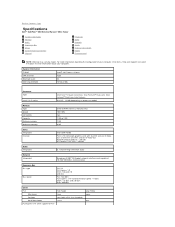
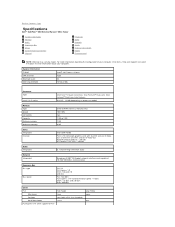
...capable of your computer, click Start® Help and Support and select the option to Contents Page
Specifications
Dell™ OptiPlex™ 380... Service Manual-Mini-Tower
System Information Memory Audio Expansion Bus Drives System Board Connectors Physical
Processor Video Network Cards External...
PCI:
Full Height
Mini-tower
two
Desktop
two (with a PCI riser installed)...
Similar Questions
How To Reformat Hard Drive Dell Optiplex 330 To Factory Settings
(Posted by ccraAKe 10 years ago)
Where Do You Attach Speakers On A Dell Optiplex 380
(Posted by pulskyipram 10 years ago)

