Dell OptiPlex 360 Support Question
Find answers below for this question about Dell OptiPlex 360.Need a Dell OptiPlex 360 manual? We have 1 online manual for this item!
Question posted by rushelzona on May 4th, 2012
What Is The Problem When Light Is In The Motherboard But The Computer Will Not S
the dell optiplex 360 power is in the motherboard but when i press the power botton nothing happen
Current Answers
There are currently no answers that have been posted for this question.
Be the first to post an answer! Remember that you can earn up to 1,100 points for every answer you submit. The better the quality of your answer, the better chance it has to be accepted.
Be the first to post an answer! Remember that you can earn up to 1,100 points for every answer you submit. The better the quality of your answer, the better chance it has to be accepted.
Related Dell OptiPlex 360 Manual Pages
Setup and Quick Reference Guide - Page 1


Dell™ OptiPlex™ 360 Setup and Quick Reference Guide
This guide provides a features overview, specifications, and quick setup, software, and troubleshooting information for your operating system, devices, and technologies, see the Dell Technology Guide at support.dell.com. Models DCSM and DCNE
www.dell.com | support.dell.com
For more
information about your computer.
Setup and Quick Reference Guide - Page 2


... Corporation, and is strictly forbidden. Use of Dell Inc.;
Reproduction of this material in this document...problem. is intended for property damage, personal injury, or death. Trademarks used in any manner whatsoever without notice. © 2008 Dell Inc.
If you purchased a Dell™ n Series computer, any proprietary interest in this text: Dell, the DELL logo, OptiPlex...
Setup and Quick Reference Guide - Page 4


3 Specifications - Mini Tower Computer 25
4 Specifications - Desktop Computer 31
5 Troubleshooting Tips 37
Using the Hardware Troubleshooter 37
Tips 37 Power Problems 37 Memory Problems 39 Lockups and Software Problems 39 Dell Technical Update Service 41 Dell Support Utility 41 Dell Diagnostics 41
6 Reinstalling Software 43
Drivers 43 Identifying Drivers 43 Reinstalling Drivers ...
Setup and Quick Reference Guide - Page 5
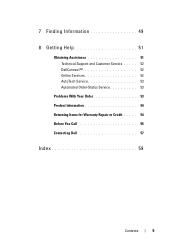
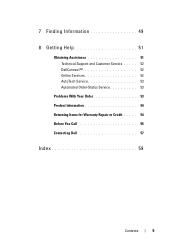
7 Finding Information 49
8 Getting Help 51
Obtaining Assistance 51 Technical Support and Customer Service . . . . . 52 DellConnect 52 Online Services 52 AutoTech Service 53 Automated Order-Status Service 53
Problems With Your Order 53 Product Information 54 Returning Items for Warranty Repair or Credit . . . . . 54 Before You Call 55 Contacting Dell 57
Index 59
Contents
5
Setup and Quick Reference Guide - Page 7
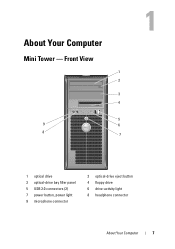
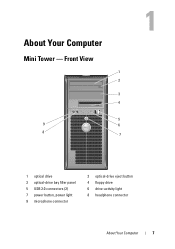
About Your Computer
Mini Tower - Front View
1 2
3 4
5
9
6
8 7
1 optical drive 3 optical-drive bay filler panel 5 USB 2.0 connectors (2) 7 power button, power light 9 microphone connector
2 optical-drive eject button 4 floppy drive 6 drive-activity light 8 headphone connector
About Your Computer
7
Setup and Quick Reference Guide - Page 9


Mini Tower - Back Panel Connectors
1
2
3
4
9
8
1 parallel (printer) connector 3 network adapter connector 5 line-out connector 7 USB 2.0 connectors (6) 9 serial connector
5
6
7 2 link-integrity light 4 network-activity light 6 line-in (microphone) connector 8 VGA video connector
About Your Computer
9
Setup and Quick Reference Guide - Page 10
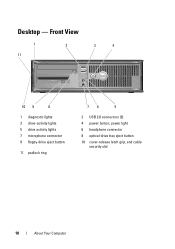
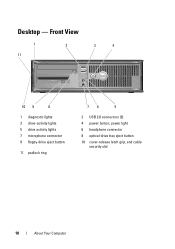
Desktop - Front View
1 11
2
3
4
10 9
8
1 diagnostic lights 3 drive-activity lights 5 drive activity lights 7 microphone connector 9 floppy-drive eject button
11 padlock ring
76
5
2 USB 2.0 connectors (2) 4 power button, power light 6 headphone connector 8 optical-drive tray eject button 10 cover-release latch grip, and cable
security slot
10
About Your Computer
Setup and Quick Reference Guide - Page 12


Back Panel Connectors
1
2
3
4
9
8
1 parallel (printer) connector 3 network adapter connector 5 line-out connector 7 USB 2.0 connectors (6) 9 serial connector
5 6
7
2 network-activity light 4 link-integrity light 6 line-in (microphone) connector 8 VGA video connector
12
About Your Computer Desktop -
Setup and Quick Reference Guide - Page 28


... could be a system board or a power supply problem (see "Power Problems" on state • amber light - green light - Blinking green in sleep state; Connectors (continued) Front panel USB Front panel audio HDA header Processor Memory Power 12 V Power LAN on motherboard (LOM)
Controls and Lights Front of computer:
Power button Power light
Drive activity light
two 10-pin connectors one 10-pin...
Setup and Quick Reference Guide - Page 34


... or a power supply problem (see "Power Problems" on state amber light - Connectors (continued) PS/2 Parallel
System board connectors: SATA Floppy drive Processor fan Chassis fan PCI Express x16 Front panel control Front panel USB Front panel audio HDA header Processor Memory Power 12 V Power LAN on motherboard (LOM)
Controls and Lights Front of computer:
Power button Power light
one, through...
Setup and Quick Reference Guide - Page 35


... cell
Physical Height Width Depth Weight
39.9 cm (15.7 in) 11.4 cm (4.5 in) 35.3 cm (13.9 in) 12.7 kg (28.0 lb)
Specifications - Desktop Computer
35
Network activity light (on green light - A good connection exists between the integrated network adapter) network and the computer. The computer is reading data from or writing data to...
Setup and Quick Reference Guide - Page 37
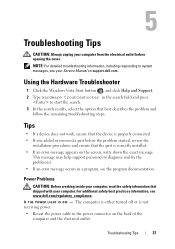
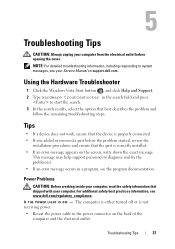
... Service Manual on support.dell.com . IF T H E POWER LIGHT IS OFF -
Troubleshooting Tips
CAUTION: Always unplug your computer from the electrical outlet before the problem started, review the
installation... power. • Reseat the power cable in the search field and press
to system messages, see the program documentation.
For additional safety best practices information, see www.dell....
Setup and Quick Reference Guide - Page 38
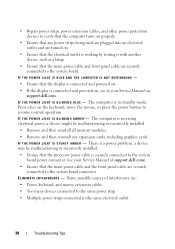
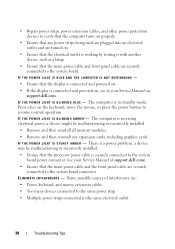
... by testing it with another device, such as a lamp.
• Ensure that the main power cable and the front panel cable are securely connected to the system board connector. Press a key on support.dell.com. I F T H E P O W E R L I G H T I N G B L U E - ELIMINATE I N G A M B E R - IF THE POWER LIGHT IS BLUE AND THE COMPUTER IS NOT RESPONDING -
• Ensure that the display is connected...
Setup and Quick Reference Guide - Page 39


... THAT THE POWER CABLE IS FIRMLY CONNECTED TO THE COMPUTER AND TO
THE ELECTRICAL OUTLET
Troubleshooting Tips
39 Mini Tower Computer" on page 41). Lockups and Software Problems
NOTE: The... memory.
• Run the Dell Diagnostics (see "Dell Diagnostics" on page 41). Desktop Computer" on page 31. • Run the Dell Diagnostics (see if that resolves the problem.
• See the software ...
Setup and Quick Reference Guide - Page 44
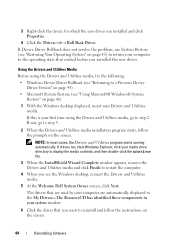
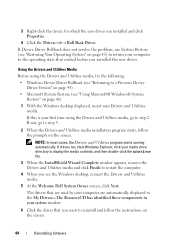
...If Device Driver Rollback does not resolve the problem, use System Restore (see the Windows desktop, reinsert the Drivers and Utilities media.
5 At the Welcome Dell System Owner screen, click Next. NOTE:... "Using Microsoft® Windows® System Restore" on page 46)
1 With the Windows desktop displayed, insert your media drive directory to display the media contents, and then double-click the...
Setup and Quick Reference Guide - Page 50


...Finding Information
For additional regulatory information, see the Regulatory Compliance Homepage at support.dell.com. only) • Safety instructions • Regulatory information •...configure system settings • How to troubleshoot and solve problems
Dell Technology Guide
• About your operating system
The Dell Technology Guide is located on your computer.
• ...
Setup and Quick Reference Guide - Page 51
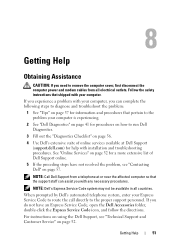
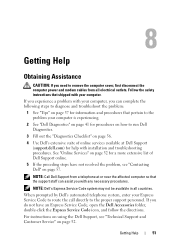
... from all countries.
When prompted by Dell's automated telephone system, enter your Express Service Code to route the call directly to remove the computer cover, first disconnect the computer power and modem cables from a telephone at or near the affected computer so that pertain to the problem your computer, you do not have...
Setup and Quick Reference Guide - Page 53
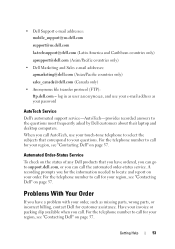
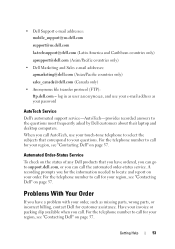
...on page 57.
Getting Help
53 For the telephone number to support.dell.com, or you call for customer assistance. Problems With Your Order
If you have ordered, you can go to ...the questions most frequently asked by Dell customers about their laptop and desktop computers. For the telephone number to your invoice or packing slip available when you have a problem with your order, such as ...
Setup and Quick Reference Guide - Page 59


... cable, 16 power cables, 17
contacting Dell, 51, 57
D
Dell contacting, 51, 57 software updates, 41 Support Utility, 41 technical support and customer service, 52 Technical Update Service, 41
Dell Diagnostics, 41 starting from the Drivers and Utilities media, 42 starting from your hard drive, 41
Dell Technology Guide, 50
DellConnect, 52
Desktop System Software, 49...
Setup and Quick Reference Guide - Page 60


I
Internet connecting, 20 setting up, 20
L
license label, 50
P
phone numbers, 57
power power light conditions, 37 troubleshooting, 37
problems restore to previous state, 46
M
media drivers and utilities, 49 operating system, 49
memory troubleshooting, 39
N
networks, 18 connecting, 18
O
operating system Dell Factory Image Restore, 46 media, 47 reinstalling, 49 System Restore, 45
operating system...
Similar Questions
What Motherboard And Cpu Will Be The Best Fit For The Dell Desktop Optiplex 740
(Posted by rmalone3108 2 years ago)
Power Panel
i have a power problem with my pc i ask to you that what is power switch pin in the front panel plea...
i have a power problem with my pc i ask to you that what is power switch pin in the front panel plea...
(Posted by asimzahid94 9 years ago)
Dell Desktop Optiplex 360 How To Connect Two Monitors
(Posted by mekesdaka 10 years ago)
How To Solve Dell Optiplex 360 Power Light Flashing Orange
(Posted by electBillyr 10 years ago)
What Is Problem In Dell Optiplex 760 Power Beten 3 And 4 Light
(Posted by Angeher 10 years ago)

