Dell OptiPlex 330 Support Question
Find answers below for this question about Dell OptiPlex 330.Need a Dell OptiPlex 330 manual? We have 2 online manuals for this item!
Question posted by jpg1pf on September 22nd, 2013
Optiplex 330 Blinking Wont Turn On
The person who posted this question about this Dell product did not include a detailed explanation. Please use the "Request More Information" button to the right if more details would help you to answer this question.
Current Answers
There are currently no answers that have been posted for this question.
Be the first to post an answer! Remember that you can earn up to 1,100 points for every answer you submit. The better the quality of your answer, the better chance it has to be accepted.
Be the first to post an answer! Remember that you can earn up to 1,100 points for every answer you submit. The better the quality of your answer, the better chance it has to be accepted.
Related Dell OptiPlex 330 Manual Pages
Quick Reference - Page 2


...Microsoft Corporation. disclaims any manner whatsoever without notice. © 2007 Dell Inc. Trademarks used in this text: Dell, the DELL logo, Inspiron, Dell Precision, Dimension, OptiPlex, Latitude, PowerEdge, PowerVault, PowerApp, and Dell OpenManage are trademarks of your computer. Model DCSM and DCNE
September 2007
P/N JY235
Rev.
Reproduction in any proprietary interest...
Quick Reference - Page 6


...: This document may be optional and may
• Tools and utilities
not ship with your computer.
• How to troubleshoot and solve
problems
Dell OptiPlex™ 330 User's Guide
Microsoft Windows Help and Support Center 1 Click the Windows Vista Start button→ Help and Support→ Dell User and System Guides→...
Quick Reference - Page 12


... corner of the desktop, click the arrow in this document may require the following tools: • Small flat-blade screwdriver • Small Phillips screwdriver • Small plastic scribe
Turning Off Your Computer...corner of the Start menu as shown below, and then click Shut Down. The computer turns off after the operating system shutdown process is complete. 2 Ensure that the computer and all...
Quick Reference - Page 26
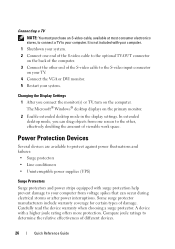
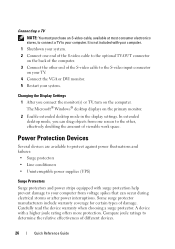
..., you connect the monitor(s) or TV, turn on the primary monitor.
2 Enable extended desktop mode in the display settings. Some surge protector manufacturers include warranty coverage for certain types of damage. The Microsoft® Windows® desktop displays on the computer. Power Protection Devices
Several devices are available to the S-video input connector...
Quick Reference - Page 28
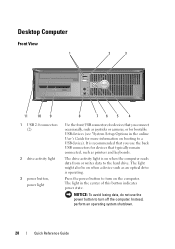
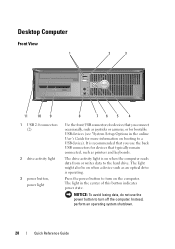
...
Quick Reference Guide NOTICE: To avoid losing data, do not use the back USB connectors for more information on booting to turn on when a device such as printers and keyboards. Desktop Computer
Front View
1
2
3
11
10 9
1 USB 2.0 connectors (2)
2 drive activity light
3 power button, power light
8
76 5
4
Use the front USB connectors for...
Quick Reference - Page 29


...Lights" on the diagnostic code.
The computer is in a power-saving mode.
• Blinking or solid amber -
Use the Service Tag to identify your computer.
The computer is ..., the microphone connector is configured as a wake device in the online User's Guide. The computer is turned off.
• Steady green - See "Power Problems" in the Windows Device Manager.
4 Dell badge...
Quick Reference - Page 49
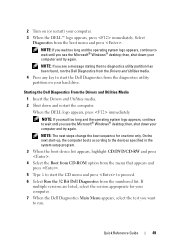
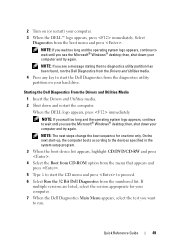
...Dell Diagnostics Main Menu appears, select the test you see the Microsoft® Windows® desktop; When the DELL logo appears, press immediately. Quick Reference Guide
49
NOTE: If you wait... media. 2 Shut down your computer. 3 When the DELL™ logo appears, press immediately. 2 Turn on your hard drive. NOTE: If you see a message stating that appears and press .
5 Type...
Quick Reference - Page 51


... the test screen to return to indicate different states:
• If the power light is off, the computer is either turned off or is not receiving power.
- Reseat the power cable in the Product Information Guide. Displays your computer or all ... displays the information in the device list in the left pane of the computer illuminates and blinks or remains solid to the Main Menu screen.
Quick Reference - Page 52


...board (see "Beep Codes" on properly.
- Ensure that the computer turns on page 53.
• If the power light is blinking green, the computer is not responding:
- - Also, bypass power ... connected to resume normal operation.If the power light is green and the computer is blinking amber, there may be malfunctioning or incorrectly installed.
- Remove and then reinstall the...
Quick Reference - Page 61


... it into the computer.
6 Connect your computer and devices to electrical outlets, and turn them on.
7 After the Microsoft® Windows® desktop appears on your computer, shut down your computer (see "Turning Off Your Computer" on page 12).
8 Turn off the monitor and disconnect it from the electrical outlet.
9 Disconnect the computer power...
User's Guide - Page 2


... trade names other than its own.
Other trademarks and trade names may be used in any proprietary interest in this text: Dell, the DELL logo, OptiPlex, Inspiron, TravelLite, Dell OpenManage, and Strike Zone are registered trademarks of the U.S. All rights reserved. ENERGY STAR is used by Bluetooth SIG, Inc. has determined...
User's Guide - Page 15


... computer.
• Warranty information • Terms and Conditions (U.S. Finding Information
15 Dell™ Product Information Guide
• How to remove and replace parts
Dell OptiPlex™ 330 User's Guide
• Specifications
Microsoft Windows Help and Support
• How to configure system settings
Center
• How to set up a printer
Find It Here...
User's Guide - Page 34
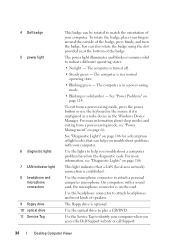
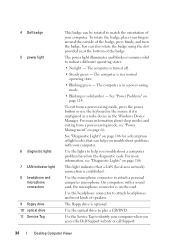
...Use the headphone connector to identify your computer. The floppy drive is turned off.
• Steady green - The power light illuminates and blinks or remains solid to play a CD/DVD. To exit from a... Dell Support website or call Support.
34
Desktop Computer Views
The computer is on page 106 for a description of the badge, press firmly, and turn the badge. For more information, see "...
User's Guide - Page 41
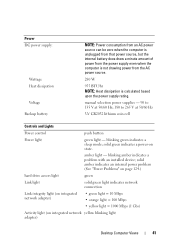
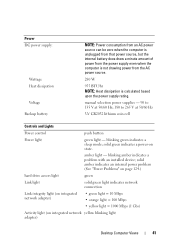
blinking green indicates a sleep mode; Power DC power supply:
Wattage Heat dissipation ...; yellow light = 1000 Mbps (1 Gbs)
Activity light (on state. blinking amber indicates a problem with an installed device;
amber light - solid green indicates a power-on integrated network yellow blinking light adapter)
Desktop Computer Views
41
manual selection power supplies - 90 to 135 V at...
User's Guide - Page 62
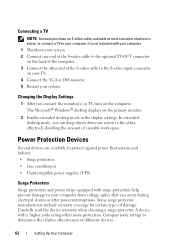
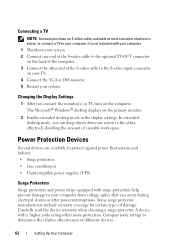
... can occur during electrical storms or after power interruptions. In extended desktop mode, you connect the monitor(s) or TV, turn on the computer. Power Protection Devices
Several devices are available to ... one screen to the other end of viewable work space. The Microsoft® Windows® desktop displays on your TV. 4 Connect the VGA or DVI monitor. 5 Restart your computer. Compare...
User's Guide - Page 101
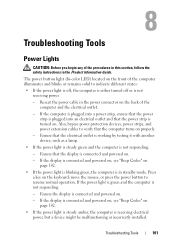
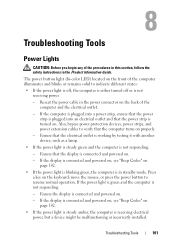
... and powered on, see "Beep Codes" on page 102.
• If the power light is blinking green, the computer is receiving electrical power, but a device might be malfunctioning or incorrectly installed.
Press... indicate different states:
• If the power light is off, the computer is either turned off or is not responding:
- Troubleshooting Tools
101 The power button light (bi-color LED...
User's Guide - Page 129


...O R S E T T I T O R - CHECK THE MONITOR POWER LIGHT -
• If the power light is lit or blinking, the monitor has power.
• If the power light is off nearby devices to check for instructions on adjusting the contrast and brightness, ... the power
Troubleshooting
129 Ensure that the monitor is turned on.
• If the power light is blinking, press a key on page 106. See the ...
User's Guide - Page 130
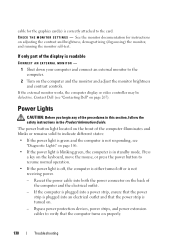
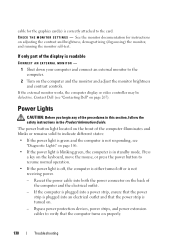
... brightness and contrast controls. Reseat the power cable into an electrical outlet and that the computer turns on page 106.
• If the power light is blinking green, the computer is correctly attached to the computer.
2 Turn on page 267). See the monitor documentation for the graphics card(s) is in the Product Information...
User's Guide - Page 225


... and devices to maintain FCC certification of the computer.
NOTE: Installing filler brackets over empty card-slot openings is necessary to electrical outlets, and then turn
Desktop Computer Parts
225 NOTICE: To connect a network cable, first plug the cable into the network device and then plug it into place.
User's Guide - Page 270


The following information is provided on the device or devices covered in this document in compliance with the FCC regulations:
• Product name: OptiPlex 330
• Model number: DCSM and DCNE
• Company name: Dell Inc. Worldwide Regulatory Compliance & Environmental Affairs One Dell Way Round Rock, TX 78682 USA 512-...
Similar Questions
Dell Optiplex 330 Os
Is Windows 8 compatible with the Dell Optiplex 330 desktop, or will a new computer be needed?
Is Windows 8 compatible with the Dell Optiplex 330 desktop, or will a new computer be needed?
(Posted by coolburner 11 years ago)
Blinking Lights 1 And 3--system Wont Turn On
blinking lights 1 and 3 system wont turn on
blinking lights 1 and 3 system wont turn on
(Posted by jharmelinrn 11 years ago)
Dell Optiplex 330
dell optiplex 330 blinking orange light how to solve it this problems
dell optiplex 330 blinking orange light how to solve it this problems
(Posted by sangimagambo 12 years ago)

