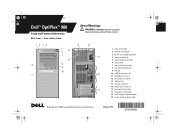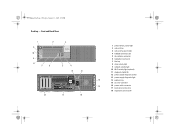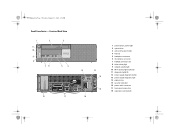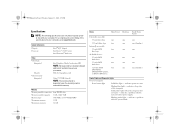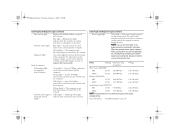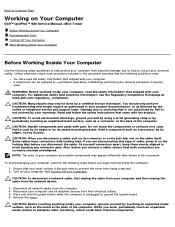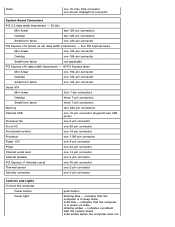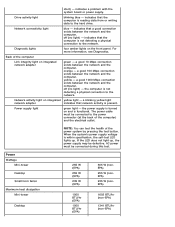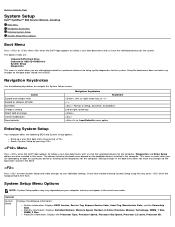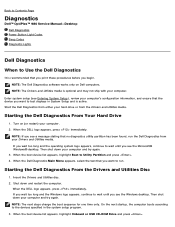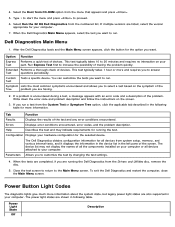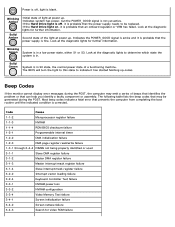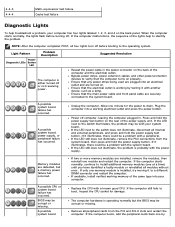Dell OptiPlex 980 Support Question
Find answers below for this question about Dell OptiPlex 980.Need a Dell OptiPlex 980 manual? We have 3 online manuals for this item!
Question posted by jharmelinrn on September 25th, 2012
Blinking Lights 1 And 3--system Wont Turn On
Current Answers
Answer #1: Posted by NiranjanvijaykumarAtDell on September 25th, 2012 7:16 AM
I am from Dell Social Media and Community.
It may be possible system board or power supply failure.
Please follow the link below to find the complete information about the error.
http://support.dell.com/support/edocs/systems/op980/en/sm/SFF/diags.htm
Let me know if you need any further assistance. I will be glad to assist.
Dell-Niranjan
NiranjanAtDell
Dell Inc