Dell OptiPlex 330 Support Question
Find answers below for this question about Dell OptiPlex 330.Need a Dell OptiPlex 330 manual? We have 2 online manuals for this item!
Question posted by gregssr on February 16th, 2014
How To Install Windows On A Dell Optiplex 330dell Optiplex Won't Boot To
install cd
Current Answers
There are currently no answers that have been posted for this question.
Be the first to post an answer! Remember that you can earn up to 1,100 points for every answer you submit. The better the quality of your answer, the better chance it has to be accepted.
Be the first to post an answer! Remember that you can earn up to 1,100 points for every answer you submit. The better the quality of your answer, the better chance it has to be accepted.
Related Dell OptiPlex 330 Manual Pages
Quick Reference - Page 2


... used in this document is strictly forbidden.
Information in this text: Dell, the DELL logo, Inspiron, Dell Precision, Dimension, OptiPlex, Latitude, PowerEdge, PowerVault, PowerApp, and Dell OpenManage are trademarks of your computer. is subject to either potential damage to avoid the problem. Microsoft and Windows are registered trademarks of data and tells you make better use...
Quick Reference - Page 6


... parts • Specifications • How to configure system settings • How to troubleshoot and solve
problems
Dell OptiPlex™ 330 User's Guide
Microsoft Windows Help and Support Center 1 Click the Windows Vista Start button→ Help and Support→ Dell User and System Guides→ System Guides. 2 Click the User's Guide for your computer.
• How...
Quick Reference - Page 9


... optional and may
operation of your Dell computer. vary depending on your computer.
The software automatically detects
your computer and operating
system and installs the updates
appropriate for your configuration.
• How to use Windows
• How to work with programs and files
• How to personalize my desktop
Windows Help and Support Center
1 To...
Quick Reference - Page 23


... more information about this procedure, search support.dell.com for setup information, including how to: • Obtain and install updated drivers. • Connect the printer to the computer.
Microsoft Windows Vista™ (Optional) 1 Click the Windows Vista Start button , and then click Transfer files and settings→ Start Windows Easy Transfer. 2 In the User Account...
Quick Reference - Page 38


Mini Tower Computer
Front View
1
2
3 10
9
4
8
5
6 7
1 Service Tag 2 optical drive
Use the Service Tag to play a CD/DVD.
38
Quick Reference Guide Use the optical drive to identify your computer when you access the Dell Support website or call Support.
Quick Reference - Page 63
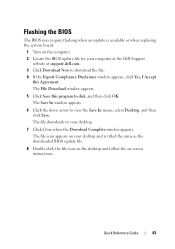
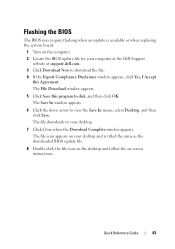
... update file.
8 Double-click the file icon on the desktop and follow the on the computer. 2 Locate the BIOS update file for your computer at the Dell Support
website at support.dell.com. 3 Click Download Now to download the file. 4 If the Export Compliance Disclaimer window appears, click Yes, I Accept
this program to your...
Quick Reference - Page 65


...CDs operating system, 9
CMOS settings clearing, 62
computer beep codes, 53 components inside, 35, 45 inside view, 35, 45
cover removing, 33, 43 replacing, 37, 47
D
Dell Diagnostics, 48 Dell support site, 8 diagnostics
beep codes, 53 Dell... beep codes, 53 Dell Diagnostics, 48
Help and Support Center, 9
help file Windows Help and Support Center, 9
I
installing parts before you begin, 11 recommended...
User's Guide - Page 2


... and Acronyms
For a complete list of Intel Corporation; Microsoft, Windows Vista, and Windows are registered trademarks of abbreviations and acronyms, see the "Glossary" on page 271. Computrace and Absolute are not applicable. Bluetooth is used in this text: Dell, the DELL logo, OptiPlex, Inspiron, TravelLite, Dell OpenManage, and Strike Zone are trademarks of the U.S. As an...
User's Guide - Page 15


... Information Guide
• How to remove and replace parts
Dell OptiPlex™ 330 User's Guide
• Specifications
Microsoft Windows Help and Support
• How to configure system settings
Center
• How to set up a printer
Find It Here
Quick Reference Guide NOTE: This document ...
User's Guide - Page 34
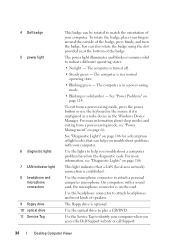
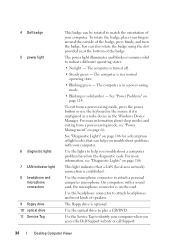
The computer is optional. The computer is in the Windows Device Manager. On computers with your computer.
Use the optical drive to attach a personal computer microphone. To rotate the badge, place your computer when you access the Dell Support website or call Support.
34
Desktop Computer Views To exit from a power-saving mode, see...
User's Guide - Page 57
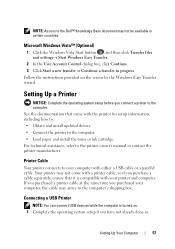
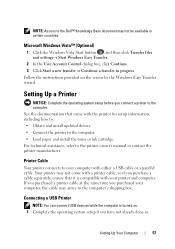
... setup information, including how to: • Obtain and install updated drivers. • Connect the printer to the Dell™ Knowledge Base document may arrive in progress. If you... cable or a parallel cable. Microsoft Windows Vista™ (Optional)
1 Click the Windows Vista Start button , and then click Transfer files and settings→ Start Windows Easy Transfer.
2 In the User ...
User's Guide - Page 66
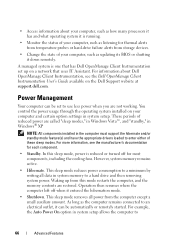
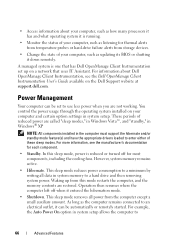
... feature(s) and have the appropriate drivers loaded to
66
Advanced Features NOTE: All components installed in Windows® XP. As long as updating its BIOS or shutting it entered the hibernation ...a minimum by writing all power from this sleep mode, power is one that has Dell OpenManage Client Instrumentation set to an electrical outlet, it is running.
• Monitor the...
User's Guide - Page 93


... update file.
8 Double-click the file icon on the desktop and follow the on the computer. 2 Locate the BIOS update file for your computer at the Dell Support
website at support.dell.com. 3 Click Download Now to download the file. 4 If the Export Compliance Disclaimer window appears, click Yes, I Accept
this program to disk...
User's Guide - Page 115
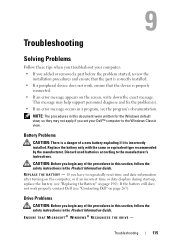
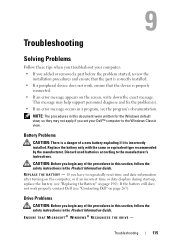
...begin any of a new battery exploding if it is correctly installed. • If a peripheral device does not work properly, contact Dell (see "Replacing the Battery" on the screen, write ...the exact message.
Troubleshooting
Solving Problems
Follow these tips when you troubleshoot your Dell™ computer to the Windows Classic view. This message may not apply if you set your computer: &#...
User's Guide - Page 119
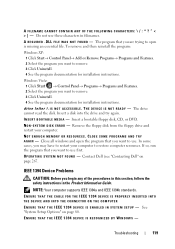
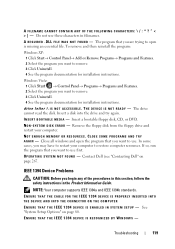
...Dell (see "Contacting Dell" on page 80.
ENSURE THAT THE IEEE 1394 DEVICE IS RECOGNIZED BY WINDOWS...S N O T F O U N D - Insert a bootable floppy disk, CD, or DVD. Close all windows and open is missing an essential file. If so, run the program that you ...installation instructions.
Troubleshooting
119 D L L F I S N O T R E A D Y -
To remove and then reinstall the program:
Windows...
User's Guide - Page 123
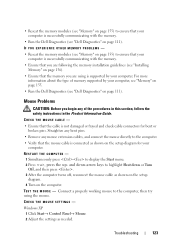
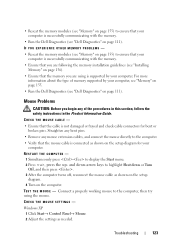
...Dell Diagnostics" on the setup diagram for bent or broken pins.
For more information about the type of the procedures in this section, follow the safety instructions in the Product Information Guide. Mouse Problems
CAUTION: Before you are following the memory installation guidelines (see "Installing.... 2 Press , press the up-
Windows XP 1 Click Start→ Control Panel→ Mouse. 2...
User's Guide - Page 133
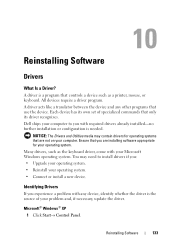
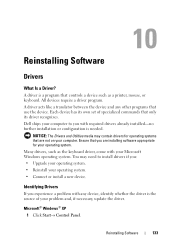
...of your operating system. • Connect or install a new device. Many drivers, such as a printer, mouse, or keyboard. Dell ships your computer.
Reinstalling Software
133 Identifying Drivers
.... You may contain drivers for your Microsoft Windows operating system. All devices require a driver program.
Microsoft® Windows® XP 1 Click Start→ Control Panel. Reinstalling ...
User's Guide - Page 134


..., contact your computer might not work correctly. If you may appear. If you install or update a driver, use Windows Device Driver Rollback to reinstall the driver or install a new driver.. Reinstalling Drivers and Utilities
NOTICE: The Dell Support website at support.dell.com and your computer after you are an administrator on the computer, click...
User's Guide - Page 137


... your operating system and preserving data files.
• Dell PC Restore by Symantec (available in Windows XP) and Dell Factory Image Restore (available in Windows Vista) returns your hard drive to the operating state it to the Windows Classic view.
NOTICE: Make regular backups of your Dell™ computer to restore your operating system problem. Restoring...
User's Guide - Page 142


... hard drive.
Therefore, do not reinstall Windows XP unless a Dell technical support representative instructs you to do so.
1 Save and close any open programs.
2 Insert the Operating System disc.
3 Click Exit if the Install Windows message appears.
4 Restart the computer.
After you reinstall the operating system, you installed the new device driver. Using the Operating...
Similar Questions
How To Perform System Restore, Optiplex Gx620, From Cd's
(Posted by sad0Ton 10 years ago)
How To Reformat Hard Drive Dell Optiplex 330 To Factory Settings
(Posted by ccraAKe 10 years ago)
How To Factory Reset Windows Vista Dell Optiplex 330
(Posted by burk5761 10 years ago)

