Dell OptiPlex 330 Support Question
Find answers below for this question about Dell OptiPlex 330.Need a Dell OptiPlex 330 manual? We have 2 online manuals for this item!
Question posted by sonyacla on May 29th, 2014
How To Access Recovery Partition Dell Optiplex 330
The person who posted this question about this Dell product did not include a detailed explanation. Please use the "Request More Information" button to the right if more details would help you to answer this question.
Current Answers
There are currently no answers that have been posted for this question.
Be the first to post an answer! Remember that you can earn up to 1,100 points for every answer you submit. The better the quality of your answer, the better chance it has to be accepted.
Be the first to post an answer! Remember that you can earn up to 1,100 points for every answer you submit. The better the quality of your answer, the better chance it has to be accepted.
Related Dell OptiPlex 330 Manual Pages
Quick Reference - Page 2


... you how to either the entities claiming the marks and names or their products. Information in this text: Dell, the DELL logo, Inspiron, Dell Precision, Dimension, OptiPlex, Latitude, PowerEdge, PowerVault, PowerApp, and Dell OpenManage are registered trademarks of Dell Inc.;
Trademarks used in trademarks and trade names other than its own. Microsoft and Windows are registered...
Quick Reference - Page 6


...; Tools and utilities
not ship with your computer.
• How to troubleshoot and solve
problems
Dell OptiPlex™ 330 User's Guide
Microsoft Windows Help and Support Center 1 Click the Windows Vista Start button→ Help and Support→ Dell User and System Guides→ System Guides. 2 Click the User's Guide for your computer.
6
Quick...
Quick Reference - Page 9


... Guide
9 If you reinstall the
1 Go to support.dell.com, select your region
operating system for your configuration.
• How to use Windows
• How to work with programs and files
• How to personalize my desktop
Windows Help and Support Center
1 To access Windows Help and Support:
• In Windows XP, click...
Quick Reference - Page 23


...Guide
23 NOTE: For more information about this procedure, search support.dell.com for setup information, including how to: • Obtain and install updated drivers. • Connect...files have been applied, the Finished screen appears.
3 Click Finished and restart the new computer.
NOTE: Access to the computer. • Load paper and install the toner or ink cartridge.
See the documentation that ...
Quick Reference - Page 29


... light
6 diagnostic lights 7 LAN indicator light 8 headphone and
microphone connectors 9 floppy drive 10 optical drive 11 Service Tag
This badge can help you access the Dell Support website or call Support. To rotate the badge, place your fingers around the outside of your computer when you troubleshoot a computer problem based on ...
Quick Reference - Page 38


Mini Tower Computer
Front View
1
2
3 10
9
4
8
5
6 7
1 Service Tag 2 optical drive
Use the Service Tag to play a CD/DVD.
38
Quick Reference Guide Use the optical drive to identify your computer when you access the Dell Support website or call Support.
Quick Reference - Page 48
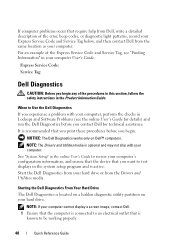
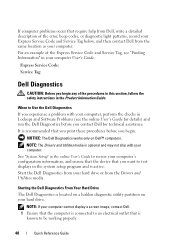
... online User's Guide to review your computer's configuration information, and ensure that the device that you contact Dell for technical assistance. NOTE: The Drivers and Utilities media is located on a hidden diagnostic utility partition on Dell™ computers.
For an example of the procedures in this section, follow the safety instructions in your...
Quick Reference - Page 49
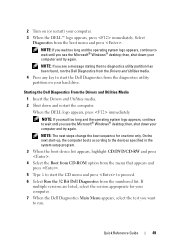
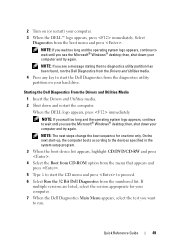
... to wait until you see a message stating that no diagnostics utility partition has been found, run . Starting the Dell Diagnostics From the Drivers and Utilities Media
1 Insert the Drivers and ...from the diagnostics utility partition on (or restart) your computer. 7 When the Dell Diagnostics Main Menu appears, select the test you see the Microsoft® Windows® desktop; NOTE: The ...
Quick Reference - Page 57


...module installed, reinstall it and restart the computer. (see the online User's Guide for recovery completion, and then restart the computer. restart the computer. Light Pattern
Problem Description
Suggested ...the computer into your computer.
• If the problem persists, contact Dell. Run the BIOS Recovery utility, wait for instructions on how to the operating system. Memory modules ...
User's Guide - Page 2


...Dell Inc.; Other trademarks and trade names may be used by Bluetooth SIG, Inc. Dell Inc. CAUTION: A CAUTION indicates a potential for energy efficiency. is used in this text: Dell, the DELL logo, OptiPlex, Inspiron, TravelLite, Dell...you how to Microsoft® Windows® operating systems are trademarks of Dell Inc. Notes, Notices, and Cautions
NOTE: A NOTE indicates important ...
User's Guide - Page 15


... information • Ergonomics information • End User License Agreement
NOTE: This document is available as a PDF at support.dell.com.
Dell™ Product Information Guide
• How to remove and replace parts
Dell OptiPlex™ 330 User's Guide
• Specifications
Microsoft Windows Help and Support
• How to configure system settings
Center
• How to...
User's Guide - Page 34
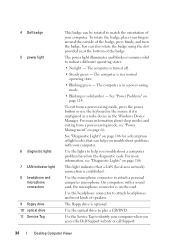
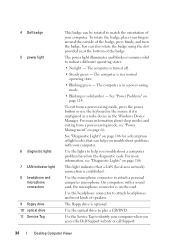
... attach headphones and most kinds of speakers. You can help you access the Dell Support website or call Support.
34
Desktop Computer Views The computer is configured as a wake device in the... that can also rotate the badge using the slot provided near the bottom of the badge. 4 Dell badge 5 power light
6 diagnostic lights 7 LAN indicator light 8 headphone and
microphone connectors 9 floppy...
User's Guide - Page 57
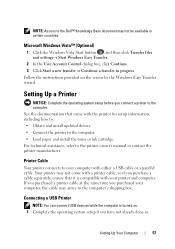
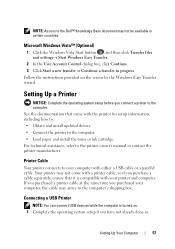
... by the Windows Easy Transfer wizard. For technical assistance, refer to the computer. • Load paper and install the toner or ink cartridge. NOTE: Access to the Dell™ Knowledge Base document may arrive in the computer's shipping box.
Setting Up a Printer
NOTICE: Complete the operating system setup before you have not...
User's Guide - Page 75
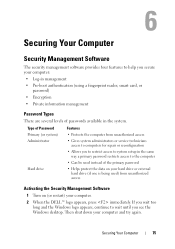
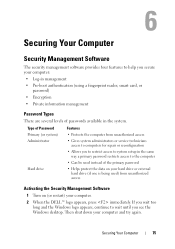
...to restrict access to system setup in the system.
Type of the primary password
Hard drive
• Helps protect the data on your computer.
2 When the DELL™ ... used) from unauthorized access
Administrator
• Gives system administrators or service technicians access to computers for repair or reconfiguration
• Allows you see the Windows desktop. Securing Your Computer...
User's Guide - Page 105
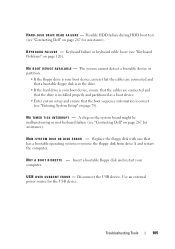
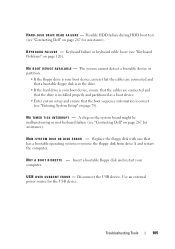
...E R R O R - A chip on the system board might be malfunctioning or motherboard failure (see "Contacting Dell" on page 267 for assistance). S YS T E M D I S K O R D I N T...and restart your boot device, ensure that the cables are connected and that the drive is installed properly and partitioned as a boot device.
• Enter system setup and ensure that has a bootable operating system or remove...
User's Guide - Page 106
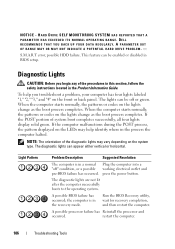
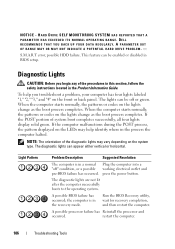
...lights are not lit after the computer successfully boots to the operating system.
NOTICE - DELL RECOMMENDS THAT YOU BACK UP YOUR DATA REGULARLY.
the computer is in BIOS setup. If....
To help you begin any of the diagnostic lights may help identify where in the recovery mode.
HARD DRIVE SELF MONITORING SYSTEM HAS REPORTED THAT A PARAMETER HAS EXCEEDED ITS NORMAL ...
User's Guide - Page 111


...recommended that is located on a hidden diagnostic utility partition on Dell™ computers. See "System Setup" on page 120) and run the Dell Diagnostics from the Drivers and Utilities media. 4.... NOTE: If you see the Microsoft® Windows® desktop;
Start the Dell Diagnostics from your computer. 3 When the DELL™ logo appears, press immediately. then, shut down your ...
User's Guide - Page 141
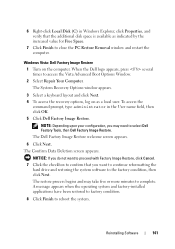
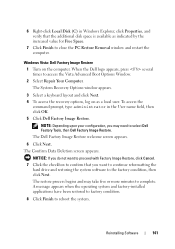
....
3 Select a keyboard layout and click Next. 4 To access the recovery options, log on the computer. To access the
command prompt, type administrator in Windows Explorer, click Properties, and verify that you may take five or more minutes to the factory condition, then click Next. When the Dell logo appears, press several times to select...
User's Guide - Page 233


Desktop Computer Parts
233 For instructions, see the documentation that came with your computer from the electrical outlet before you proceed to electrical outlets, and then turn them on. 13 Partition and...instructions in "Before You Begin" on page 143. 2 Remove the computer cover (see "Dell Diagnostics" on page 111). 16 Install your operating system on page 235.
NOTICE: To connect...
User's Guide - Page 270


... & Environmental Affairs One Dell Way Round Rock, TX 78682 USA 512-338-4400
NOTE: For further regulatory information, see your Product Information Guide.
270
Appendix The following information is provided on the device or devices covered in this document in compliance with the FCC regulations:
• Product name: OptiPlex 330
• Model number...
Similar Questions
Which Key To Press For System Recovery Dell Optiplex 330
(Posted by kenjidheer 10 years ago)
How To Access Recovery Partition On Dell Optiplex 330 Windows Xp
(Posted by ligMw 10 years ago)
How To Access Recovery Partition On Dell Optiplex 990
(Posted by wileysnazz 10 years ago)

