Dell OptiPlex 330 Support Question
Find answers below for this question about Dell OptiPlex 330.Need a Dell OptiPlex 330 manual? We have 2 online manuals for this item!
Question posted by saljlp2 on March 26th, 2014
How To Access Factory Image Dell Optiplex 330
The person who posted this question about this Dell product did not include a detailed explanation. Please use the "Request More Information" button to the right if more details would help you to answer this question.
Current Answers
There are currently no answers that have been posted for this question.
Be the first to post an answer! Remember that you can earn up to 1,100 points for every answer you submit. The better the quality of your answer, the better chance it has to be accepted.
Be the first to post an answer! Remember that you can earn up to 1,100 points for every answer you submit. The better the quality of your answer, the better chance it has to be accepted.
Related Dell OptiPlex 330 Manual Pages
Quick Reference - Page 2


... used in this document to refer to hardware or loss of Microsoft Corporation. Information in this text: Dell, the DELL logo, Inspiron, Dell Precision, Dimension, OptiPlex, Latitude, PowerEdge, PowerVault, PowerApp, and Dell OpenManage are trademarks of your computer. Dell Inc.
Trademarks used in trademarks and trade names other than its own.
Intel, Pentium, and Celeron are...
Quick Reference - Page 6


... User License Agreement
• How to remove and replace parts • Specifications • How to configure system settings • How to troubleshoot and solve
problems
Dell OptiPlex™ 330 User's Guide
Microsoft Windows Help and Support Center 1 Click the Windows Vista Start button→ Help and Support→...
Quick Reference - Page 9


... and click Go.
3 Click your operating system and search for correct NOTE: The support.dell.com user interface may not ship with programs and files
• How to personalize my desktop
Windows Help and Support Center
1 To access Windows Help and Support:
• In Windows XP, click Start and click Help and Support...
Quick Reference - Page 23


... Methods To Transfer Files From My Old Computer To My New Dell™ Computer Using the Microsoft® Windows® XP Operating System?). NOTE: For more ...drivers. • Connect the printer to the Dell™ Knowledge Base document may not be available in progress.
For technical assistance, refer to the computer.
NOTE: Access to the computer. • Load paper and ...
Quick Reference - Page 29


... badge. Can contain an optional floppy drive. See "Power Problems" in the Windows Device Manager.
On computers with your computer when you access the Dell Support website or call Support.
4 Dell badge 5 power light
6 diagnostic lights 7 LAN indicator light 8 headphone and
microphone connectors 9 floppy drive 10 optical drive 11 Service Tag
This badge...
User's Guide - Page 2


... and trade names may be used in this text: Dell, the DELL logo, OptiPlex, Inspiron, TravelLite, Dell OpenManage, and Strike Zone are trademarks of Dell Inc.; disclaims any manner whatsoever without notice. © 2007 Dell Inc. ENERGY STAR is subject to change without the written permission of Dell Inc. is used by Bluetooth SIG, Inc.
A00 Abbreviations...
User's Guide - Page 7


... 133 Reinstalling Drivers and Utilities 134
Troubleshooting Software and Hardware Problems . . 136
Restoring Your Operating System 137 Using Microsoft Windows System Restore . . . . 137 Using Dell™ PC Restore and Dell Factory Image Restore 139 Using the Operating System Media 142
11 Adding and Replacing Parts 143
Before You Begin 143 Recommended Tools 143
Contents
7
User's Guide - Page 15


...
System Guides→ System Guides.
2 Click the User's Guide for your computer.
• Warranty information • Terms and Conditions (U.S. Dell™ Product Information Guide
• How to remove and replace parts
Dell OptiPlex™ 330 User's Guide
• Specifications
Microsoft Windows Help and Support
• How to configure system settings
Center
• How to...
User's Guide - Page 22


... a LAN (local area network) connection is on the computer. NOTICE: To avoid losing data, do not use the back USB connectors for devices that you access the Dell Support website or call Support.
2 optical drive
Use the optical drive to turn off the computer. The light might also be on when a device...
User's Guide - Page 34
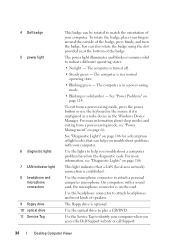
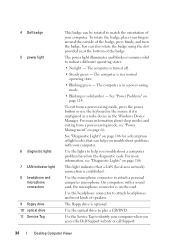
...8226; Blinking green -
This light indicates that can help you access the Dell Support website or call Support.
34
Desktop Computer Views On computers with your computer when you troubleshoot a ...the bottom of the badge. The computer is turned off.
• Steady green -
4 Dell badge 5 power light
6 diagnostic lights 7 LAN indicator light 8 headphone and
microphone connectors ...
User's Guide - Page 57
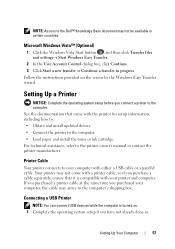
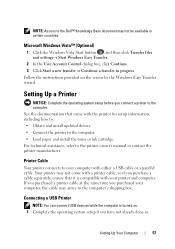
... may not be available in certain countries. See the documentation that it is turned on the screen by the Windows Easy Transfer wizard. NOTE: Access to the Dell™ Knowledge Base document may arrive in the computer's shipping box. Setting Up Your Computer
57 Your printer may not come with either a USB...
User's Guide - Page 65


...computer. Dell OpenManage Client Instrumentation
Dell OpenManage Client Instrumentation is provided to the administrator through system setup, Dell OpenManage™ IT Assistant, or Dell custom factory integration. ... information on IT Assistant, see the Dell OpenManage IT Assistant User's Guide available on common platforms, hard-drive images, and help desk procedures. Advanced Features...
User's Guide - Page 75
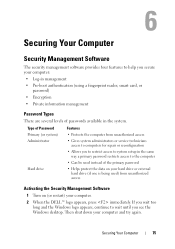
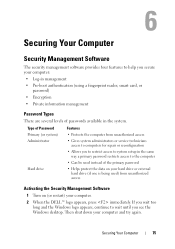
...to wait until you to restrict access to system setup in the same way a primary password restricts access to the computer
• ...) from unauthorized access
Activating the Security Management Software
1 Turn on (or restart) your computer.
2 When the DELL™ logo ...unauthorized access
Administrator
• Gives system administrators or service technicians access to computers for repair or reconfiguration...
User's Guide - Page 111


... computer, perform the checks in Lockups and Software Problems (see the Microsoft® Windows® desktop; NOTE: If your computer cannot display a screen image, see a message stating that no diagnostics utility partition has been found, run the Dell Diagnostics before you see "Lockups and Software Problems" on your computer's configuration information, and ensure...
User's Guide - Page 137


... Classic view. NOTE: The procedures in this document were written for restoring your operating system and preserving data files.
• Dell PC Restore by Symantec (available in Windows XP) and Dell Factory Image Restore (available in Windows Vista) returns your hard drive to your computer to an earlier operating state (without affecting data files...
User's Guide - Page 139


... appears at the top of the screen.
2 Immediately upon seeing the blue bar, press . Using Dell™ PC Restore and Dell Factory Image Restore
NOTICE: Using Dell PC Restore or Dell Factory Image Restore permanently deletes all data before using PC Restore or Factory Image Restore. During the boot process, a blue bar with PC Restore, click Reboot. 3 Click Restore and...
User's Guide - Page 141
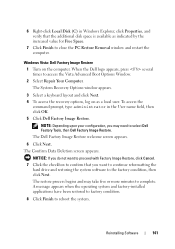
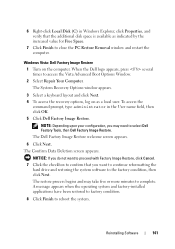
...A message appears when the operating system and factory-installed applications have been restored to factory condition.
8 Click Finish to access the Vista Advanced Boot Options Window.
2 Select Repair Your Computer. 6 Right-click Local Disk (C) in the User name field, then click OK. 5 Click Dell Factory Image Restore. Windows Vista: Dell Factory Image Restore
1 Turn on as indicated by the...
User's Guide - Page 270


... & Environmental Affairs One Dell Way Round Rock, TX 78682 USA 512-338-4400
NOTE: For further regulatory information, see your Product Information Guide.
270
Appendix The following information is provided on the device or devices covered in this document in compliance with the FCC regulations:
• Product name: OptiPlex 330
• Model number...
User's Guide - Page 279


..., ROM, and video memory. memory module - module bay -
See media bay. Access times of modems include: external, PC Card, and internal. A network adapter is temporarily... equals one thousandth of image resolution used for digital cameras. memory mapping - A standard for integrated peripherals, such as optical drives, a second battery, or a Dell TravelLite™ module. ...
User's Guide - Page 282
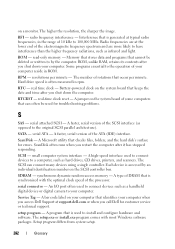
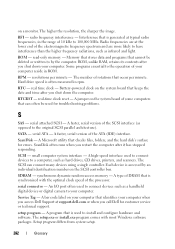
...Dell for customer service or technical support. RTC - RTCRST - A faster, serial version of your computer reside in rpm.
synchronous dynamic random-access memory - Setup program differs from system setup.
282
Glossary The higher the resolution, the sharper the image... its contents after you restart the computer after you access Dell Support at the lower end of the processor. Hard...
Similar Questions
How To Reformat Hard Drive Dell Optiplex 330 To Factory Settings
(Posted by ccraAKe 10 years ago)
How To Reinstall Drivers On Dell Optiplex 330 To Factory Settings
(Posted by djjessie 10 years ago)
How To Launch Dell Factory Image Restore Optiplex 330
(Posted by tempaussie 10 years ago)
I Donot Have System Recovory Factory Image
how advance factory image
how advance factory image
(Posted by noormhd944 12 years ago)

