Dell Inspiron One 2205 Support Question
Find answers below for this question about Dell Inspiron One 2205.Need a Dell Inspiron One 2205 manual? We have 2 online manuals for this item!
Question posted by noormhd944 on April 24th, 2012
I Donot Have System Recovory Factory Image
how advance factory image
Current Answers
There are currently no answers that have been posted for this question.
Be the first to post an answer! Remember that you can earn up to 1,100 points for every answer you submit. The better the quality of your answer, the better chance it has to be accepted.
Be the first to post an answer! Remember that you can earn up to 1,100 points for every answer you submit. The better the quality of your answer, the better chance it has to be accepted.
Related Dell Inspiron One 2205 Manual Pages
Setup Guide - Page 6


... 48 Hardware Troubleshooter 50 Dell Diagnostics 51
Restoring Your Operating System 55 System Restore 56 Dell DataSafe Local Backup 57 System Recovery Media 60 Dell Factory Image Restore 61
Getting Help 63 Technical Support and Customer Service 64 DellConnect 64 Online Services 64 Automated Order-Status Service 65 Product Information 65
Returning...
Setup Guide - Page 35


... TV shows when connected to add, edit, or delete a web page preview. You can create slideshows and collections of your frequently-used programs.
Using Your Inspiron One
• StickyNotes - The optional CinemaNow application allows you access STICKYNOTES. • Photo - View, organize, or edit your...
Setup Guide - Page 36


... to reduce the view of the active window. Flick also works vertically when navigating content such as images or songs in a book. Pinch - Press and hold a finger on the direction of the...and may not work outside the application. Allows you to open context-sensitive menus.
Using Your Inspiron One
Touch Screen Gestures (Optional)
NOTE: Some of the screen content.
Move a finger ...
Setup Guide - Page 38


...use your purchase order for logging on to verify your computer.
Using Your Inspiron One
Software Features
FastAccess Facial Recognition
Your computer may have the FastAccess facial recognition... feature. Productivity and Communication
You can also edit and view digital photographs and images. Check your computer to create presentations, brochures, greeting cards, fliers, and ...
Setup Guide - Page 39


.... For more information, go to DellDataSafe.com.
You can access the service on your desktop.
2. Double-click the Dell DataSafe Online icon in all regions.
Dell DataSafe Online is recommended for fast upload/download speeds. Using Your Inspiron One
Entertainment and Multimedia
You can use your computer to watch videos, play games...
Setup Guide - Page 40


... the
Select an image: box. 4. Select an icon for the category in the Title field. 3. Click Save. Follow the instructions on the Dock and click Delete shortcut or Delete category.
2. Choose the desired option to the Dock or a category.
Right-click the Dock and click Advanced Setting...
2. Using Your Inspiron One
Dell Dock...
Setup Guide - Page 41


... at the factory, and does not require re-calibration. If you cannot solve your finger as an input device and Enable multi-touch gestures and inking options are not working -
• Certain touch and multi-touch features may not be disabled. INSPIRON
Solving Problems
This section provides troubleshooting information for advanced service instructions...
Setup Guide - Page 49
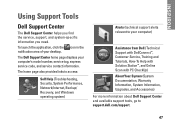
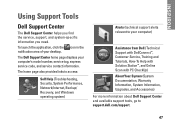
... and available support tools, go to your computer's model number, service tag, express service code, and service contact information. INSPIRON
Using Support Tools
Dell Support Center
The Dell Support Center helps you find the service, support, and system-specific information you need...dell.com/support.
47
To launch the application, click the icon in the notification area of your desktop.
Setup Guide - Page 57
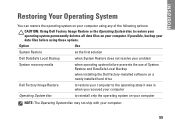
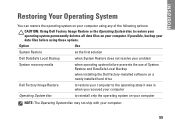
...Factory Image Restore
to restore your computer to the operating state it was in when you received your computer
Operating System disc
to restore your operating system permanently deletes all data files on your computer. INSPIRON... failure prevents the use of the following options:
CAUTION: Using Dell Factory Image Restore or the Operating System disc to reinstall only the operating system on...
Setup Guide - Page 60


...and the operating system logo appears, continue to wait until you to:
• Backup and restore your computer to access the Advanced Boot Options window. Turn off your computer.
4. Turn on your computer.
2.
NOTE: Do not disconnect the AC adapter.
..., shut down your computer, while preserving the data files. You can use Dell Factory Image Restore (see the Microsoft Windows desktop;
Setup Guide - Page 62


... system recovery media to the operating state it is recommended that you see the Microsoft Windows desktop;
Use the system recovery media in when you purchased the computer while preserving the data files...8482; logo appears, press immediately.
To restore the Dell factory-installed image of the recovery options installed on your computer and try again.
3.
You can use of your...
Setup Guide - Page 63
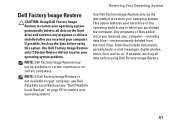
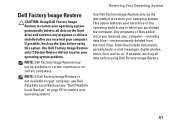
... Any programs or files added since you received your computer. NOTE: If Dell Factory Image Restore is not available on your computer, use Dell DataSafe Local Backup (see ...Restoring Your Operating System
Dell Factory Image Restore
CAUTION: Using Dell Factory Image Restore to restore your operating system permanently deletes all data before using Dell Factory Image Restore.
61 If possible, ...
Setup Guide - Page 64


... the check box to confirm that you see the Microsoft Windows desktop; Select a keyboard layout and click Next.
5. Click Finish to factory condition.
9. When the DELL™ logo appears, press several... operating system logo appears, continue to access the Advanced Boot Options window. The Dell Factory Image Restore welcome screen appears.
62
NOTE: Depending upon your computer and try again....
Setup Guide - Page 74
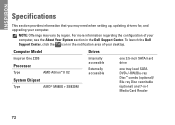
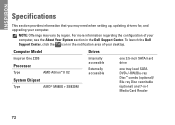
INSPIRON
Specifications
This section provides information that you may vary by region. To launch the... area of your computer.
NOTE: Offerings may need when setting up, updating drivers for, and upgrading your desktop. Computer Model
Inspiron One 2205
Processor
Type
AMD Athlon™ II X2
System Chipset
Type
AMD® M880G + SB820M
Drives
Internally accessible
Externally...
Setup Guide - Page 82


INSPIRON
Index
A
airflow, allowing 5
C
calling Dell 69 computer capabilities 36 computer, setting up 5 connect(ing)
to the Internet 20 Contacting Dell online 69 customer service 64
D
DellConnect 64 Dell Diagnostics 51 Dell Factory Image Restore 61
80
Dell Stage 32 Dell Support Center 47 Diagnostic Checklist 68 discs
using 26 drivers and downloads 71...
Setup Guide - Page 84


Index
R
resources, finding more 70 restoring factory image 61
S
setup, before you begin 5 shipping products
for return or repair 66 software features 36 software problems 45 solving problems 39 specifications 72 support email ...
Service Manual - Page 6
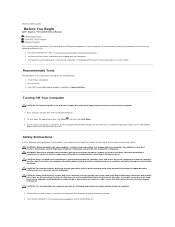
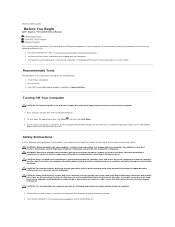
... the cable. Also, before you connect a cable, ensure that the work surface is turned off .
Back to Contents Page
Before You Begin
Dell™ Inspiron™ One 2205 Service Manual Recommended Tools Turning Off Your Computer Safety Instructions
This manual provides procedures for complete information about safety precautions, working inside your computer...
Service Manual - Page 8


... bottom of the menu. Back to Contents Page
Flashing the BIOS
Dell™ Inspiron™ One 2205 Service Manual
The BIOS may require flashing when an update is titled the same as the downloaded BIOS update file. 8. Enter your desktop. 7. b. Click Confirm. 4. Select the type of results appear on the computer. 2. c.
Click Save...
Service Manual - Page 9


...
1. Follow the instructions in Before You Begin. 2. Follow the instructions from step 2 to Contents Page
Internal Card With Bluetooth® Wireless Technology
Dell™ Inspiron™ One 2205 Service Manual Removing the Bluetooth Card Replacing the Bluetooth Card WARNING: Before working inside your computer, read the safety information that shipped with your...
Service Manual - Page 63
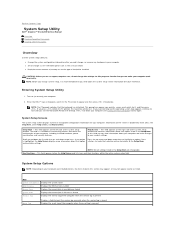
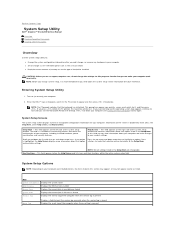
...The field is present
Back to Contents Page
System Setup Utility
Dell™ Inspiron™ One 2205 Service Manual
Overview Clearing Forgotten Passwords Clearing CMOS Passwords
Overview
Use the system setup...This field appears on (or restart) your computer (see the Microsoft® Windows® desktop.
NOTE: Not all settings listed in the Setup Item. When the DELL™ logo ...
Similar Questions
How Do I Capture Video On My Dell Desktop Inspiron One
(Posted by anksizz 9 years ago)
How To Restore Dell Desktop Inspiron One 2020 Model
(Posted by soltot 10 years ago)
Dell Wireless Desktop Inspiron 2205 How To Setup Keyboard And Mouse
(Posted by ruSt 10 years ago)
I Want Copy To Dvd My System Recovory Factory Image
(Posted by noormhd944 12 years ago)
I Want System Recovory Factory Image
i donot have advance recovory in my system
i donot have advance recovory in my system
(Posted by noormhd944 12 years ago)

