Dell OptiPlex 320 Support Question
Find answers below for this question about Dell OptiPlex 320.Need a Dell OptiPlex 320 manual? We have 2 online manuals for this item!
Question posted by cwolcl on April 15th, 2014
What Is A Comparabe Mother Board To A Optiplex 320
The person who posted this question about this Dell product did not include a detailed explanation. Please use the "Request More Information" button to the right if more details would help you to answer this question.
Current Answers
There are currently no answers that have been posted for this question.
Be the first to post an answer! Remember that you can earn up to 1,100 points for every answer you submit. The better the quality of your answer, the better chance it has to be accepted.
Be the first to post an answer! Remember that you can earn up to 1,100 points for every answer you submit. The better the quality of your answer, the better chance it has to be accepted.
Related Dell OptiPlex 320 Manual Pages
User Guide - Page 2


... of metal-stranded cable with the padlock ring. Antitheft devices usually include a segment of your computer. Back to Contents Page
Advanced Features
Dell™ OptiPlex™ 320 User's Guide
LegacySelect Technology Control Manageability Security Password Protection System Setup
Booting to a USB Device Clearing Forgotten Passwords Clearing CMOS Settings Hyper-Threading Power Management...
User Guide - Page 13


... date is incorrectly installed. Turn off your desktop computer, see System Board Components; The battery may damage the system board by prying off or unplugged from your configuration...system setup, replace the battery. Back to Contents Page
Battery
Dell™ OptiPlex™ 320 User's Guide
CAUTION: Before you begin any of your computer's electronic components. NOTICE: ...
User Guide - Page 15
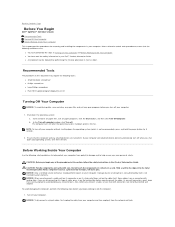
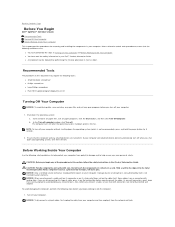
... and exit any attached devices are correctly oriented and aligned. Some cables have a connector with care. Back to Contents Page
Before You Begin
Dell™ OptiPlex™ 320 User's Guide Recommended Tools Turning Off Your Computer Before Working Inside Your Computer
This chapter provides procedures for 6 seconds.
2. NOTE: To turn off your...
User Guide - Page 17


... from the center to the outer edge of your mouse counterclockwise, and then remove the ball. 2. Back to Contents Page
Cleaning Your Computer
Dell™ OptiPlex™ 320 User's Guide
CAUTION: Before you begin any soap or alcohol solution. For stubborn dirt, try cleaning the discs. 1. NOTICE: Do not wipe the display...
User Guide - Page 19


...only one monitor and a television.
1. Follow the procedures in Before You Begin. 2. For a desktop computer, see Back-Panel
Connectors. Follow the procedures in Before You Begin. 2. See the documentation ...back of the computer. Back to Contents Page
Connecting Multiple Monitors
Dell™ OptiPlex™ 320 User's Guide Before Connecting Mutiple Monitors or a Monitor and a Television to ...
User Guide - Page 21


... attach headphones.
9 floppy drive Insert a floppy disk into this button to turn the badge.
Back to Contents Page
Desktop Computer
Dell™ OptiPlex™ 320 User's Guide About Your Desktop Computer Inside Your Computer
About Your Desktop Computer
Front View
1 USB 2.0 connectors (2)
Use the USB connectors on the front of the computer for devices that...
User Guide - Page 25


... can do so by touching an unpainted metal surface on the card retention latch. 3. Back to Contents Page
PCI and PCI Express Cards
Dell™ OptiPlex™ 320 User's Guide Installing an Expansion Card Removing an Expansion Card CAUTION: Before you begin any cables connected to the card. 5. NOTICE: To prevent static...
User Guide - Page 28


Back to Contents Page
Processor
Dell™ OptiPlex™ 320 User's Guide Removing the Processor Installing the Processor CAUTION: Before you begin any of your body before you touch any of the heat sink assembly.
...
User Guide - Page 31


Back to Contents Page
Drives
Dell™ OptiPlex™ 320 User's Guide Drives General Installation Guidelines CD/DVD Drive Floppy Drive Hard Drive
Your computer supports... power cable and a data cable-to the back of the drive and to the system board. Drive Interface Connectors
IDE Drive Connector Serial ATA Connector
1 colored stripe on IDE cable 2 interface cable connector 3 interface ...
User Guide - Page 39
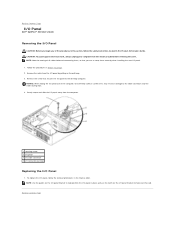
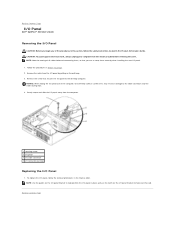
...I /O panel in place and use the notch on the pull-loop. 3.
Back to the desktop computer. Follow the procedures in the reverse order. Remove the cable from the I/O panel by ... disconnecting them, so that secures the I/O panel to Contents Page
I/O Panel
Dell™ OptiPlex™ 320 User's Guide
Removing the I/O Panel
CAUTION: Before you can re route them correctly when installing...
User Guide - Page 40


... begin any of the computer chassis. 4. Back to Contents Page
Power Supply
Dell™ OptiPlex™ 320 User's Guide Replacing the Power Supply DC Power Connectors
Replacing the Power Supply
CAUTION: Before you replace them from the system board and drives. Slide the power supply toward the front of the computer by touching...
User Guide - Page 44
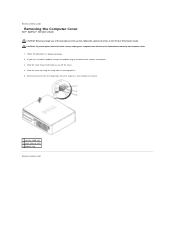
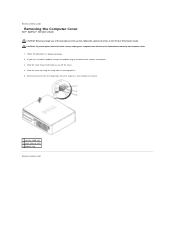
... padlock ring on a soft nonabrasive surface.
1 security cable slot 2 cover release latch 3 padlock ring Back to Contents Page
Removing the Computer Cover
Dell™ OptiPlex™ 320 User's Guide CAUTION: Before you begin any of the procedures in this section, follow the safety instructions in Before You Begin. 2. Follow the procedures in...
User Guide - Page 45
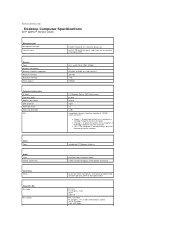
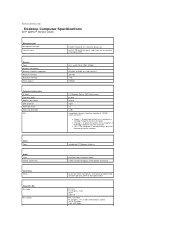
... computer is not detecting a physical connection to 2 MB pipelined-burst, eight-way set associative, write-back SRAM
533- Back to Contents Page
Desktop Computer Specifications
Dell™ OptiPlex™ 320 User's Guide
Microprocessor Microprocessor type internal cache
Memory Type Memory connectors Memory modules supported Minimum memory Maximum memory BIOS address
Computer Information Chipset...
User Guide - Page 48


... If necessary, consult a representative of the following two conditions:
1. Only)
Dell™ OptiPlex™ 320 User's Guide
FCC Class B
This equipment generates, uses, and can be determined by turning... receiver are designed to comply with the FCC regulations: l Product name: Dell™ OptiPlex™ 320 l Model numbers: DCSM and DCNE l Company name:
Dell Inc. This equipment has ...
User Guide - Page 72


... computer: l Mini Tower Computer Specifications l Desktop Computer Specifications NOTICE: Before you install new ...to Contents Page
Memory
Dell™ OptiPlex™ 320 User's Guide DDR2 Memory Overview Addressing ...Memory With 4-GB Configurations (32-bit Operating Systems Only) Removing Memory Installing Memory
For information on the system board...
User Guide - Page 75


... disclaims any manner whatsoever without notice. © 2006 Dell Inc. Dell™ OptiPlex™ 320 User's Guide
Mini Tower Computer
About Your Computer Finding Information Mini Tower Computer Mini...Computer Cover I/O Panel Drives PCI and PCI Express Cards Power Supply Processor Battery System Board Memory Replacing the Computer Cover
Notes, Notices, and Cautions
NOTE: A NOTE indicates ...
User Guide - Page 89


Data Cable Connectors
IDE Data Cable Connector SATA Data Cable Connector Back to Contents Page Dell™ OptiPlex™ 320 User's Guide
Drives
General Installation Guidelines Hard Drive Drive-Panel Inserts Floppy Drive CD/DVD Drive
Your computer supports: l Up to two SATA... a drive, you connect two cables-a DC power cable and a data cable-to the back of the drive and to the system board.
User Guide - Page 102


...the four screws that secure the power supply to Contents Page
Power Supply
Dell™ OptiPlex™ 320 User's Guide Replacing the Power Supply DC Power Connectors
Replacing the Power Supply
CAUTION: Before... of your computer's electronic components. Disconnect the DC power cables from the system board and drives. You must route these cables properly when you touch any of the...
User Guide - Page 114


...Computer Cover I/O Panel Drives PCI and PCI Express Cards Power Supply Processor Battery System Board Memory Replacing the Computer Cover
Notes, Notices, and Cautions
NOTE: A NOTE indicates ... Protection Agency. Dell™ OptiPlex™ 320 User's Guide
Desktop Computer
About Your Computer Finding Information Desktop Computer Desktop Computer Specifications Advanced Features Connecting ...
User Guide - Page 129


...guard against the electrical shock, always unplug your desktop computer, see Processor. Remove the screws from the system board. 5. Slide the system board assembly toward the back of the computer. 2.... board up and away. 7. Follow the procedures in Before You Begin. Remove any static electricity that restrict access to Contents Page
System Board
Dell™ OptiPlex™ 320 User...
Similar Questions
Power,hd,reset, Socket Connector Missing From Mother Board Of Dell Vostro 410
Hi as the above title suggests the Power,Hd,Reset, socket connector missing from mother board of Del...
Hi as the above title suggests the Power,Hd,Reset, socket connector missing from mother board of Del...
(Posted by panditec1 7 years ago)

