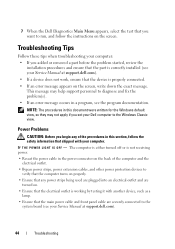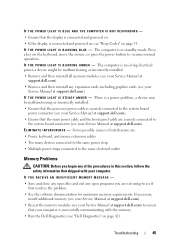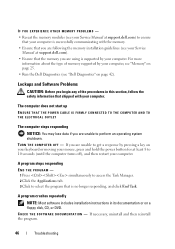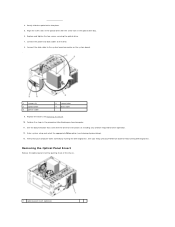Dell Vostro 410 Support Question
Find answers below for this question about Dell Vostro 410.Need a Dell Vostro 410 manual? We have 2 online manuals for this item!
Question posted by panditec1 on February 8th, 2017
Power,hd,reset, Socket Connector Missing From Mother Board Of Dell Vostro 410
Hi as the above title suggests the Power,Hd,Reset, socket connector missing from mother board of Dell Vostro 410 any idea how toby pass it?There is an FP1 connector can it be used instead?
Current Answers
Answer #1: Posted by DellJesse1 on February 10th, 2017 7:44 AM
panditec1,
There is no way of bypassing the above mentioned connectors and run the machine.
There is no way of bypassing the above mentioned connectors and run the machine.
Thank You,
Dell-Jesse1
Dell Social Media and Communities
email:[email protected]
Dell Community Forum.
www.en.community.dell.com
Dell Twitter Support
@dellcares
Dell Facebook Support
www.facebook.com/dell
#iwork4dell
Related Dell Vostro 410 Manual Pages
Similar Questions
Dell Studio Slim 540s Changed Power Supply And Mother Board And Still Wont Boot
up
up
(Posted by cettins039 9 years ago)
I Have Get Problem On Mother Board How Can Cheak The Problem On System Board
on three 780 dell computer i have got the same problem the powere supply is ok but the syteme board ...
on three 780 dell computer i have got the same problem the powere supply is ok but the syteme board ...
(Posted by Anonymous-127780 10 years ago)