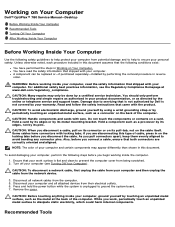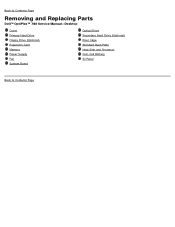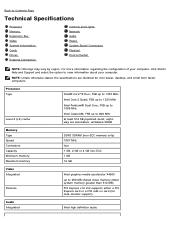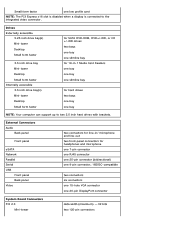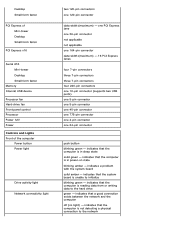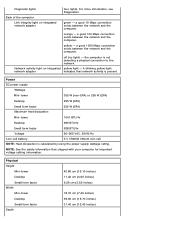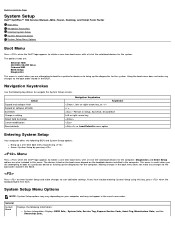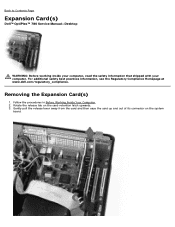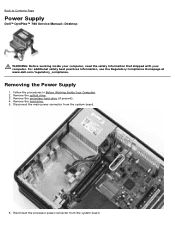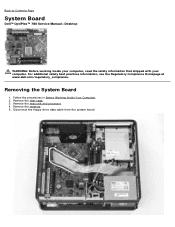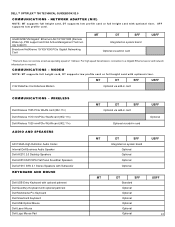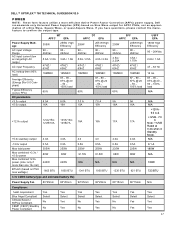Dell OptiPlex 780 Support Question
Find answers below for this question about Dell OptiPlex 780.Need a Dell OptiPlex 780 manual? We have 6 online manuals for this item!
Question posted by Anonymous-127780 on December 31st, 2013
I Have Get Problem On Mother Board How Can Cheak The Problem On System Board
on three 780 dell computer i have got the same problem the powere supply is ok but the syteme board is not work how can i cheak the problem was exactly on system board
Current Answers
Answer #1: Posted by TommyKervz on December 31st, 2013 6:55 AM
Greetings. There's a Service Manual for the model here.
Related Dell OptiPlex 780 Manual Pages
Similar Questions
Optiplex 990 Wont Turn On Power Supply Button Works
(Posted by NighRAJBA 10 years ago)
Dell Optiplex 760 1234 Lights When Power Supply Is Bad?
(Posted by toolf 10 years ago)
Optiplex 780 Will Not Power Up Light Code 1 Flashing
(Posted by CurtAay 10 years ago)