Dell Vostro 410 Support Question
Find answers below for this question about Dell Vostro 410.Need a Dell Vostro 410 manual? We have 2 online manuals for this item!
Question posted by leoelep on May 10th, 2014
Dell Vostro 410 Won't Power Up
The person who posted this question about this Dell product did not include a detailed explanation. Please use the "Request More Information" button to the right if more details would help you to answer this question.
Current Answers
There are currently no answers that have been posted for this question.
Be the first to post an answer! Remember that you can earn up to 1,100 points for every answer you submit. The better the quality of your answer, the better chance it has to be accepted.
Be the first to post an answer! Remember that you can earn up to 1,100 points for every answer you submit. The better the quality of your answer, the better chance it has to be accepted.
Related Dell Vostro 410 Manual Pages
Setup and Quick Reference Guide - Page 2
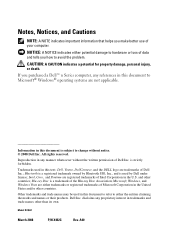
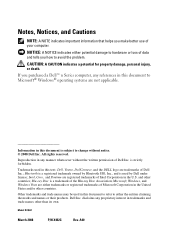
Information in this document is used in this text: Dell, Vostro, DellConnect, and the DELL logo are either the entities claiming the marks and ...trademarks and trade names may be used in this document to refer to avoid the problem.
All rights reserved.
Dell Inc. A00 Intel, Core, and Pentium are not applicable. CAUTION: A CAUTION indicates a potential for property damage...
Setup and Quick Reference Guide - Page 72
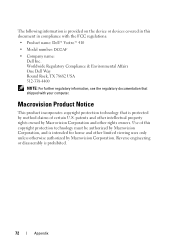
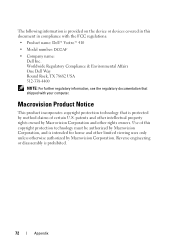
.... Macrovision Product Notice
This product incorporates copyright protection technology that shipped with the FCC regulations:
• Product name: Dell™ Vostro™ 410
• Model number: DCGAF
• Company name: Dell Inc. patents and other limited viewing uses only unless otherwise authorized by Macrovision Corporation. Worldwide Regulatory Compliance & Environmental Affairs...
Setup and Quick Reference Guide - Page 73


...power cables, 14
contacting Dell, 63, 69
D
Dell contacting, 63, 69 Factory Image Restore, 56 software updates, 48 Support Utility, 48 technical support and customer service, 64 Technical Update Service, 48
Dell... drive, 43
Dell Factory Image Restore, 58 Dell Technology Guide, 62 DellConnect, 64 Desktop System Software, 61 diagnostics
beep codes, 33 Dell, 42 documentation, 61 Dell Technology Guide, ...
Service Manual - Page 1


... any proprietary interest in this document is subject to avoid the problem. Dell™ Vostro™ 410 Service Manual
Troubleshooting Computer Cover PCI and PCI Express Cards I/O Panel Memory Processor System Board Contacting Dell
Working on Your Computer Bezel Drives Fans Battery Power Supply System Setup
Notes, Notices, and Cautions
NOTE: A NOTE indicates important information...
Service Manual - Page 2
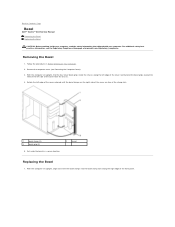
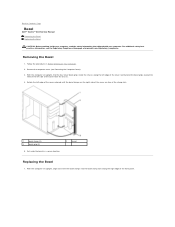
...Remove the computer cover (see the Regulatory Compliance Homepage at www.dell.com/regulatory_compliance. Rotate the left edge of the cover outward ...Follow the procedures in a secure location. Gently bend the bezel grips outward to Contents Page
Bezel
Dell™ Vostro™ 410 Service Manual Removing the Bezel Replacing the Bezel
CAUTION: Before working inside the chassis along the right...
Service Manual - Page 4


...computer from the operating system.
For more information, see the Regulatory Compliance Homepage at www.dell.com/regulatory_compliance. If you are removing the card permanently, install a filler bracket in ...the empty card-slot opening.
Back to Contents Page
PCI and PCI Express Cards
Dell™ Vostro™ 410 Service Manual Removing a PCI or PCI Express Card Installing a PCI or PCI ...
Service Manual - Page 7


... battery maintains computer configuration, date, and time information. Record all the screens in step 1. Back to the manufacturer's instructions. Back to Contents Page
Battery
Dell™ Vostro™ 410 Service Manual Removing the Battery Replacing the Battery
CAUTION: Before working inside your computer, read the safety information that the object is inserted between...
Service Manual - Page 8


... menu at the bottom of the page. 3. Choose the method of the page. 4. Back to Contents Page
Contacting Dell
Dell™ Vostro™ 410 Service Manual To contact Dell for you. Verify your need. 5. Back to Contents Page Visit support.dell.com. 2. Select the appropriate service or support link based on the left side of contacting...
Service Manual - Page 9


... (30 cm) of desktop space. Ensure that secure the computer cover. NOTICE: Ensure that sufficient space exists to Contents Page
Computer Cover
Dell™ Vostro™ 410 Service Manual Removing the ... tabs at the bottom of the computer cover with the cover removed-at www.dell.com/regulatory_compliance.
Release the computer cover by pulling it away from the electrical outlet...
Service Manual - Page 11


...the safety information that secures it .
3. Back to Contents Page
Processor
Dell™ Vostro™ 410 Service Manual Removing the Processor Replacing the Processor
CAUTION: Before working inside the...1. Remove the computer cover (see Remove the Processor Heat Sink Assembly). Disconnect the power cables from the tab that shipped with hardware removal and replacement.
Press and push ...
Service Manual - Page 14


... that shipped with a maximum of two 3.5-inch SATA hard drives installed at www.dell.com/regulatory_compliance. For additional safety best practices information, see the Regulatory Compliance Homepage at... two cables-a DC power cable and a data cable-to connectors labeled "SATA4" or "SATA5" on the system board. Back to Contents Page
Drives
Dell™ Vostro™ 410 Service Manual About the...
Service Manual - Page 25


...Remove the computer cover (see the Regulatory Compliance Homepage at www.dell.com/regulatory_compliance. Disconnect the heat sink fan cable from the ... it .
Loosen the four captive screws holding the heat sink assembly to Contents Page
Fans
Dell™ Vostro™ 410 Service Manual Remove the Processor Heat Sink Assembly Replacing the Processor Heat Sink Assembly Remove the Chassis...
Service Manual - Page 28


Back to Contents Page
I/O Panel
Dell™ Vostro™ 410 Service Manual Removing the I/O Panel Replacing the I /O panel clamp slot. Remove ...Remove the bezel (see Removing the Computer Cover). 3. Follow the procedures in Before Working on www.dell.com at the following location: www.dell.com/regulatory_compliance. NOTICE: When sliding the I/O panel out of all cables as you can reroute ...
Service Manual - Page 30


...and 4. Remove the computer cover (see the Regulatory Compliance Homepage at www.dell.com/regulatory_compliance. Locate the memory modules on Your Computer. 2. Press out the... ease the module back and forth to remove it upwards. Back to Contents Page
Memory
Dell™ Vostro™ 410 Service Manual Removing Memory Modules Replacing or Adding a Memory Module
CAUTION: Before working inside your...
Service Manual - Page 32


... the securing clip on Your Computer.
2. For additional safety best practices information, see Removing the Computer Cover).
3. Back to Contents Page
Power Supply
Dell™ Vostro™ 410 Service Manual Removing the Power Supply Replacing the Power Supply Power Supply DC Connector Pin Assignments
CAUTION: Before working inside your computer, read the safety information that attach the...
Service Manual - Page 36


...them individually into static protective packaging. 5. Disconnect the 12V and 24-pin DC power cables from the electrical outlet before removing the cover. b. CAUTION: To guard against... board (see Removing the Computer Cover). 4. Back to Contents Page
System Board
Dell™ Vostro™ 410 Service Manual Remove the System Board Replacing a System Board
CAUTION: Before working inside...
Service Manual - Page 39


...down the list with the up- Back to Contents Page
System Setup
Dell™ Vostro™ 410 Service Manual
Overview Entering System Setup System Setup Screens System Setup Options...your computer l To set or change the settings for your computer, including installed hardware, power conservation, and security features. Turn on the screen is divided into three areas: the...; Windows® desktop.
Service Manual - Page 44


... your computer. Trademarks used in the U.S. Other trademarks and trade names may be used in trademarks and trade names other countries; Back to Contents Page Dell™ Vostro™ 410 Service Manual
Notes, Notices, and Cautions NOTE: A NOTE indicates important information that helps you make better use of data and tells you purchased...
Service Manual - Page 45


... is not responding, see Beep Codes. Some possible causes of interference are securely connected to Contents Page
Troubleshooting
Dell™ Vostro™ 410 Service Manual
Tools Dell Diagnostics Solving Problems Dell Technical Update Service Dell Support Utility
Tools
Power Lights
CAUTION: Before working by testing it with your computer emits a series of three short, repeated beeps...
Service Manual - Page 60


... steps in your computer. Damage due to Contents Page
Working on Your Computer
Dell™ Vostro™ 410 Service Manual Recommended Tools Before Working on Your Computer Inside View of the computer...surface is unplugged to prevent the computer cover from the computer.
4. Press and hold the power button while the system is flat and clean to ground the system board. NOTICE: Before ...
Similar Questions
Power,hd,reset, Socket Connector Missing From Mother Board Of Dell Vostro 410
Hi as the above title suggests the Power,Hd,Reset, socket connector missing from mother board of Del...
Hi as the above title suggests the Power,Hd,Reset, socket connector missing from mother board of Del...
(Posted by panditec1 7 years ago)
Dell Vostro 230 Desktop Yellow Power Button Wont Turn On
(Posted by uDaejon 9 years ago)

