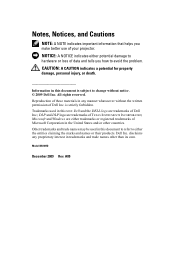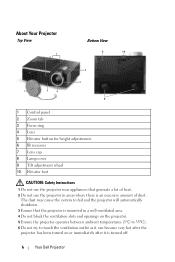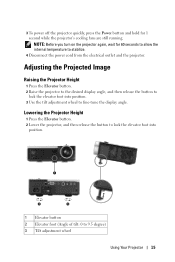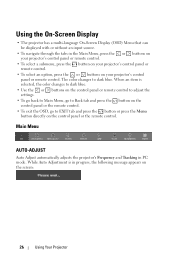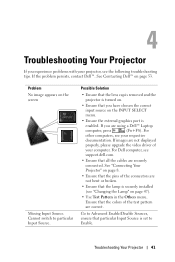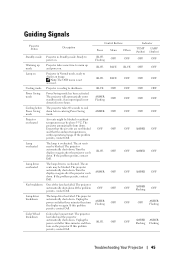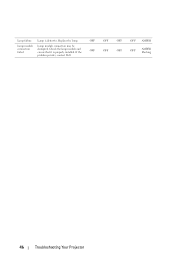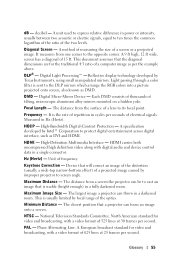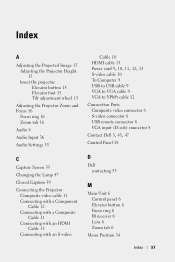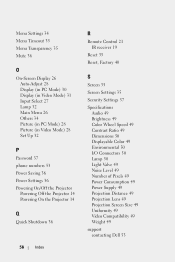Dell M410HD Support Question
Find answers below for this question about Dell M410HD.Need a Dell M410HD manual? We have 1 online manual for this item!
Question posted by zforce on April 13th, 2015
I Have A Color Wheel Fail , What To Do ???
Current Answers
Answer #1: Posted by BusterDoogen on April 13th, 2015 1:24 PM
I hope this is helpful to you!
Please respond to my effort to provide you with the best possible solution by using the "Acceptable Solution" and/or the "Helpful" buttons when the answer has proven to be helpful. Please feel free to submit further info for your question, if a solution was not provided. I appreciate the opportunity to serve you!
Related Dell M410HD Manual Pages
Similar Questions
Looking to buy a replacement Dell M410HD Projector Focus ring. It's a good projector that would be e...
The outer lens adjuster ring is lost on our M410HD, can we get another?
I am looking for color wheel for Dell 4310 wx projector. Who can help me with an address