Dell Latitude E6530 Support Question
Find answers below for this question about Dell Latitude E6530.Need a Dell Latitude E6530 manual? We have 5 online manuals for this item!
Question posted by barbbLisaS on March 25th, 2014
Can I Use My E6530 Laptop Screen In A 3 Monitor Setup?
The person who posted this question about this Dell product did not include a detailed explanation. Please use the "Request More Information" button to the right if more details would help you to answer this question.
Current Answers
There are currently no answers that have been posted for this question.
Be the first to post an answer! Remember that you can earn up to 1,100 points for every answer you submit. The better the quality of your answer, the better chance it has to be accepted.
Be the first to post an answer! Remember that you can earn up to 1,100 points for every answer you submit. The better the quality of your answer, the better chance it has to be accepted.
Related Dell Latitude E6530 Manual Pages
User Manual - Page 1


display release latch
3.
Latitude E6430 Front and Back View
Figure 1. Front View
1. camera 4. camera status light
Regulatory Model: : P25G, P19F, P25G Regulatory Type: : P25G001, P19F001,
P25G002 2011 - 9 microphone 2. Dell Latitude E6430/E6530/E6430 ATG
Setup and Features Information
About Warnings
WARNING: A WARNING indicates a potential for property damage, personal injury, or death...
User Manual - Page 7
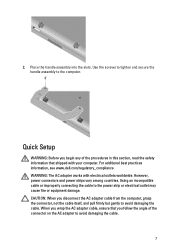
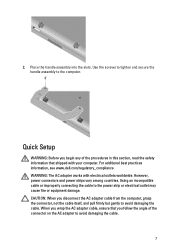
Use the screws to tighten and secure the handle assembly to the power strip or electrical outlet may cause ... itself, and pull firmly but gently to avoid damaging the cable.
7 Quick Setup
WARNING: Before you begin any of the connector on the AC adapter to avoid damaging the cable.
Using an incompatible cable or improperly connecting the cable to the computer. However, power connectors...
Intel Responsiveness Technologies
Guide - Page 5


... understand and configure these technologies.
Smart Response is a feature that are not available on all Dell systems, as they comprise Intel's Responsiveness Technologies. It dynamically monitors file, data, and application use . Rapid Start is a feature that can work together to enhance overall system performance while also reducing power consumption when not in...
Intel Responsiveness Technologies
Guide - Page 8
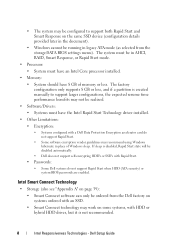
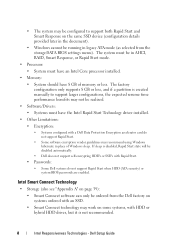
...support Rapid Start when HDD (ATA security) or system BIOS passwords are enabled. Dell Setup Guide If sleep is disabled, Rapid Start state will be disabled automatically.
• ...8226; Some Dell systems do not support Rapid Start.
• Some software encryption vendor guidelines may recommend using Windows hibernate in AHCI, RAID, Smart Response, or Rapid Start mode.
• Processor: •...
Intel Responsiveness Technologies
Guide - Page 11


... Response. 5
Smart Response Configuration
How to set up or re-configure a system for use with USB-connected external drives.
• The Intel Rapid Storage Technology driver and application package...http://www.Intel.com/support/chipsets/sb/CS032826.htm There is also an Intel setup guide available here: http://download.Intel.com/support/chipsets/sb/Int el_smart_response_technology_user_guide.pdf
...
Intel Responsiveness Technologies
Guide - Page 12
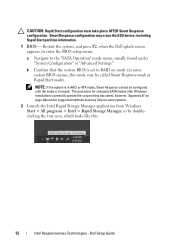
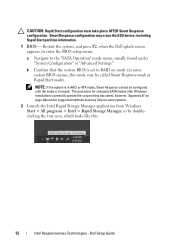
...Smart Response mode or Rapid Start mode). NOTE: If the system is changed.
Dell Setup Guide Smart Response configuration may be configured
until the mode is in some systems.
... place AFTER Smart Response configuration.
a Navigate to enter the BIOS setup menu. Restart the system, and press F2, when the Dell splash screen appears, to the "SATA Operation" mode menu, usually found under...
Intel Responsiveness Technologies
Guide - Page 14
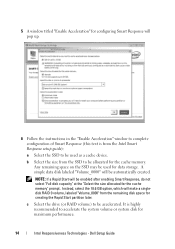
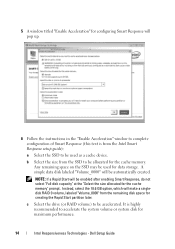
... created. A simple data disk labeled "Volume_0000" will be accelerated. Dell Setup Guide Any remaining space on the SSD may be used as a cache device. 5 A window titled "Enable Acceleration" for configuring... will make a singledisk RAID 0 volume, labeled "Volume_0000" from the Intel Smart Response setup guide): a Select the SSD to be enabled after enabling Smart Response, do not select...
Intel Responsiveness Technologies
Guide - Page 19
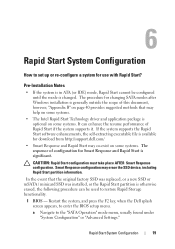
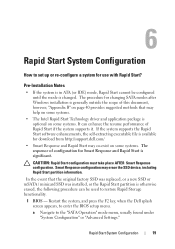
... the scope of this document, however, "Appendix B" on some systems. It can be used to enter the BIOS setup menu. The procedure for use with Rapid Start?
Smart Response configuration may co-exist on page 40 provides suggested methods that... configuration. Restart the system, and press the F2 key, when the Dell splash screen appears, to restore Rapid Storage functionality.
1 BIOS -
Intel Responsiveness Technologies
Guide - Page 24


Dell Setup Guide From the Start menu, type "diskpart" in Windows. This can be used to be done using the diskpart.exe utility in the "Search programs and files" field, and press Enter:
24
Intel Responsiveness Technologies - 6 The free space on the SSD needs to create an 8 GB hibernate partition.
Intel Responsiveness Technologies
Guide - Page 31


... NOTE: If the Rapid Start feature is disabled in the BIOS menu, and then exit BIOS Setup. a The driver and application package can be allowed. Rapid Start System Configuration
31 As the ...system
resets... 10 BIOS: ....press F2, when the Dell splash screen appears, to enter the BIOS
setup menu: a Navigate to Windows.
11 Windows: Driver/application installation. b If Rapid ...
Intel Responsiveness Technologies
Guide - Page 32


...mode when the system is under the "Performance" sub-category. The Dell Latitude system BIOS menu location for Rapid Start settings is asleep.
32
Intel ...screen may be blank until Windows has resumed completely.
• BIOS Menu options and configuration: The system BIOS setup menu allows users to manage Rapid Start settings.
• Location: The system BIOS setup menu can be used...
Intel Responsiveness Technologies
Guide - Page 33


... Rapid Start Technology Manager application: If installed, the Rapid Start Technology Manager can be used to force the system into Rapid Start low-power mode whenever the battery level drops ... battery action will function normally.
• Automatic Disable: Rapid Start will automatically be disabled in BIOS setup if:
• A non-SSD storage device (HDD or hybrid drive) is installed.
• The...
Intel Responsiveness Technologies
Guide - Page 35


... Settings:
• Enable/Disable option: The Smart Connect enable/disable switch can be disabled in BIOS setup if:
• A non-SSD storage device (HDD or hybrid drive) is installed. • System...extracting executable file. If the system supports Smart Connect, the file will be available for use with the Hardware ID: INT33A0
• Automatic Disable: Smart Connect will report a warning ...
Intel Responsiveness Technologies
Guide - Page 36
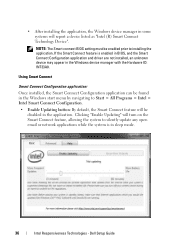
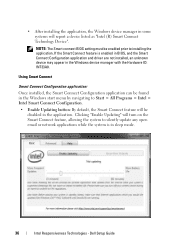
... systems will turn on the Smart Connect feature, allowing the system to installing the application. Using Smart Connect
Smart Connect Configuration application: Once installed, the Smart Connect Configuration application can be ... installed, an unknown device may appear in the application.
Dell Setup Guide NOTE: The Smart connect BIOS setting must be
disabled in the Windows device manager with...
Latitude E-Family Re-Imaging Guide - Page 24


... the "Network" section posted on Wi-Fi*, there are no cables between the laptop and TV/Projector. Dell Latitude E-Family & Mobile Precision Reimage "How-To" Guide
o Refer to Table B3 ..."Network" section
o Customers choosing to your TV and projector using the Intel® Centrino®wireless solution that's already built into your laptop to utilize the Dell Wireless (DW) WLAN Card Utility or...
Latitude E-Family Re-Imaging Guide - Page 41


...Latitude...screen
Privacy Screen...with No screen pop-up ...screen pop-up display
N/A
No
N/A
No
N/A
Yes, but with No screen pop-up display
N/A
No
Yes
N/A
Yes, but with No screen... through on screen display
DCP ...Monitoring for Desktops
presence (PWS only)
Reporting of SMART Alerts log information at OS
presence (PWS only)
Privacy Screen...screen display
Ability to enable/disable Privacy screen...
Owners Manual - Page 61
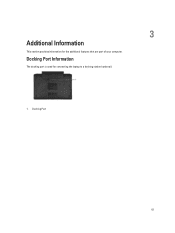
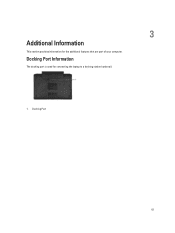
Docking Port
61 3
Additional Information
This section provides information for connecting the laptop to a docking station (optional).
1.
Docking Port Information
The docking port is used for the additional features that are part of your computer.
Owners Manual - Page 68


...to enable or disable the Intel SpeedStep feature. Allows you to prevent users from entering Setup when an Administrator password is enabled by default. Default Setting: The options C states,...; All (Default Setting) •1 •2
Allows you to enter the Option ROM Configuration screens using hotkeys during boot. The options are :
• Deactivate (Default Setting) • Disable ...
Owners Manual - Page 72
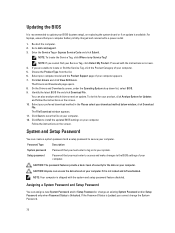
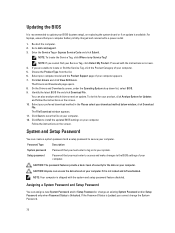
For laptops, ensure that your computer battery is my Service Tag? Identify the latest BIOS file and click Download ...Where is fully charged and connected to a power outlet
1. Proceed with the system and setup password feature disabled.
To do this for Updates and follow the instructions on the screen. 10.
If you are unable to locate or find your Service Tag, click Detect My...
Owners Manual - Page 73


..., type your system password, and press or .
To enter the System Setup, press immediately after a power-on or re-boot.
1.
In the System Security screen, verify that Password Status is deleted and you entered earlier and click OK. 5. Use the following special characters are not allowed. - A message prompts you change the System and...
Similar Questions
How Do You Use The Television As A Monitor For The Dell M 731r?
(Posted by creativa 10 years ago)
How To Turn Brightness Up On Laptop Latitude Es500 Using Keyboard
(Posted by dorayo 10 years ago)
How To Make Dell Latitude E6530 Laptop Screen Brighter
(Posted by EDSOlbnoa 10 years ago)
Why Is The Bios Screen Blue On A Dell Latitude E5520 Laptop
(Posted by zychwhth 10 years ago)

