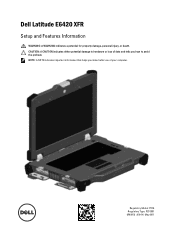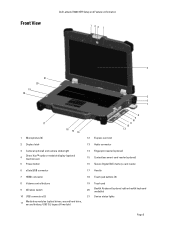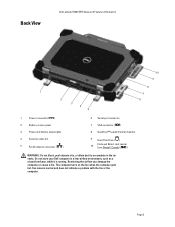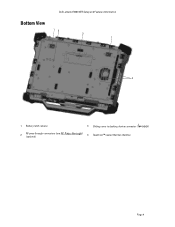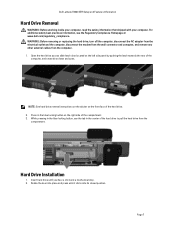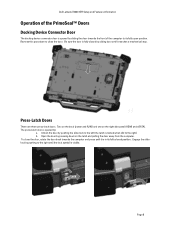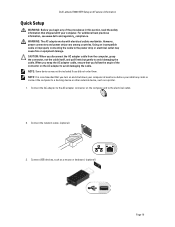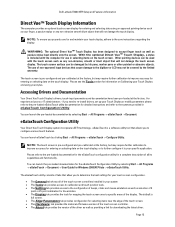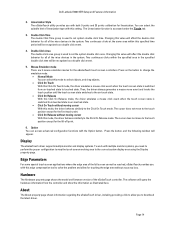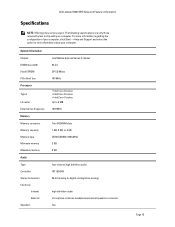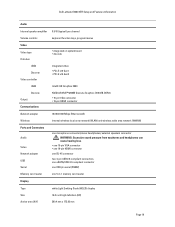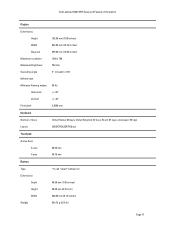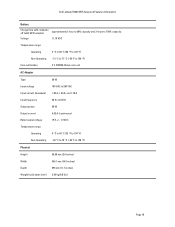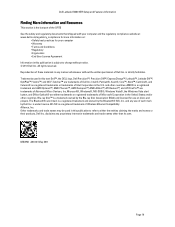Dell Latitude E6420 XFR Support Question
Find answers below for this question about Dell Latitude E6420 XFR.Need a Dell Latitude E6420 XFR manual? We have 1 online manual for this item!
Question posted by rogerni on August 11th, 2014
Latitude E6420 Will Not Display Post On External Monitor When Docked
The person who posted this question about this Dell product did not include a detailed explanation. Please use the "Request More Information" button to the right if more details would help you to answer this question.
Current Answers
Related Dell Latitude E6420 XFR Manual Pages
Similar Questions
No Display On Boot Up, Will Display On External Monitor, E6420
(Posted by gbelbhol 10 years ago)
Dell Inspiron N5110 Won't Display On External Monitor Just Beeps
(Posted by cindykaybu 10 years ago)
Dell Latitude E6420 Xfr Will Not Log In To The Network In Windows 7
(Posted by KornMafi 10 years ago)
No Display At Power On.
When I powered our Dell XFR laptop, the power comes on but there is no display on the screen at all....
When I powered our Dell XFR laptop, the power comes on but there is no display on the screen at all....
(Posted by robinaugust 11 years ago)