Dell Latitude E6420 Support Question
Find answers below for this question about Dell Latitude E6420.Need a Dell Latitude E6420 manual? We have 3 online manuals for this item!
Question posted by jgRea on November 4th, 2013
How To Setup Wirless Printing On Dell Latitude 6420
The person who posted this question about this Dell product did not include a detailed explanation. Please use the "Request More Information" button to the right if more details would help you to answer this question.
Current Answers
There are currently no answers that have been posted for this question.
Be the first to post an answer! Remember that you can earn up to 1,100 points for every answer you submit. The better the quality of your answer, the better chance it has to be accepted.
Be the first to post an answer! Remember that you can earn up to 1,100 points for every answer you submit. The better the quality of your answer, the better chance it has to be accepted.
Related Dell Latitude E6420 Manual Pages
User Manual - Page 1
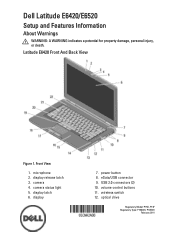
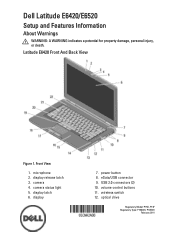
...USB 2.0 connectors (2) 10. power button 8. volume control buttons 11. microphone 2. Latitude E6420 Front And Back View
Figure 1. display latch 6. eSata/USB connector 9. optical drive
Regulatory Model: P15G, P14F Regulatory Type: P15G001, P14F001
February 2011 Dell Latitude E6420/E6520
Setup and Features Information
About Warnings
WARNING: A WARNING indicates a potential for property...
User Manual - Page 3
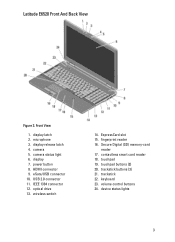
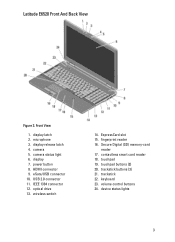
Latitude E6520 Front And Back View
Figure 3. display 7. HDMI connector 9. eSata/USB connector 10. trackstick 22. fingerprint reader 16. contactless smart card reader 18. microphone 3. camera ...
User Manual - Page 4
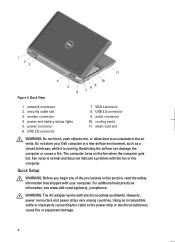
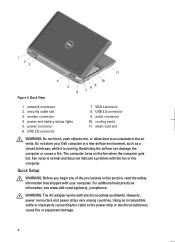
... turns on the fan when the computer gets hot. power and battery status lights 5. Quick Setup
WARNING: Before you begin any of the procedures in the air vents. However, power connectors... connecting the cable to accumulate in this section, read the safety information that shipped with your Dell computer in a low-airflow environment, such as a closed briefcase, while it is normal and...
User Manual - Page 8
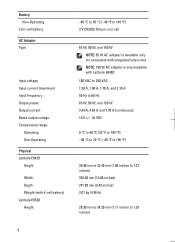
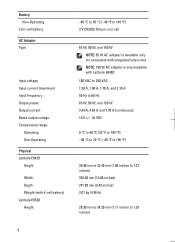
...Output current Rated output voltage Temperature range:
Operating Non-Operating
Physical Latitude E6420
Height
Width Depth Weight (with 4-cell battery) Latitude E6520 Height
-40 °C to 65 °C (-40...adapter is only available with integrated video card. NOTE: 150 W AC adapter is available only for computers with Latitude E6420.
100 VAC to 240 VAC 1.50 A, 1.60 A, 1.70 A, and 2.10 A 50 Hz to...
User Manual - Page 10


... Advanced Micro Devices, Inc. Blu-ray Disc™ is under license. Other trademarks and trade names may be used in this text: Dell™, the DELL logo, Dell Precision™, Precision ON™, ExpressCharge™, Latitude™, Latitude ON™, OptiPlex™, Vostro™, and Wi-Fi Catcher™ are registered trademarks or trademarks of...
Owners Manual - Page 1
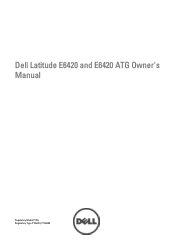
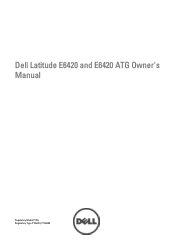
Dell Latitude E6420 and E6420 ATG Owner's Manual
Regulatory Model P15G Regulatory Type P15G001, P15G002
Owners Manual - Page 2
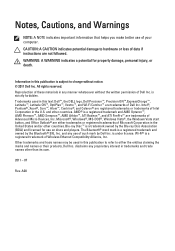
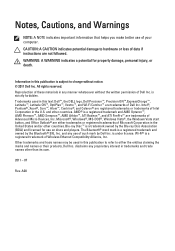
... for use on discs and players. All rights reserved. Other trademarks and trade names may be used in this text: Dell™, the DELL logo, Dell Precision™, Precision ON™,ExpressCharge™, Latitude™, Latitude ON™, OptiPlex™, Vostro™, and Wi-Fi Catcher™ are trademarks of Intel Corporation in the U.S. Blu...
Owners Manual - Page 7


... Installing the Display Bracket 117
35 Camera 119
Removing the Camera 119 Installing the Camera...120
36 Specifications 121
Technical Specifications 121
37 System Setup 129
Setup Overview...129 Entering System Setup 129 System Setup Menu...129
38 Diagnostics 141
Diagnostic LED Codes 141 Battery Status Lights...142 Device Status Lights...143
39 Contacting...
Owners Manual - Page 121


... Express Series 6 chipset 64-bit SPI 32 Mbits 100 MHz
Processor Types
L2 cache External bus frequency
• Intel Core i3 series (available only with Latitude E6420 only)
• Intel Core i5 series with Turbo Boost technology 2.0
• Intel Core i7 series with Turbo Boost technology 2.0
up to ship with your computer...
Owners Manual - Page 122


Audio Type Controller Stereo conversion Interface:
Internal External
Speakers Internal speaker amplifier Volume controls
Video Video type
Data bus: UMA Discrete
Controller: UMA Latitude E6420 Latitude E6420 ATG Discrete
Communications Network adapter
four-channel high definition audio IDT 92HD90 24-bit (analog-to-digital and digital-to-analog)
high definition audio microphone-...
Owners Manual - Page 124


...
Operating angle Refresh rate Minimum Viewing angles:
Latitude E6420 Horizontal Vertical
Latitude E6420 ATG Horizontal Vertical
Pixel pitch
Keyboard Number of keys
Layout
Touchpad Active Area:
X-axis Y-axis
Battery Type
.../AZERTY/Kanji
80.00 mm 40.70 mm
• 4-cell "smart" lithium ion (available only with Latitude E6420 only)
• 6-cell "smart" lithium ion • 9-cell "smart" lithium ion
Owners Manual - Page 125


Voltage
4-cell
14.80 VDC
6-cell and 9-cell
11.10 VDC
Temperature range:
Latitude E6420
Operating
0 °C to 35 °C (32 °F to 95 °F)
Non-Operating
-40 °C to 65 °C (-40 °F to 149 °F)
Latirude E6420 ATG
Operating
0 °C to 60 °C (32 °F to 140 °F)
Non-Operating
-51 °...
Owners Manual - Page 127


...(14.07 inches)
246.50 mm (9.70 inches)
2.69 kg (5.93 lb)
Environmental
Temperature:
Latitude E6420
Operating
0 °C to 35 °C (32 °F to 95 °F)
Storage
-40 °C to 65 ...°C (-40 °F to 149 °F)
Latitude E6420 ATG
Operating
0 °C to 60 °C (32 °F to 140 °F)*
Storage
-51 °C to 71 ...
Owners Manual - Page 129
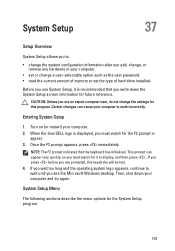
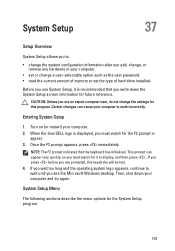
.... 3. NOTE: The F2 prompt indicates that you are prompted, this program. Then, shut down the System Setup screen information for future reference. When the blue DELL logo is recommended that the keyboard has initialized. Entering System Setup
1.
Certain changes can appear very quickly, so you must watch for it is displayed, you must...
Owners Manual - Page 142
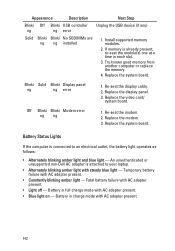
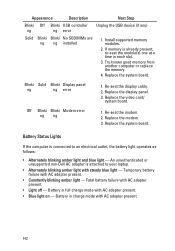
...Temporary battery failure with AC adapter present. • Blue light on -
An unauthenticated or unsupported non-Dell AC adapter is already present, re-seat the module(s) one at a time in charge mode with ...the modem. 3. Battery Status Lights
If the computer is connected to your laptop.
• Alternately blinking amber light with steady blue light - Fatal battery failure with AC adapter present...
Administration Guide - Page 1
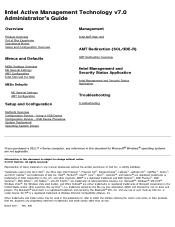
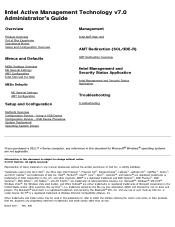
...is a registered trademark of Box Experience Operational Modes Setup and Configuration Overview
Menus and Defaults
MEBx Settings Overview ME General Settings AMT Configuration Intel Fast Call for use of Intel Corporation in this text: Dell™, the DELL logo, Dell Precision™, Precision ON™, ExpressCharge™, Latitude™, Latitude ON™, OptiPlex™, Vostro™...
Administration Guide - Page 3
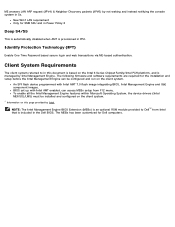
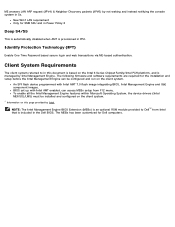
...Intel Management Engine and GbE component images.
Client System Requirements
The client system referred to Dell™ from F12 menu. To enable all the Intel Management Engine features within Microsoft ... requirements are required for Dell computers. The MEBx has been customized for the installation and setup before the Intel Management Engine can access MEBx setup from Intel that is ...
Administration Guide - Page 4


... Administrator Guide for detailed information about Intel AMT available on the Resource CD. Out of Box Experience
The following materials are available on support.dell.com\manuals. Setup and Quick Reference Guide Intel AMT overview
Backup media Firmware and critical drivers are available with an Intel Active Management Technology (Intel AMT) computer...
Administration Guide - Page 6
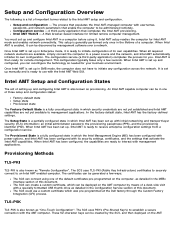
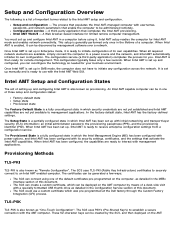
... AMT-managed computer with the Intel AMT Web GUI. Configuration service - Intel AMT setup readies the computer for limited remote computer management. Intel AMT is a partially configured state...use a custom certificate which was pre-programmed at the Dell factory through the Custom Factory Integration (CFI) process. Intel AMT Setup and Configuration States
The act of its own configuration....
Administration Guide - Page 67


...Refer to the USB device procedure page.
1. USB provisioning allows you have more information on that automatic setup and configuration will occur. 1. The following :
1. MEBx processes the record. 9. MEBx writes a...16 MB. Using a USB Device
This section discusses Intel AMT setup and configuration using Altiris Dell Client Manager (DCM), refer to the management console supplier for any other ...

