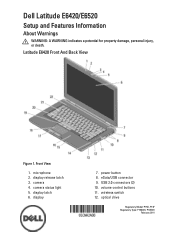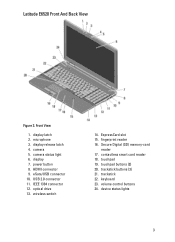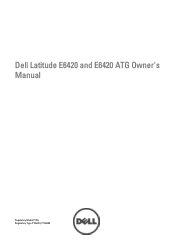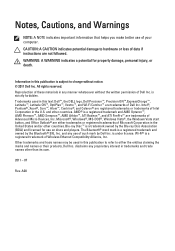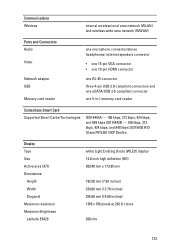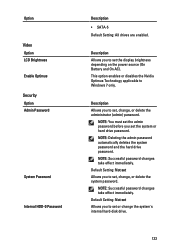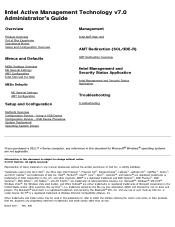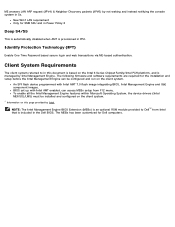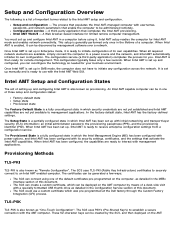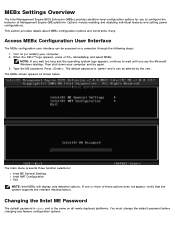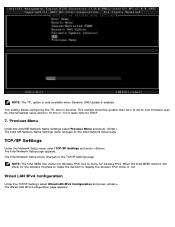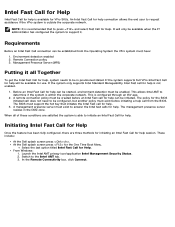Dell Latitude E6420 Support Question
Find answers below for this question about Dell Latitude E6420.Need a Dell Latitude E6420 manual? We have 3 online manuals for this item!
Question posted by JohVicto on May 27th, 2014
How To Enable Dell Latitude 6420 Internal Microphone 7
Current Answers
Answer #1: Posted by waelsaidani1 on May 27th, 2014 6:41 AM
Answer #2: Posted by prateekk007 on May 27th, 2014 12:59 PM
The microphone is enabled by default, however if it’s not turned on, click on start, control panel, sound. Click on the Recording tab on top, right click on the Microphone and click on enable. You also need to make sure its set to default device, by right clicking on the microphone.
Please reply if you have further queries.
To know more about Dell Product Support, Drivers & Downloads, Order & Dispatch status -> choose your region US Customers; India Customers. For Here for Dell support videos.Thanks & Regards
Prateek K
Related Dell Latitude E6420 Manual Pages
Similar Questions
Can you plz help me Internal Microphone is not working for skype do i need to do some settings ?