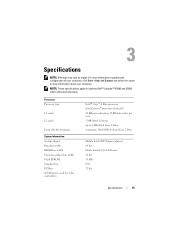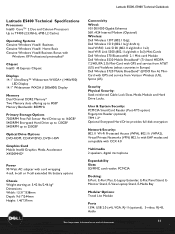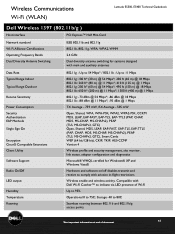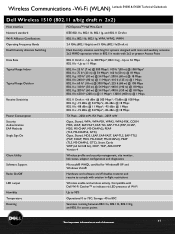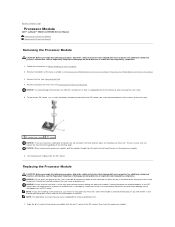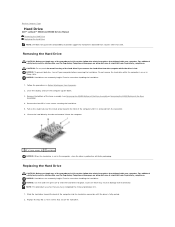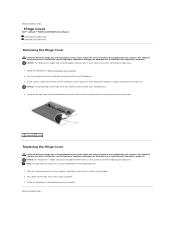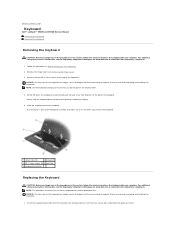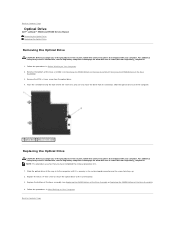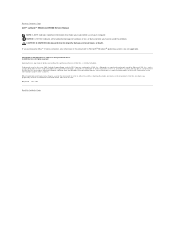Dell Latitude E5500 Support Question
Find answers below for this question about Dell Latitude E5500.Need a Dell Latitude E5500 manual? We have 3 online manuals for this item!
Question posted by michasp on June 27th, 2014
Dell Latitude E5500 On Wi-fi Can T Use Internet Explorer
The person who posted this question about this Dell product did not include a detailed explanation. Please use the "Request More Information" button to the right if more details would help you to answer this question.
Current Answers
Related Dell Latitude E5500 Manual Pages
Similar Questions
How Enable Wifi On Dell Latitude E5500 After It Was Disabled
(Posted by Fourrache 9 years ago)
Disable Dell Latitude E5500 Touch Pad When Using Wireless Mouse
(Posted by mrflyaw 10 years ago)
How Do I Turn On The Wireless Switch On The Dell Latitude E5500?
Is there a switch on the dell latitude e5500 to turn on for wireless service
Is there a switch on the dell latitude e5500 to turn on for wireless service
(Posted by shedges 11 years ago)
Internet Explorer
How do I get Internet Explorer back on my computer if I don't have internet?
How do I get Internet Explorer back on my computer if I don't have internet?
(Posted by Quinshondrasia 11 years ago)
Wi-fi Connection
we could not use our dell inspiron n5110's wifi connection. what must i do??
we could not use our dell inspiron n5110's wifi connection. what must i do??
(Posted by elviraarmamento 12 years ago)