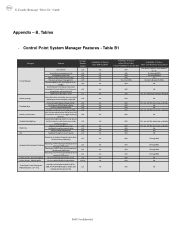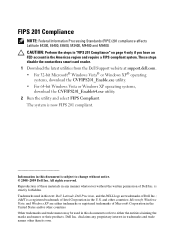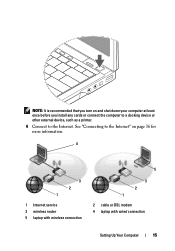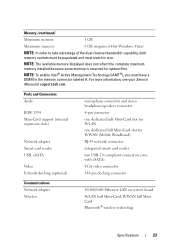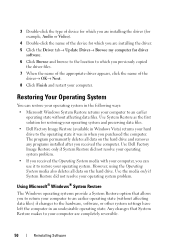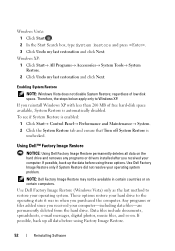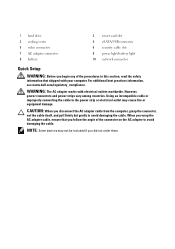Dell Latitude E4300 Support Question
Find answers below for this question about Dell Latitude E4300.Need a Dell Latitude E4300 manual? We have 5 online manuals for this item!
Question posted by Anonymous-132520 on March 13th, 2014
How I Can Use My Dell E4300 Laptop Sim Card Slot
The person who posted this question about this Dell product did not include a detailed explanation. Please use the "Request More Information" button to the right if more details would help you to answer this question.
Current Answers
Answer #1: Posted by TommyKervz on March 13th, 2014 2:03 AM
Hi. Its driver is downloadable from here.
Related Dell Latitude E4300 Manual Pages
Similar Questions
I Have A Dell Latitude E6430 And I Want To Know More About The Sim Card Slot
i would like more information on the sim card slot and how it's used for dell latitude E6430
i would like more information on the sim card slot and how it's used for dell latitude E6430
(Posted by jonathanschroeder 7 years ago)
I Have Local Sim Card Pakistan Network Telenor And I Want To Insert Sim Dell 430
how it is possible my network siim internet working in dell E4300?
how it is possible my network siim internet working in dell E4300?
(Posted by Mohsinmadi15 8 years ago)
How To Activate Sim Card To Work In Dell Latitude E4300
(Posted by frtec 9 years ago)