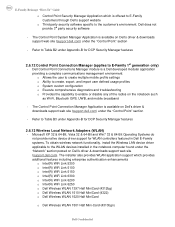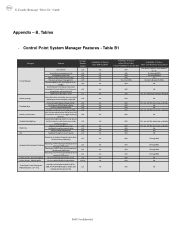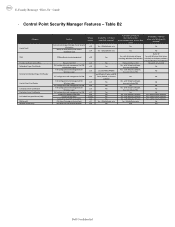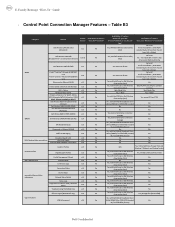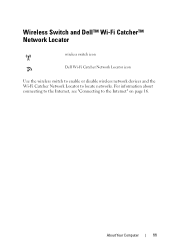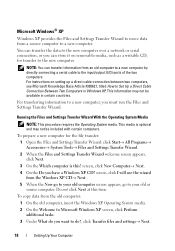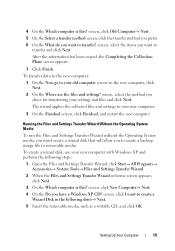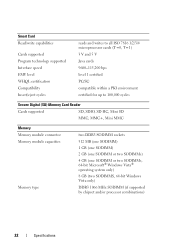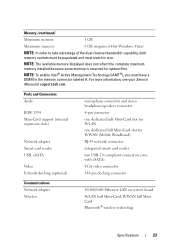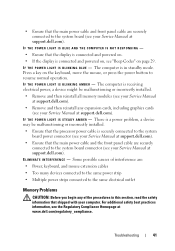Dell Latitude E4300 Support Question
Find answers below for this question about Dell Latitude E4300.Need a Dell Latitude E4300 manual? We have 5 online manuals for this item!
Question posted by Mohsinmadi15 on October 18th, 2015
I Have Local Sim Card Pakistan Network Telenor And I Want To Insert Sim Dell 430
how it is possible my network siim internet working in dell E4300?
Current Answers
Related Dell Latitude E4300 Manual Pages
Similar Questions
I Want To Connect My Laptop To Projector
i want to connect my laptop to projector but my projector has only vga port and laptop having only h...
i want to connect my laptop to projector but my projector has only vga port and laptop having only h...
(Posted by ashumarch 9 years ago)
How To Activate Sim Card To Work In Dell Latitude E4300
(Posted by frtec 9 years ago)
How I Can Use My Dell E4300 Laptop Sim Card Slot
(Posted by Anonymous-132520 10 years ago)