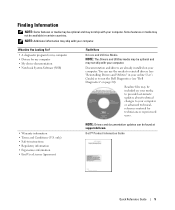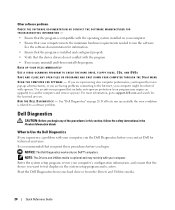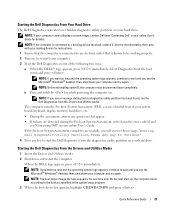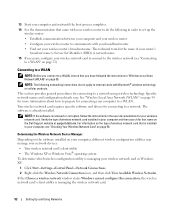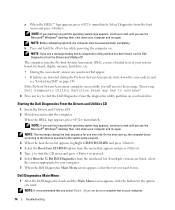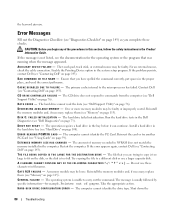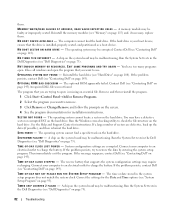Dell Latitude D830 Support Question
Find answers below for this question about Dell Latitude D830 - Core 2 Duo Laptop.Need a Dell Latitude D830 manual? We have 2 online manuals for this item!
Question posted by dmwoods1 on December 31st, 2014
Diagnostic Utility Partition Identified On Dell Latitude D830
The person who posted this question about this Dell product did not include a detailed explanation. Please use the "Request More Information" button to the right if more details would help you to answer this question.
Current Answers
Answer #1: Posted by TechSupport101 on December 31st, 2014 11:41 PM
Hi. See page 3 of the Quick Reference Guide here
Related Dell Latitude D830 Manual Pages
Similar Questions
How Do I Turn On Wireless On A Dell Latitude D830 Laptop
(Posted by herymmosaw 9 years ago)
Dell Latitude D830 How To Turn On Wireless
(Posted by rioma 10 years ago)
How To Access Recovery Partition Dell Latitude E6410
(Posted by robiru 10 years ago)
How Do I Access Recovery Partition For Latitude E6530
(Posted by erhfuerte 10 years ago)
Do A Replacement Dell Latitude D830 Battery Can Fit For The Original?
Do a Replacement Dell LATITUDE D830 Battery can fit for the original Latitude D830 laptopo, yesterda...
Do a Replacement Dell LATITUDE D830 Battery can fit for the original Latitude D830 laptopo, yesterda...
(Posted by youna28 12 years ago)