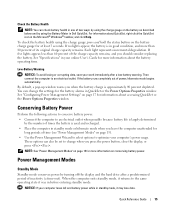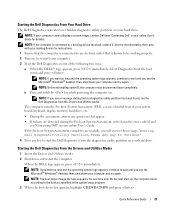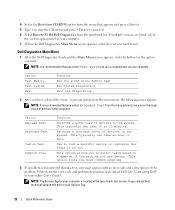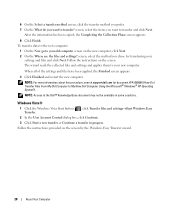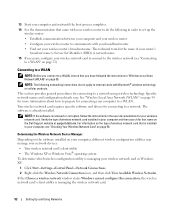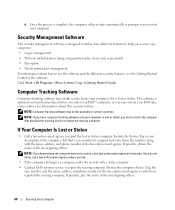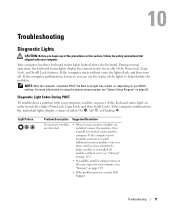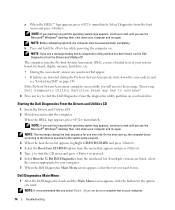Dell Latitude D830 Support Question
Find answers below for this question about Dell Latitude D830 - Core 2 Duo Laptop.Need a Dell Latitude D830 manual? We have 2 online manuals for this item!
Question posted by jedidiah1979omaha on April 5th, 2014
How Do I Completly Wipe Dell Latitude
The person who posted this question about this Dell product did not include a detailed explanation. Please use the "Request More Information" button to the right if more details would help you to answer this question.
Requests for more information
Request from andrelylesr on March 22nd, 2022 10:43 PM
f8 doesn't work and it's running windows 10, I want to give it to my brother asap without my crap on it.please help
f8 doesn't work and it's running windows 10, I want to give it to my brother asap without my crap on it.please help
Current Answers
Related Dell Latitude D830 Manual Pages
Similar Questions
What's The Easiest Way To Completely Wipe Everything From The 2100 Series?,
(Posted by andrelylesr 2 years ago)
How Do I Turn On Wireless On A Dell Latitude D830 Laptop
(Posted by herymmosaw 10 years ago)
What Kind Of Disk Do I Need For My Computer Inspiron Duo Laptop
(Posted by ankbapa 10 years ago)
How To Tell When Bluetooth Is Not Working On My Laptop Dell D830
(Posted by bescar 10 years ago)
How To Fix Wifi Cable Inside Dell Latitude D830 Laptop
(Posted by pat5moos 10 years ago)