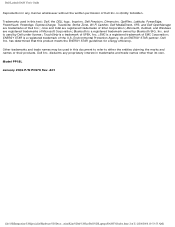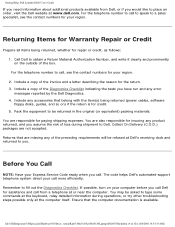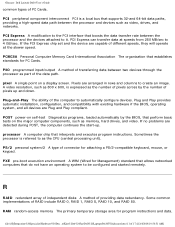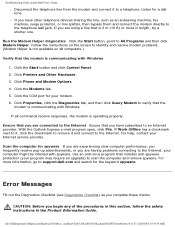Dell Latitude D620 Support Question
Find answers below for this question about Dell Latitude D620.Need a Dell Latitude D620 manual? We have 3 online manuals for this item!
Question posted by marlaarnold on July 19th, 2011
Why Am I Unable To Connect To The Internet With My Dell Lattitude D620?
Current Answers
Answer #1: Posted by kcmjr on July 19th, 2011 12:17 PM
Current drivers are here: http://support.dell.com/support/downloads/devices.aspx?c=us&l=en&s=gen&SystemID=LATITUDE%20D620&os=WW1&osl=EN.
Make sure your drivers are the absolute latest.
Make sure you are getting an IP address (Start->Run, then CMD, Enter, run IPCONFIG). The topmost entry "should" show your TCP/IP address. If not your are not connecting.
Is your ISP connection good? Perhaps there is an issue with your connection, not your PC.
Licenses & Certifications: Microsoft, Cisco, VMware, Novell, FCC RF & Amateur Radio licensed.
Related Dell Latitude D620 Manual Pages
Similar Questions
i need a latitude d620 manual for my laptop. tjanks joyce hack