Dell Latitude D620 Support Question
Find answers below for this question about Dell Latitude D620.Need a Dell Latitude D620 manual? We have 3 online manuals for this item!
Question posted by mboythu on November 25th, 2013
How To Test Power Switch Latitude D620
The person who posted this question about this Dell product did not include a detailed explanation. Please use the "Request More Information" button to the right if more details would help you to answer this question.
Current Answers
There are currently no answers that have been posted for this question.
Be the first to post an answer! Remember that you can earn up to 1,100 points for every answer you submit. The better the quality of your answer, the better chance it has to be accepted.
Be the first to post an answer! Remember that you can earn up to 1,100 points for every answer you submit. The better the quality of your answer, the better chance it has to be accepted.
Related Dell Latitude D620 Manual Pages
User Guide - Page 7
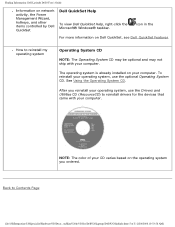
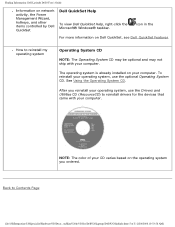
Finding Information: Dell Latitude D620 User's Guide
● Information on your computer. The operating system is already installed on network activity, the Power Management Wizard, hotkeys, and other items controlled by Dell QuickSet
Dell QuickSet Help
To view Dell QuickSet Help, right-click the Microsoft® Windows® ...
User Guide - Page 13
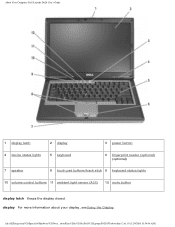
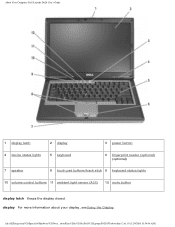
About Your Computer: Dell Latitude D620 User's Guide
1 display latch
2 display
3 power button
4 device status lights
5 keyboard
6 fingerprint reader (optional) (optional)
7 speaker
8 touch pad buttons/track stick 9 keyboard status lights
10 volume control buttons 11 ambient light ...
User Guide - Page 14


... performing a Microsoft® Windows® operating system shutdown rather than by pressing the power button. NOTICE: To avoid loss of 13) [12/4/2008 10:54:04 AM]...power management mode.
Turns on when wireless devices are enabled. Turns on steadily or blinks to turn on when the computer reads or writes data. About Your Computer: Dell Latitude D620 User's Guide
power button Press the power...
User Guide - Page 15
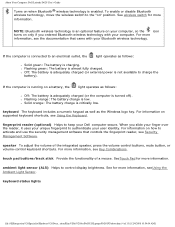
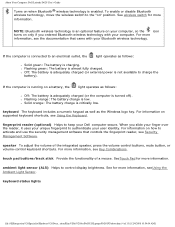
... Dell Latitude D620 User's Guide
Turns on when Bluetooth® wireless technology is turned off). To enable or disable Bluetooth wireless technology, move the wireless switch to... control display brightness.
r Flashing orange: The battery charge is critically low. fingerprint reader (optional) Helps to charge the
battery). r Off: The battery is adequately charged (or external power...
User Guide - Page 17
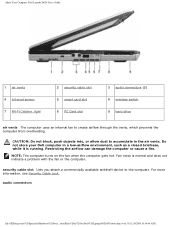
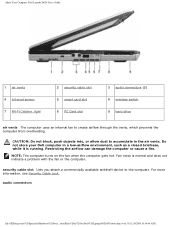
.... Do not store your Dell computer in the air vents. About Your Computer: Dell Latitude D620 User's Guide
1 air vents 4 infrared sensor 7 Wi-Fi Catcher light
2 security cable slot 5 smart card slot 8 PC Card slot
3 audio connectors (2) 6 wireless switch 9 hard drive
air vents The computer uses an internal fan to create airflow through...
User Guide - Page 18
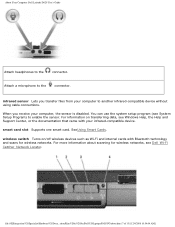
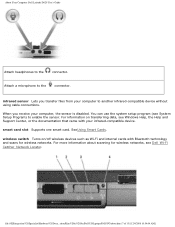
... Bluetooth technology and scans for wireless networks, see Dell Wi-Fi Catcher Network Locator. wireless switch Turns on transferring data, see System Setup Program) to another infrared-compatible device without using cable connections. About Your Computer: Dell Latitude D620 User's Guide
Attach headphones to the
connector.
Attach a microphone to the
connector. For more...
User Guide - Page 19
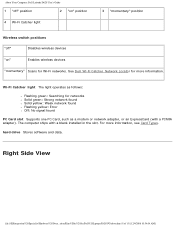
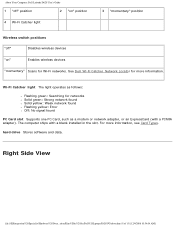
The computer ships with a PCMIA adapter).
About Your Computer: Dell Latitude D620 User's Guide
1 "off" position
2 "on" position
4 Wi-Fi Catcher light
3 "momentary" position
Wireless switch positions
"off"
Disables wireless devices
"on"
Enables wireless devices
"momentary" Scans for networks r Solid green: Strong network found r Solid yellow: Weak network found r Flashing yellow: ...
User Guide - Page 22
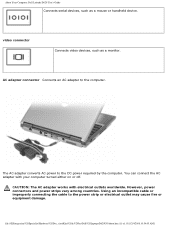
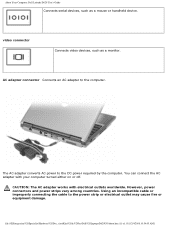
... the computer. Using an incompatible cable or improperly connecting the cable to the power strip or electrical outlet may cause fire or equipment damage. You can connect the AC adapter with electrical outlets worldwide.
About Your Computer: Dell Latitude D620 User's Guide
Connects serial devices, such as a monitor. video connector
Connects video devices...
User Guide - Page 64


...Scales between wide-screen and standard aspect ratio video resolutions.
The ● To disable the keypad, press again.
Using the Keyboard: Dell Latitude D620 User's Guide
● To enable the keypad, press . Display Functions
Switches the video image to the next display option. Power Management
file:///S|/Integration%20Specialist/Hardware%20Docu...on an external monitor).
User Guide - Page 69


... you attach to your computer is running on battery power, you can press the following keys to adjust display brightness: ● Press and the up - Using the Display: Dell Latitude D620 User's Guide
Back to Contents Page
Using the Display
Dell Latitude D620 User's Guide
Adjusting Brightness Switching the Video Image Setting Display Resolution and Refresh...
User Guide - Page 75
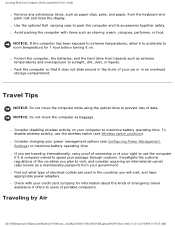
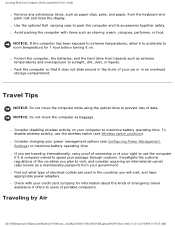
...assistance it offers to users of portable computers. Traveling With Your Computer: Dell Latitude D620 User's Guide
● Remove any extraneous items, such as paper clips, .... To disable wireless activity, use the wireless switch (see Wireless switch positions).
● Consider changing your power management options (see Configuring Power Management Settings) to maximize battery operating time.
...
User Guide - Page 84
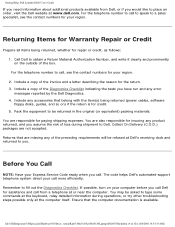
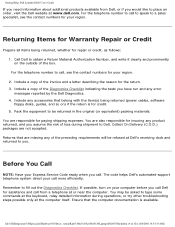
...you. Returning Items for Warranty Repair or Credit
Prepare all items being returned (power cables, software floppy disks, guides, and so on the outside of 32)..., and you assume the risk of the Diagnostics Checklist indicating the tests you call from Dell, or if you would like to Dell....Checklist. Getting Help: Dell Latitude D620 User's Guide
If you need information about additional products available from a telephone...
User Guide - Page 153


...automatically or prompts you secure your computer. d. Restart the computer and press during the Power On Self Test to restart your computer:
● Log-in management ● Pre-boot authentication (... Started Guide. If prompted, click Save/Exit.
2. c. Securing Your Computer: Dell Latitude D620 User's Guide
NOTICE: To secure your TPM data and encryption keys, follow the backup...
User Guide - Page 166
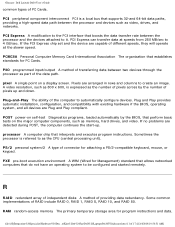
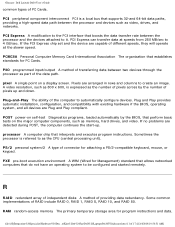
... Plug-and-Play The ability of the data path. POST power-on a display screen.
file:///S|/Integration%20Specialist/Hardware%20Doc...n/Kim%20...to create an image.
pixel A single point on self-test Diagnostics programs, loaded automatically by the number of pixels ... A WfM (Wired for PC Cards.
Glossary: Dell Latitude D620 User's Guide
common types of providing data redundancy.
If...
User Guide - Page 174
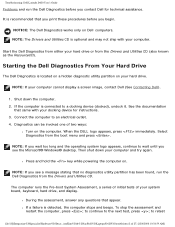
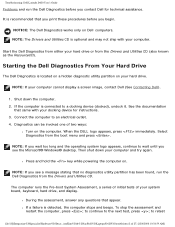
Troubleshooting: Dell Latitude D620 User's Guide
Problems...Diagnostics from either your computer and try again.
● Press and hold the key while powering the computer on the computer. If the computer is detected, the computer stops and beeps..... ● If a failure is connected to the next test, press ;
When the DELL logo appears, press immediately. The computer runs the Pre-boot ...
User Guide - Page 185
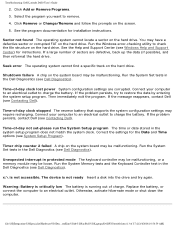
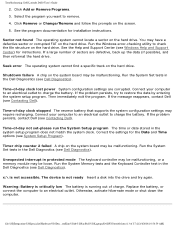
..., contact Dell (see Dell Diagnostics).
Run the System Set tests in the Dell Diagnostics (see Dell Diagnostics). See the program...low The battery is running out of -day clock lost power System configuration settings are defective, back up the data (...drive. If the problem persists, try again. Troubleshooting: Dell Latitude D620 User's Guide
2. Run the Windows error-checking utility to...
User Guide - Page 187


...power button for at least 8 to perform an operating system shutdown. A program stops responding A program crashes repeatedly
NOTE: Software usually includes installation instructions in the Dell Diagnostics (see Contacting Dell). Verify that the AC adapter is not lit. Turn the computer off . Troubleshooting: Dell Latitude D620... diagnostics tests Run the PC-AT Compatible Keyboards tests in ...
User Guide - Page 193
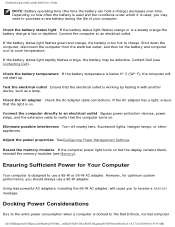
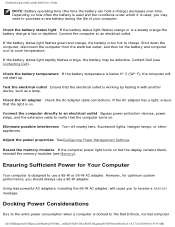
...Power for optimum system performance, you to room temperature.
Check the battery status light If the battery status light flashes orange or is a steady orange the battery charge is on /Kim%20&%20Jay/Dell%20Laptops/D620UG/trouble.htm (21 of your computer. Troubleshooting: Dell Latitude D620... a WARNING message.
Test the electrical outlet Ensure that the light is low or depleted.
User Guide - Page 194
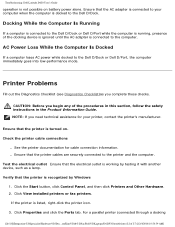
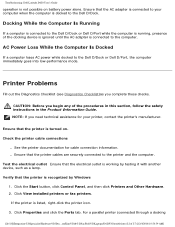
...lamp. Click View installed printers or fax printers.
Test the electrical outlet Ensure that the printer cables are... a docking
file:///S|/Integration%20Specialist/Hardware%20Doc...on battery power alone.
Docking While the Computer Is Running
If a... NOTE: If you complete these checks. Troubleshooting: Dell Latitude D620 User's Guide
operation is listed, right-click the printer ...
User Guide - Page 198
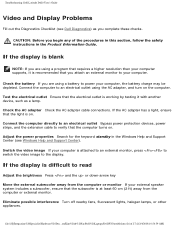
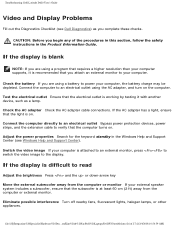
..., fluorescent lights, halogen lamps, or other appliances. Troubleshooting: Dell Latitude D620 User's Guide
Video and Display Problems
Fill out the Diagnostics Checklist (see Windows Help and Support Center). If the display is attached to an external monitor, press to switch the video image to power your computer supports, it with another device, such as...
Similar Questions
Dell Latitude D620 Battery Will Not Charge To 100 Percent
(Posted by rbumqwill 9 years ago)
What Is The Button Next To The Power In Latitude E4310?
(Posted by jkha 11 years ago)
Bypasses The Power Switch
When I plug in my power adapter on my DELL 14R N4010, the laptop turn on. Yes. The power switch is b...
When I plug in my power adapter on my DELL 14R N4010, the laptop turn on. Yes. The power switch is b...
(Posted by frankbarcia 11 years ago)
Latitude D620 Manual
i need a latitude d620 manual for my laptop. tjanks joyce hack
i need a latitude d620 manual for my laptop. tjanks joyce hack
(Posted by jhack46 13 years ago)

